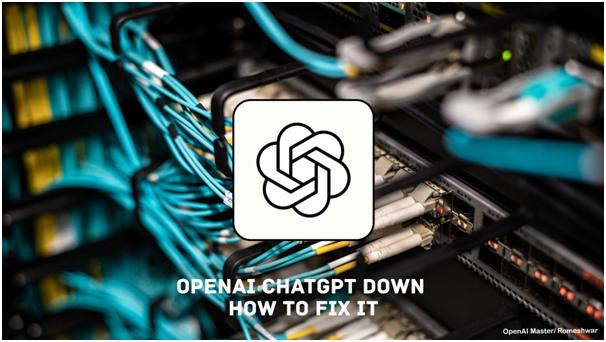Recently, OpenAI has become increasingly popular, and many people integrate ChatGPT into their workspaces to boost productivity. ChatGPT generates human-like text using natural language. It is a highly advanced chatbot that users can use for generating creative text, translating, and answering questions. However, some users have reported problems with ChatGPT shutting down.
If you are one of those who have encountered ChatGPT breaking down, we have prepared a troubleshooting guide to help you fix it. Without further ado, let’s look.
What to Do When ChatGPT is Down
ChatGPT may occasionally experience outages, which can be checked on DownDetector. If you see an error message that says “Failed to get service status,” try starting another chat, refreshing the page, or logging out and logging back in.

These outages often occur because of an overwhelming number of requests due to high traffic volumes. Before taking further action, consider giving ChatGPT some time to recover or trying an alternative like Bing AI, which uses the same GPT model. Many users report outages on Twitter and share updates and memes.
If you encounter the message “Error in body stream,” it means that the request made or data sent to the server is corrupted or invalid. This error may be caused by an improper internet request, connectivity issues, or other factors. If you see Error 1020 or Error Code 429, these are specific to rate-limiting and security measures to protect the service. Try reducing the number of requests or waiting for a while before trying again.
Restart Your device.
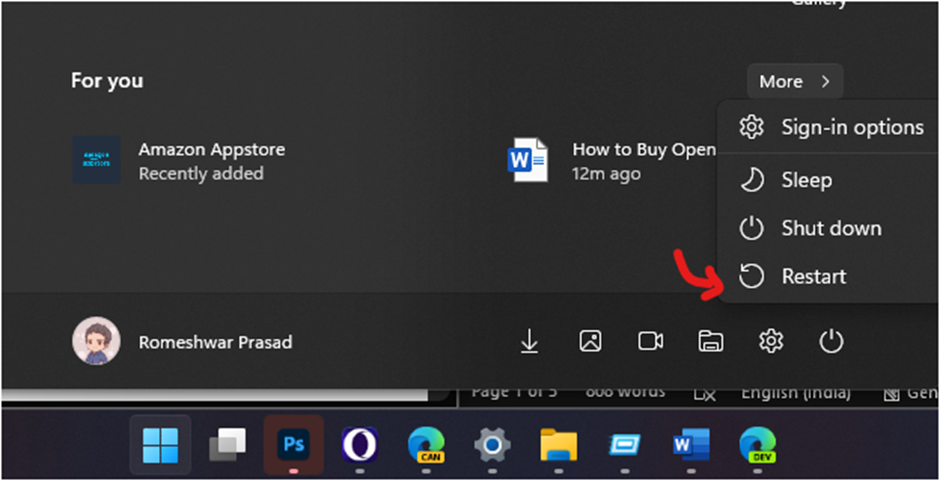
Sometimes, restarting your computer or mobile device can fix the problem. Give it a try and see if it resolves your issue.
Avoid Lengthy prompts.
If you’re experiencing ChatrGPT issues, try shorter prompts. Avoid asking open-ended questions and keep your queries concise to prevent issues.
Check Your Internet connection.
One of the most common reasons for issues is a poor internet connection. Check to make sure your internet is connected to the server and that your ISP isn’t experiencing downtime. You can also use tools like Ookla Speed Test, MLab Speed Test, or Fast.com to check your internet speed and ensure seamless operation.
Try a Different Device or Network.
If you’re still having trouble accessing ChatGPT, try using a different device or network. This will enable you to determine if the problem is with your device or network.
Try VPN

If the issue is specific to your IP, try resolving it with your IP or using a VPN to connect. Check if the issue persists.
Try another ChatGPT account.
If the network is not an issue, try using another OpenAI account to log in to ChatGPT. Check if there is a similar issue with the other accounts.
Security Threats and Privacy Concerns
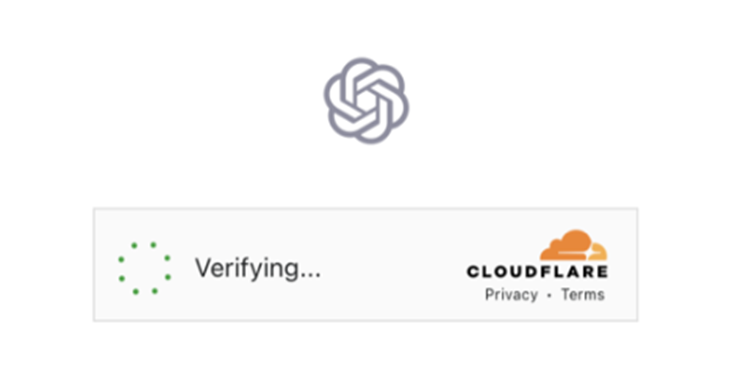
Sometimes, due to regulations, OpenAI temporarily stops the server and requests your request. Additionally, OpenAI has made several changes, including age restrictions and some CloudFare features that provide web security and flag users for suspicious activity. Consider trying a VPN, flushing DNS, or contacting your ISP for further resolution.
Clear Browser Cookies and Cache

Sometimes, your browser’s cookies and cache can become corrupted or outdated. Try clearing your browser’s cache and cookies. Also, keep your browser updated to ensure your files are not affected by web applications.
Capacity Issues
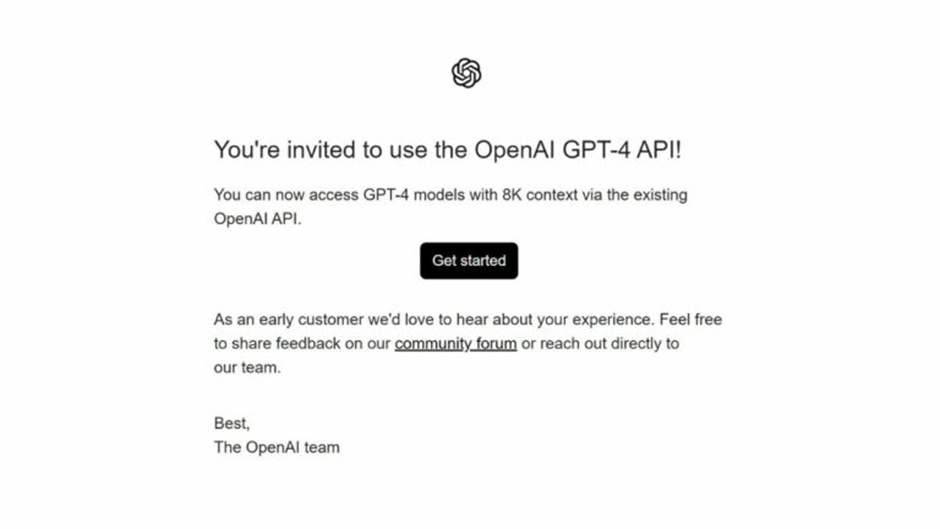
The company has received a high amount of traffic on its website, which overwhelms the server. If you see the message “Capacity Reached,” wait for a while and recommend using the site during non-peak hours.
Disable Browser extensions.

To check if a browser extension is interfering with ChatGPT’s operations, try disabling all of them. If ChatGPT works after disabling them, consider checking each extension one by one to figure out which one is causing the issue.
API Access
If you’re using ChatGPT’s API and encounter problems, examine your code to ensure you’re accessing the right endpoint. Double-check your API key for typos or spaces, and check the console to see if it’s been deleted or deactivated. Also, make sure you’re not using another organisation’s key.
Keep An Eye on Your usage.
ChatGPT and the API have quote limitations. Keep an eye on your usage to avoid exceeding your limits. If you’ve exhausted your quota, you won’t be able to access ChatGPT Playground, ChatGPT, or the API.
Check the OpenAI server.

The OpenAI server may be down due to maintenance or a technical glitch. Check for any downtime, and the company will also notify users on their social media handles.
Get Help from OpenAI.
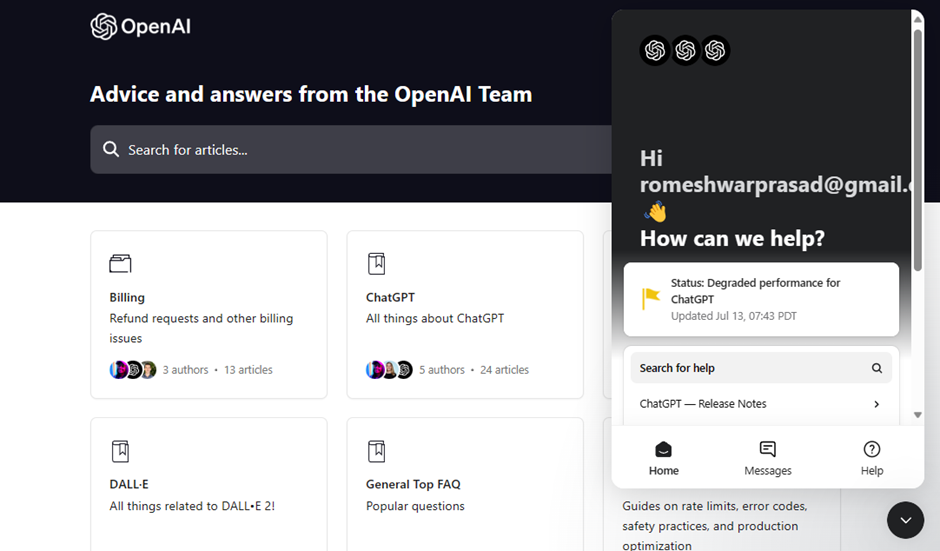
If you’re still encountering issues, report them to the OpenAI community and use the OpenAI help system to contact the moderators. They can help you with the issue and provide specific solutions to your error.
If OpenAI acknowledges the root cause of ChatGPT’s downtime, they will start working on a fix and roll out an update to resolve the issue.