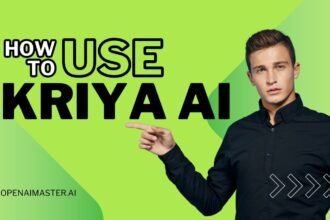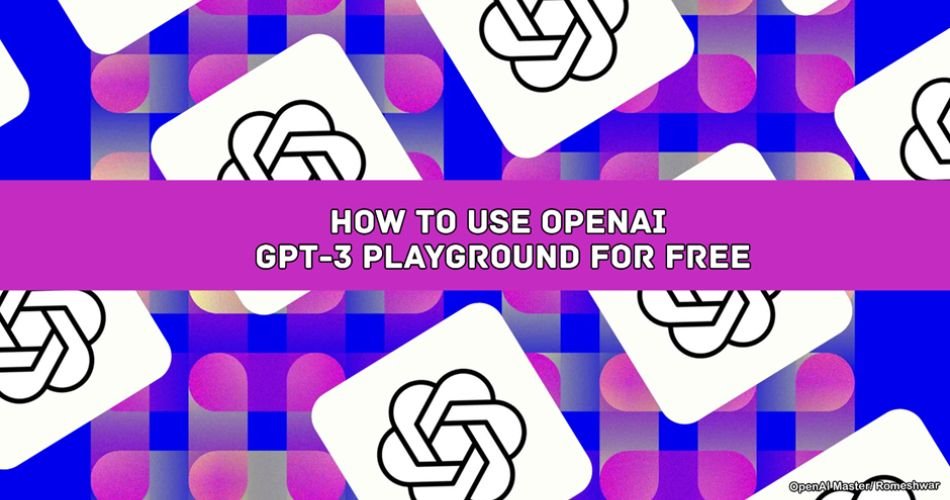To use GPT-3 OpenAI Playgrounds for free, you don’t need to go through a lot of trouble. Instead, it’s quite straightforward. When using the GPT-3 Playgrounds, OpenAI has designed a platform for developers to test and build GPT-3-based AI apps and services without deploying an API into your service or locally.
You may initially think it’s developed keeping developers in mind, but it has a basic UI that allows anyone to start testing or using GPT-3 Playgrounds. Without further ado, let’s take a closer look at this.
What are OpenAI GPT-3 Playgrounds?
The company has officially made GPT-3 available to everyone since November 2021 and has released several AI models with different capabilities focused on doing specific tasks. OpenAI offers different levels of intelligence, starting with GPT-3. There are GPT-3, GPT-3 Turbo, and DALL-E, an image-creation tool.
You might be thinking about ChatGPT. Before proceeding, we would like to clarify that GPT is a Generative Pre-trained Transformer model, and ChatGPT is an interface to use that model. ChatGPT is designed to generate responses with the user’s prompt in natural language in a conversational way. Whereas, GPT-3 Playgrounds is more focused on developers, where they can use more capabilities of the GPT-3 Model, which isn’t possible on the ChatGPT.
OpenAI didn’t implement the full potential of GPT-3 on ChatGPT to avoid any risk or compromise safety or privacy up front. However, GPT-3 Playgrounds is more of an uncensored version. It won’t delete or deny generated responses. The GPT-3 Model on Playgrounds responds differently from ChatGPT since it is way more powerful and has been advanced and fine-tuned. GPT-3 Playground can still do everything that ChatGPT can do, like writing stories, poems, coding, or generating lists of things.
How to Use OpenAI’s GPT-3 Playgrounds
Let’s learn how to use OpenAI GPT-3. Follow the instructions carefully to avoid any errors while using it.
- You need an OpenAI account to use GPT-3 Playgrounds. You can head to the OpenAI Platform by signing in, and then verify your email and mobile number. Alternatively, you can continue with your Google or Microsoft account.
- Open the Playgrounds from the top navigation of the OpenAI Platform, or you can directly open the OpenAI Playgrounds.
- On the right-hand side panel, you can adjust your parameters about how creative you want your AI to generate a response. Also, from there, you can adjust your preference AI model.
- Enter your prompt and generate a response. It would be best if you wrote a good prompt, and for a specific task, consider checking out the Preset and the OpenAI Prompt library to learn more about Prompt Engineering.
- As developers, you also need to view or modify the code you can view for which you have generated the response by entering the prompt by clicking on the View-code in the upper-right corner.
- Also, consider experimenting with the mode; likewise, the Chat is a major thing that most developers have been working on with the GPT-3 Playgrounds.
- That’s it!
Is GPT-3 Playgrounds Free?
OpenAI does provide enough credit for everyone to test and experiment on OpenAI Playgrounds. However, it will not be for a lifetime. You will experience it within the next four months of signing up to OpenAI Playgrounds. Free credit is worth around $18 and uses tokens reflected in characters and words. If you need clarification on how many tokens you need, use the OpenAI Token Calculator. As for free tokens, once you hit the limit, you must buy additional tokens to use GPT-3 Playgrounds.
You can manage and check how many tokens you have by navigating to your OpenAI account on Playground from the upper-right corner, going to Personal, and then choosing Manage Accounts. If you need more, you can decide if you want to purchase the OpenAI token based on the results. You can buy an expensive plan from OpenAI that can produce around 650,000 words.
GPT-3 Models to use on Playgrounds
You can improve your response by switching to different GPT-3 models, and each comes with there own set of strengths and capabilities. Also, you must adjust the payments like Temperature, frequency and things.
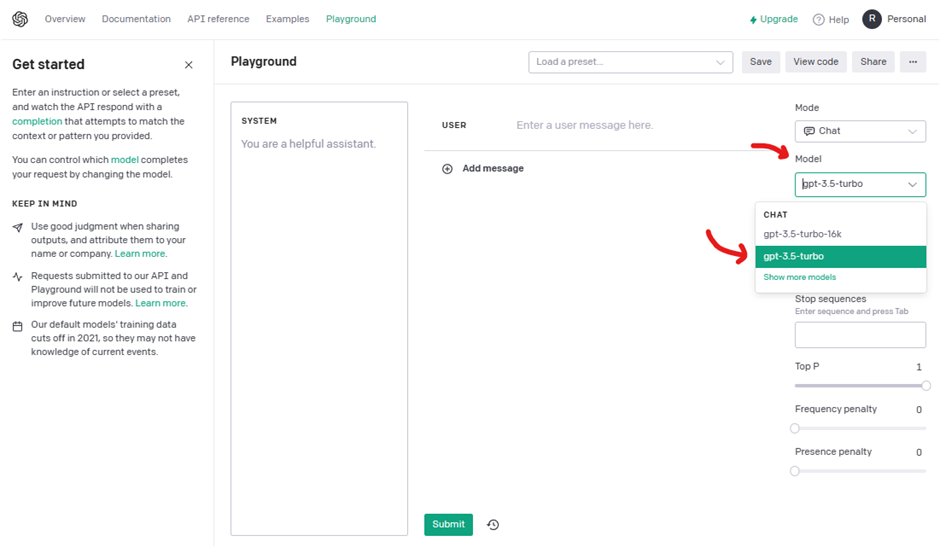
- ada
- babbage
- curie
- davinci
- davinci-instruct-beta
- curie-instruct-beta
- text-ada-001
- text-babbage-001
- text-curie-001
- text-davinci-001
- text-davinci-002
- text-davinci-003
- code-search-ada-code-001
- code-search-ada-text-001
- code-search-babbage-code-001
- code-search-babbage-text-001
- text-search-ada-doc-001
- text-search-ada-query-001
- text-search-babbage-doc-001
- text-search-babbage-query-001
- text-search-curie-doc-001
- text-search-curie-query-001
- text-search-davinci-doc-001
- text-search-davinci-query-001
- text-similarity-ada-001
- text-similarity-babbage-001
- text-similarity-curie-001
- text-similarity-davinci-001
Recently, the company also announced the general availability of the GPT-4 Model and released its AI-Model to use on Playgrounds. GPT-4 Model is expected to be available to everyone with the successful payment by the end of this month. Also, do note that OpenAI will end Support for GPT-3 next year starting Jan 4, 2024.
So this is how you can use OpenAI GPT-3 Playgrounds for free, Do experiment with your idea on How to use OpenAI GPT-3 Playgrounds. Hopefully, this guide remains helpful; if you have any queries, share them with us in the comment section down below.