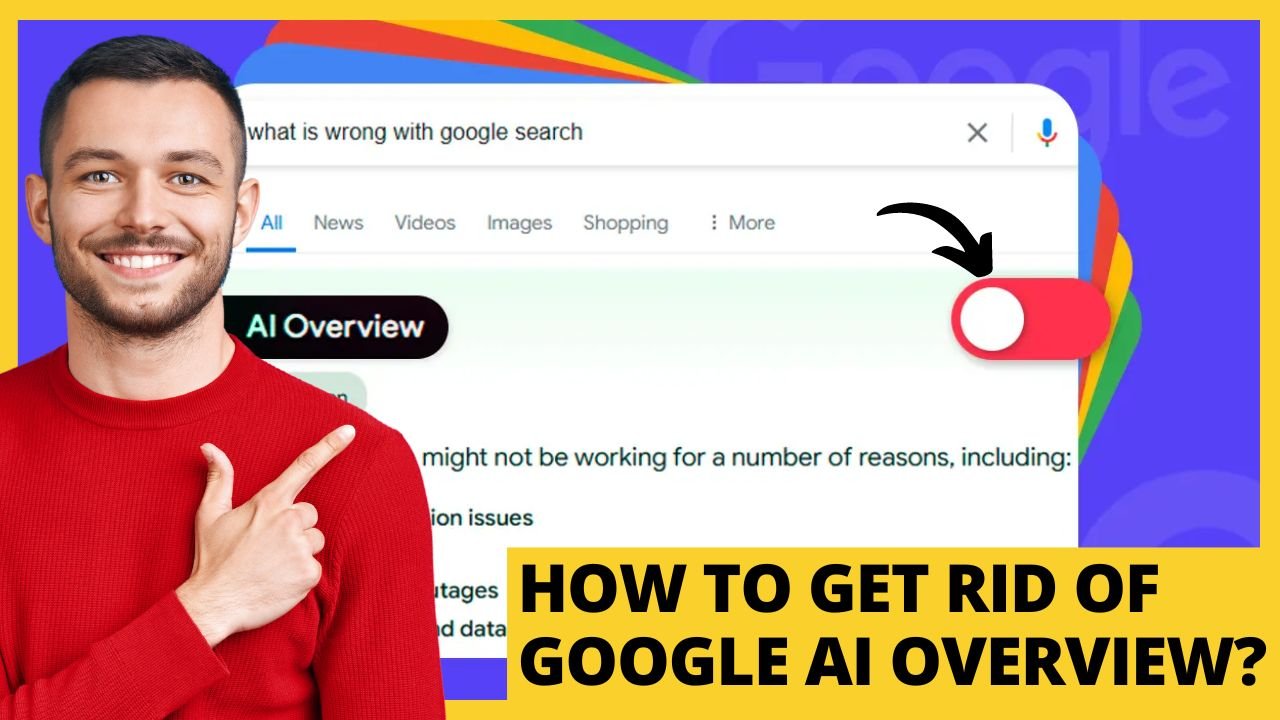Have you noticed those massive text blocks at the top of the search results lately? Those are Google’s new “AI Overviews” – AI-generated summaries meant to quickly answer your query. But let’s be real – they’re more annoying than helpful most of the time. They push down the actual website links, take up too much space, and have been known to share flat-out wrong information. Google’s AI is decent, but it’s not perfect…not by a long shot. So how to get rid of Google AI Overview?
Luckily, Google gave us a way to turn them off…but it’s hidden away where most people won’t find it. Don’t worry, I’ve got your back! Here are 4 dead-simple ways to banish those AI Overviews for good:
How To Get Rid Of Google AI Overview?
Install the Bye Bye, Google AI Extension (Chrome)
For my Chrome users, this is by far the easiest solution. Just install the “Bye Bye, Google AI” extension, and it will automatically zap those text walls from your search results.
No configuration needed – just install and forget it. Those AI Overviews will be gone for good.
But that’s not all this handy extension can do. It gives you additional options to clean up Google’s clutter, like removing the “Discussions” section and sponsored shopping boxes. You can customize exactly what you want to see or hide.
Pro Tip: While you’re installing that extension, I’d also recommend getting uBlock Origin. It’s one of the best ad blockers for Chrome and can strip out all those annoying ads and popups slowing down your browsing.
Use This Search Engine Trick (Chrome, Firefox, Edge)
For my more tech-savvy readers using Chrome, Firefox, or Edge, you have the power to add custom search engines with special parameters. We can use this trick to force Google to give us the classic, ad-free search experience without AI Overviews.
Here’s what you’ll need to do:
- In Chrome, go to Settings > Search Engine > Manage Search Engines
- In Firefox, go to Options > Search
- In Edge, go to Settings > Privacy, Search, and Services
From there, you’ll see an option to add or edit search engines. Add a new entry with:
- Name: Google (No AI) or whatever you want
- URL: {google:baseURL}search?q=%s&udm=14
That custom URL parameter “udm=14” is the key. It tells Google to omit all the AI fluff and just show you the classic list of blue website links.
Finally, set your new “Google (No AI)” entry as the default search engine. Now when you search directly from the browser address bar, you’ll get a clean, uncluttered Google experience!
Browser Extension Blocker (Firefox, Chrome)
This one’s for my more advanced users who love browser extensions. If you’re running Firefox or Chrome, install the powerhouse uBlock Origin ad-blocker.
Once installed, go into uBlock’s settings and click the “My Filters” tab. Then paste in this filter:
google.com##.GcKpu
What does this do? It uses uBlock’s filtering capabilities to straight-up block the HTML element that contains the AI Overview content. Clever!
Just be aware that you’ll need to update this filter occasionally if Google changes their code for that section.
Use Mobile Browser Workarounds (Android, iOS)
What if you’re mainly searching on your phone and want to avoid AI Overviews? Don’t worry, I’ve got you covered.
For Android users, your best bet is to switch to the Firefox mobile browser. Much like on desktop, you can go into Settings > Search, then manually add the custom “Google (No AI)” search engine from method #2.
For iOS, the process is similar in Firefox. You can also try a Safari workaround by searching normally, then tapping the “More > Web” option in the results to strip out the AI section.
Any mobile browser should give you the option to “view as classic site” or something similar to disable modern HTML/JavaScript elements like AI Overviews.
There you have it – no more AI Overviews cluttering your Google results! You can finally get back to quickly scanning page titles and snippets, and doing your own research into the websites.
Final Words
Don’t get me wrong, AI is amazing technology and it’s only going to get smarter from here. But we’re just not at the point yet where an AI can reliably summarize the highest quality information for every query. There’s still no substituting human judgment and critical thinking.
By taking back control of your Google search experience, you can ensure you’re getting unfiltered access to the most relevant webpages and trusted sources. Not just AI-generated overviews that could be incorrect or biased.
Google’s AI Overviews may become great one day when the technology matures. But for now, these workarounds let you opt-out until you feel the AI is truly robust enough to handle informational queries accurately 100% of the time.
Speaking of AI, did you know it can also help you write better than ever before? Be sure to check out my smash-hit article on the 7 best AI writing tools!
Let me know if any of these tips for avoiding Google’s AI Overviews worked for you. Or if you have your own methods for cleaning up the search results and getting straight to the websites. Working smarter beats AI every time!