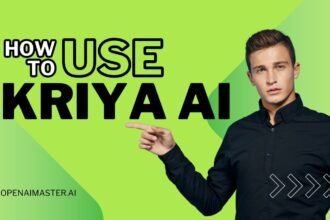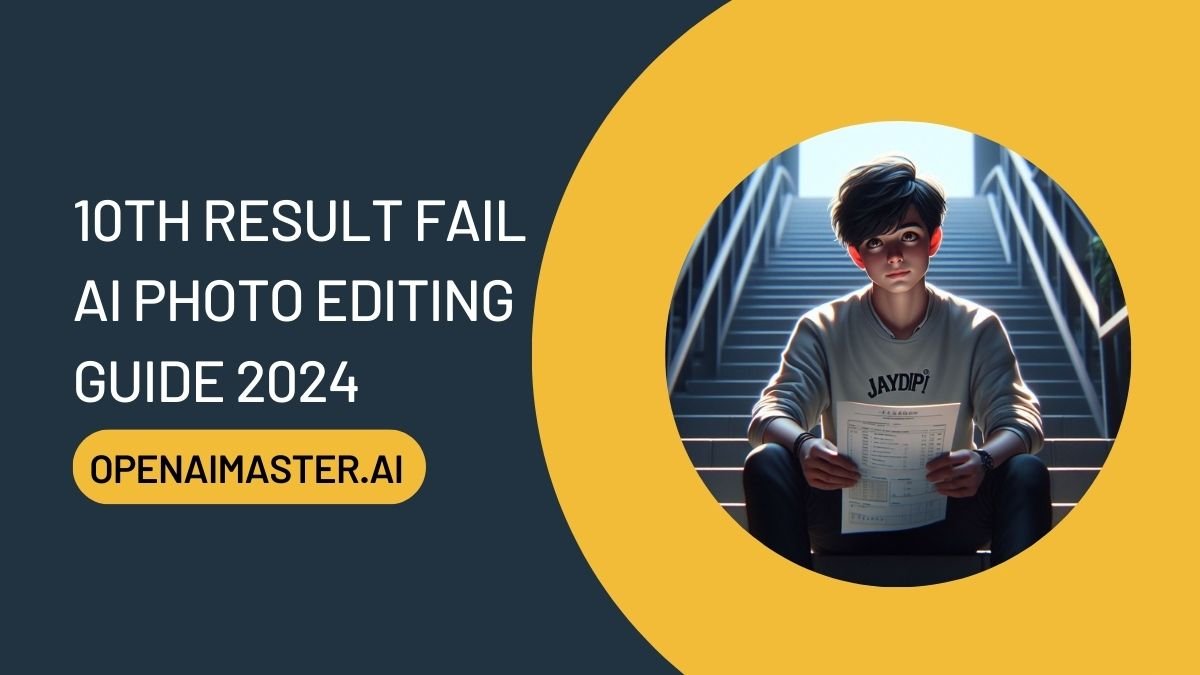Hello dosto, agar aap bhi 10th ke result mein fail ho gaye hain. Aur AI photo editing karna chahte hain, toh aap sahi jagah par aaye hain. Aaj ke article mein hum aapko batayenge ki aise photo ko kaise muft mein edit kiya ja sakta hai. Aise photo ko edit karna bahut hi aasan hai aur bahut kam samay me ban jata hai. Agar aap bhi 10th result ki photo banana chahte hai. To main step by step batauga bus unko follow kijiye aur aapka photo taiyar ho jayega. To chaliye shuru karte hai aaj ka article.
10th Result Fail AI Photo Editing Guide & Steps
Step 1: Microsoft Bing Image Creator Tool ke official website par jayein.
Step 2: Ek khali box display par dikhayi dega.
Step 3: Neeche diye gaye prompt ko enter karein aur Create button par click karein.
Step 4: Apni pasandeeda tasveer ko chunein aur use apne device par download karein.
ALSO READ : Sketch AI Photo Editing Guide 2024
10th Result Fail AI Photo Editing Prompts :
PROMPT 1 -: Boy- Create high quality realistic illustrations of a 18 years old boy sitting on the stairs with a mark sheet in his hand. The environment looks well lit, and stairs lead to an unknown destination. The boy is wearing a white shirt and black pants. “JAYDIP” is written on the boy’s T-shirt. realistic face, Sad moment,
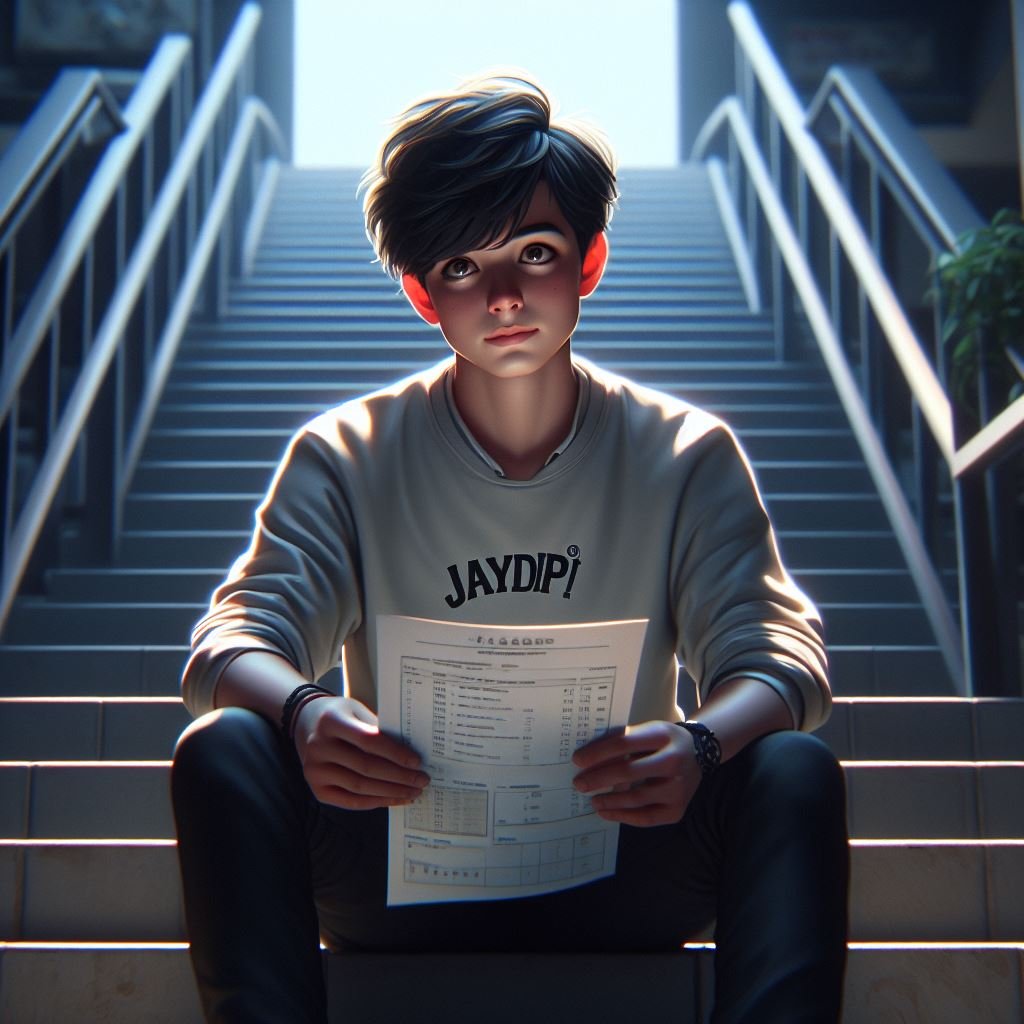
PROMPT 2 :- Girl- Create high quality realistic illustrations of a 18 years old girl sitting on the stairs with a mark sheet in his hand. ”NEHA” The environment looks well lit, and stairs lead to an unknown destination. The Girl is wearing a white shirt and black pants. Neha is written on the bo’s T-shirt. realistic face, Sad moment,