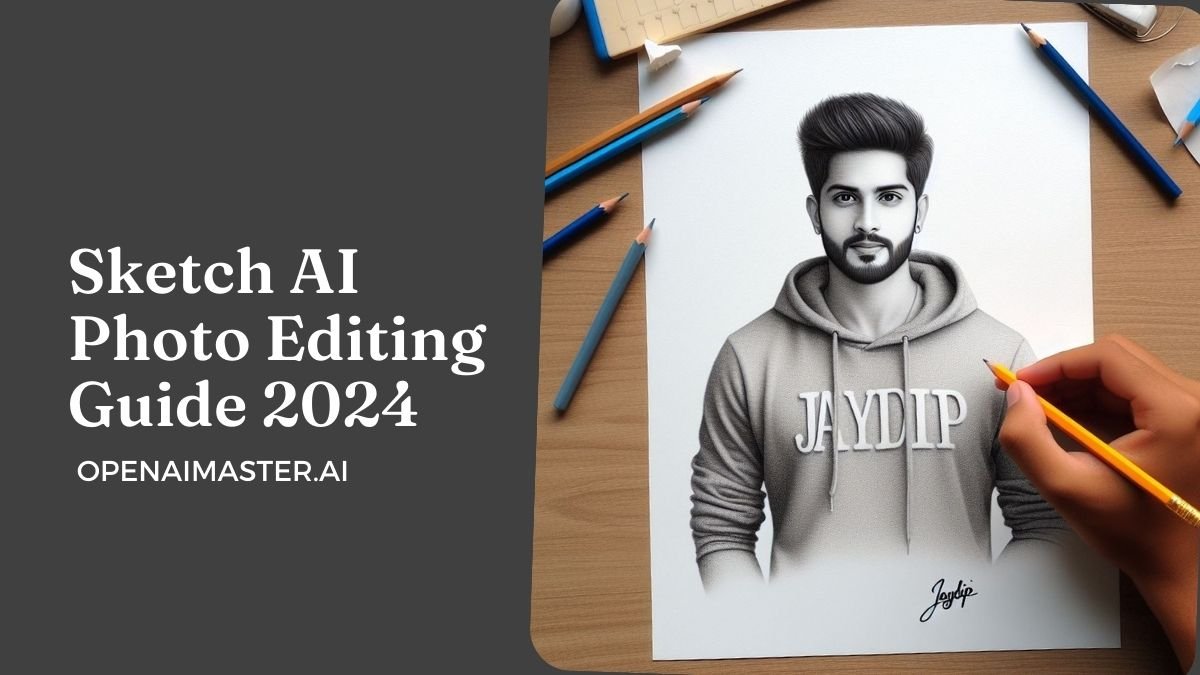Sketch AI Photo Editing – To kaise hai aap log? Umeed karta hu aap sab thik hoge. Aaj mai aapke liye laya hu ek sketch AI photo jisme ladka aur ladki ka sketch banaya hai. Aur usme apna name likha hua hai. To mai aaj aapko step by step batane vala hu ki eshi photo ko kaise banana hai. Eshi photo bing AI Image generation ki madad se aap asani se bana sakte hai. Maine steps me link bhi diyaa hai jiski madad se aap ko asani hogi, to chaliye shuru karte hai.
Sketch AI Photo Editing Guide & Steps
Step 1: Microsoft Bing Image Creator Tool ke official website par jayein.
Step 2: Ek khali box display par dikhayi dega.
Step 3: Neeche diye gaye prompt ko enter karein aur Create button par click karein.
Step 4: Apni pasandeeda tasveer ko chunein aur use apne device par download karein.
ALSO READ : Is Klap AI Free? The Ultimate Guide
Sketch AI Photo Editing Prompts :
PROMPT :- A Realistic 25 year old handsome BEARD Indian boy realistic drawing a blank paper is located on the table, the paper is white. on the paper is a picture of boy wearing a t-shirt hoodie, there is the name “JAYDIP” write on the hoodies. Beside the paper there is hand holding a pencil. Ultra realistic picturem very beautiful photo, hyperealistic photo.
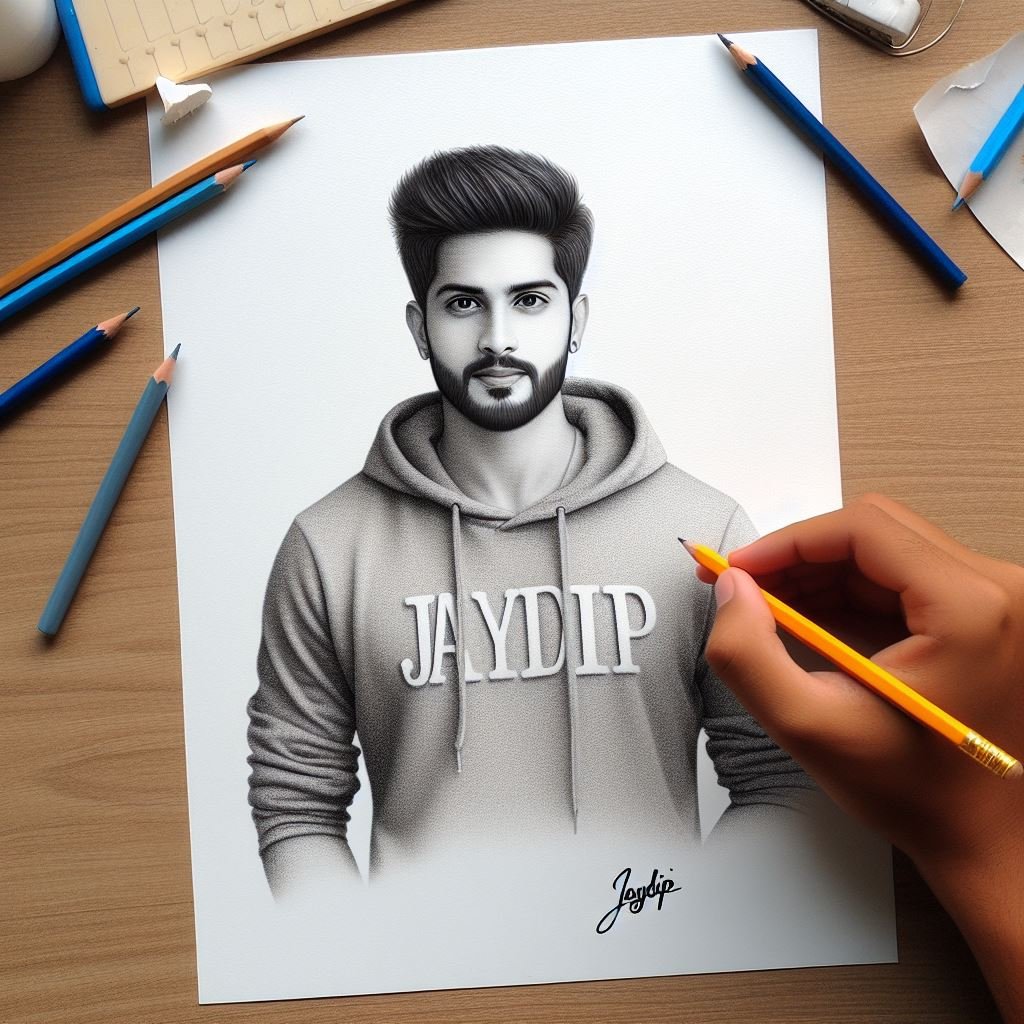
2ND PROMPT :- A Realistic 22 year Indian beautiful girl realistic drawing, a blank paper is located on the table, the paper is white. on the paper is a picture of girl wearing a t-shirt hoodie, there is the name ” NEHA ” write on the hoodies. beside the paper there is a hand holding a pencil. ultra realistic picture, very beautiful photo, hyperealistic photo.