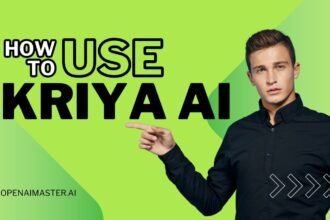Otter AI is a cutting-edge technology that promises to revolutionize the way we capture and utilize spoken information. This innovative platform harnesses the power of artificial intelligence (AI) and machine learning to deliver accurate, real-time transcription services, making it a valuable tool for professionals, students, and anyone who values the preservation of spoken words.
Introduction
With the rise of remote work, virtual meetings, and online learning, the need for reliable transcription solutions has never been greater. Otter AI addresses this demand by providing a seamless and user-friendly experience, enabling users to focus on the conversation at hand while the platform handles the transcription process seamlessly. Whether you’re a journalist seeking to accurately capture interviews, a student striving to keep up with lectures, or a business professional looking to enhance collaboration and productivity, Otter AI has something to offer.
What is Otter AI?
Otter AI is a cutting-edge technology company based in Mountain View, California, that specializes in developing speech-to-text transcription applications using artificial intelligence and machine learning. Founded in 2016 by Sam Liang and Yun Fu, Otter AI’s flagship product, Otter, is designed to convert spoken language into written text with remarkable accuracy.
The company’s mission is to revolutionize how we capture, share, and collaborate on spoken information, making it more accessible and inclusive for everyone. Otter AI’s software is designed to cater to a wide range of applications, including meetings, lectures, interviews, and more, offering features that enhance productivity and collaboration.
How Does Otter AI Work?
At the heart of Otter AI’s technology lies a sophisticated combination of Automatic Speech Recognition (ASR), Natural Language Processing (NLP), and Machine Learning (ML) algorithms. This powerful fusion enables the platform to analyze audio recordings, identify spoken words and phrases, and convert them into accurate written transcripts.
The process begins with recording or importing audio into the Otter AI platform. Once the audio is uploaded, the ASR technology kicks in, processing the audio and identifying spoken words. NLP algorithms then refine the process, ensuring accurate identification and formatting of text from spoken words, enhancing transcription precision and contextual comprehension.
But Otter AI’s capabilities don’t stop there. The platform’s ML models are continuously trained with new data, allowing it to evolve and improve its transcription accuracy over time. This learning process enables Otter AI to better understand and transcribe complex terminology, accents, and dialects, ensuring a consistently high-quality output.
One of the standout features of Otter AI is its ability to identify and differentiate between multiple speakers in an audio recording. This feature is particularly useful in meetings or interviews with several participants, as it helps organize the transcript by attributing text to the correct speaker.
Otter AI Features
Otter AI offers a comprehensive suite of features designed to enhance productivity and streamline conversations through real-time transcription, powerful AI tools, and automation. Here are some of the key features:
- OtterPilot: This innovative feature allows Otter AI to automatically join Zoom, Google Meet, or Microsoft Teams meetings and transcribe the conversations in real-time. It also provides an automated live summary of the meeting, capturing key points and discussions, and automatically adds slides and screen shares to the meeting transcript.
- Otter AI Chat: Participants can ask questions and collaborate in real-time with the transcription, without interrupting the meeting flow. Otter AI Chat can be used during or after a meeting to enhance understanding and generate content for workflows.
- Editing and Collaboration: Users can edit, collaborate, and interact with their conversations, adding takeaways, tagging speakers for future identification, and sharing conversations with channels or organizing them into folders.
- Otter Workspaces: This feature provides an intuitive interface for team and organization management, including centralized billing, user management, reporting and analytics, security features like two-factor authentication, and prioritized support.
- Custom Vocabulary: Users can create a custom vocabulary to improve transcription accuracy for industry-specific jargon or acronyms, ensuring optimal performance in their respective fields.
- Integration with Other Apps: Otter AI supports integration with various apps and platforms, including Dropbox and Zoom Cloud, for file synchronization and automatic transcription of meetings.
- Mobile App and Chrome Extension: Otter AI offers Android and iOS apps with a clean, professional interface, as well as a Chrome extension for added functionality around the web.
How to Use Otter AI
Using Otter AI is a straightforward process that can be broken down into a few simple steps:
- Sign Up and Set Up: Create an Otter AI account using your Google, Microsoft, Apple account, or a valid email address. Download the Otter mobile app or use the web interface.
- Recording and Transcription: Use the Otter mobile app to record your conversations on the go or record directly within the app during meetings, webinars, or events. Alternatively, import pre-recorded audio or video files for transcription. If you’re using OtterPilot, simply set it up to join your online meetings automatically and transcribe everything that’s said.
- Managing Transcriptions: Once your conversation is transcribed, you can edit the text, tag speakers, manage time codes, and collaborate with others by sharing the transcript and working on it together. Organize your transcriptions into folders for easy access.
- Custom Vocabulary: Improve transcription accuracy by adding custom words or phrases that are specific to your industry or commonly used in your conversations.
- Integration and Sharing: Connect Otter AI with other tools and services you use, such as Dropbox and Zoom, to improve collaboration and streamline your workflow. Share your transcriptions with individuals or groups, and invite others to view or collaborate on the documents.
- Exporting and Accessibility: Export your transcriptions in various formats like TXT, DOCX, and SRT for use in other applications or for archiving purposes. Utilize live captions for Zoom and Google Meet to make your meetings more accessible to participants who are deaf or hard of hearing.
- Security and Compliance: Be aware of the privacy features and compliance with regulations such as SOC 2 Type 2, GDPR, CCPA, and VPAT to ensure the security of your data.
Conclusion
In a world where communication is key, Otter AI stands as a game-changer, empowering individuals and organizations alike to capture and preserve spoken information with unparalleled accuracy and efficiency. With its cutting-edge AI technology, user-friendly interface, and extensive suite of features, Otter AI is poised to revolutionize the way we approach transcription and collaboration.
Whether you’re a professional seeking to enhance productivity, a student striving to keep up with lectures, or an organization looking to streamline communication, Otter AI offers a comprehensive solution that meets your needs. Embrace the future of transcription and unlock the full potential of your spoken words with Otter AI.