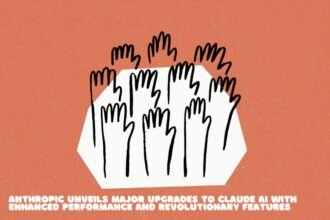As someone who frequently engages in video content creation, I am always on the lookout for tools that can simplify the editing process and enhance the final product. Vizard AI, an AI-powered video editing tool, has caught my attention for its innovative features and potential to streamline the workflow. In this detailed review, I will delve into the key aspects of Vizard AI, including its features, pricing, pros and cons, user reviews, and how it stacks up against other tools in the market.
Vizard AI Review
Features
- AI Clipping: One of the standout features of Vizard AI is its AI Clipping capability. This feature automatically detects the most engaging segments in video footage and generates short clips. For content creators who need to produce highlight reels or social media snippets quickly, AI Clipping is a game-changer. It saves a significant amount of time that would otherwise be spent manually scrubbing through hours of footage to find the best moments.
- AI Smart Cut and Auto-Reframe: Vizard AI’s Smart Cut and Auto-Reframe features are designed to optimize videos for various platforms. The Smart Cut feature intelligently removes unnecessary segments, such as awkward pauses or off-topic discussions, ensuring that the final video is concise and engaging. Meanwhile, Auto-Reframe adjusts the framing of the video to fit different aspect ratios required by various social media platforms. This means you can create a single video and have it automatically tailored for Instagram, Facebook, YouTube, and other platforms without needing to re-edit it for each one.
- AI Transcription: Accurate transcription of video content is another significant feature offered by Vizard AI. The AI-powered transcription service converts spoken words into text, making it easier to review, edit, and navigate through the material. This is particularly useful for creating written content from videos, such as blog posts, articles, or subtitles, ensuring that your content is accessible to a broader audience.
- AI Subtitling and Translation: Expanding the reach of your video content across language barriers is crucial in today’s globalized world. Vizard AI’s AI Subtitling and Translation features automatically add subtitles to your videos and provide translation services. This functionality not only improves accessibility for viewers who are deaf or hard of hearing but also allows you to connect with audiences who speak different languages, thereby broadening your content’s impact.
Pricing
Vizard AI offers two main pricing plans:
- Vizard AI Creator: Priced at $30 per month, this plan includes the core features of Vizard AI, making it suitable for individual creators or small teams who need robust video editing capabilities without breaking the bank.
- Vizard AI Pro: At $60 per month, the Pro plan offers enhanced features and functionalities, catering to more demanding users such as larger teams or agencies who require advanced editing tools and greater flexibility.
While these prices are competitive given the range of features offered, it’s essential to weigh the costs against the benefits and consider how these tools will fit into your overall content creation strategy.
Pros and Cons
Pros
- AI Social Caption Features: Vizard AI goes beyond basic video editing by offering AI Social Caption Features. This tool creates captivating descriptions and hashtags to boost your videos effortlessly. For creators looking to maximize their content’s visibility and engagement on social media, this feature is incredibly valuable.
- Customization: The customization options in Vizard AI are another strong point. Users can add logos, pictures, and other branding elements to their videos, enhancing their visual appeal and reinforcing brand identity. This level of customization ensures that your videos stand out and align with your brand’s aesthetic.
Cons
- Pro Version Issues: Despite its many strengths, Vizard AI is not without its drawbacks. Some users have reported issues with the Pro version, particularly concerning its speed and reliability during editing and downloading processes. These performance issues can be frustrating, especially for users who need to produce and publish content quickly.
- Internet Connectivity: Vizard AI relies heavily on internet connectivity, which can be a double-edged sword. While this enables powerful cloud-based processing, it also means that any network disruptions or outages can hinder your ability to use the tool effectively. For creators in areas with unreliable internet service, this dependence on connectivity can be a significant limitation.
User Reviews
Product Hunt Reviews
Vizard AI has garnered positive feedback on Product Hunt, with an impressive rating of 4.71 out of 5 based on 24 reviews. Users have praised its ease of use, efficiency, and effectiveness in creating social-ready clips. The AI Clipping feature, in particular, has received high marks for its ability to quickly generate engaging video snippets.
Software Advice Reviews
On Software Advice, Vizard AI boasts an overall rating of 4.9 out of 5 based on 33 reviews. Users have commended the tool’s user-friendly interface, AI clipping feature, and time-saving capabilities. These reviews highlight how Vizard AI has helped users streamline their video editing processes and produce high-quality content more efficiently.
Comparison with Other Tools
When evaluating Vizard AI, it’s helpful to compare it with other popular video editing tools on the market.
Adobe Premiere Pro
Adobe Premiere Pro is one of the industry standards for video editing, offering a comprehensive suite of tools for professional-grade editing. While it provides more advanced editing capabilities than Vizard AI, it also comes with a steeper learning curve and higher cost. For users who need highly detailed and intricate editing, Premiere Pro might be the better choice. However, for those who prioritize speed, ease of use, and AI-powered features, Vizard AI is a strong contender.
Final Cut Pro
Apple’s Final Cut Pro is another heavyweight in the video editing arena, known for its powerful editing features and seamless integration with other Apple products. Like Adobe Premiere Pro, Final Cut Pro offers more advanced editing options than Vizard AI but at the cost of complexity and price. Vizard AI’s AI-driven features make it a more accessible option for creators who need to produce content quickly and efficiently without diving deep into complex editing workflows.
InVideo
InVideo is a web-based video editing tool that also offers AI-powered features. While InVideo provides a range of templates and automated editing options, Vizard AI stands out with its advanced AI Clipping, Smart Cut, and Auto-Reframe features. InVideo is more template-driven, making it suitable for users who prefer working with pre-designed layouts, whereas Vizard AI offers more flexibility for customized content creation.
Conclusion
Vizard AI is a powerful tool for editing and enhancing video content, leveraging the power of artificial intelligence to streamline the editing process and produce high-quality videos. Its standout features, such as AI Clipping, Smart Cut, Auto-Reframe, AI Transcription, and AI Subtitling and Translation, make it a valuable asset for marketers, creators, and agencies looking to improve their video content efficiently.
While there are some limitations, such as issues with the Pro version and reliance on internet connectivity, the overall user experience and positive reviews suggest that Vizard AI is well worth considering. Its competitive pricing, coupled with its robust feature set, makes it an attractive option for anyone involved in video content creation.
In summary, if you’re looking for a tool that can help you quickly produce engaging, high-quality video content with minimal effort, Vizard AI is definitely worth a try. Its AI-powered features can save you time and enhance your videos, allowing you to focus more on your creative vision and less on the technicalities of editing.