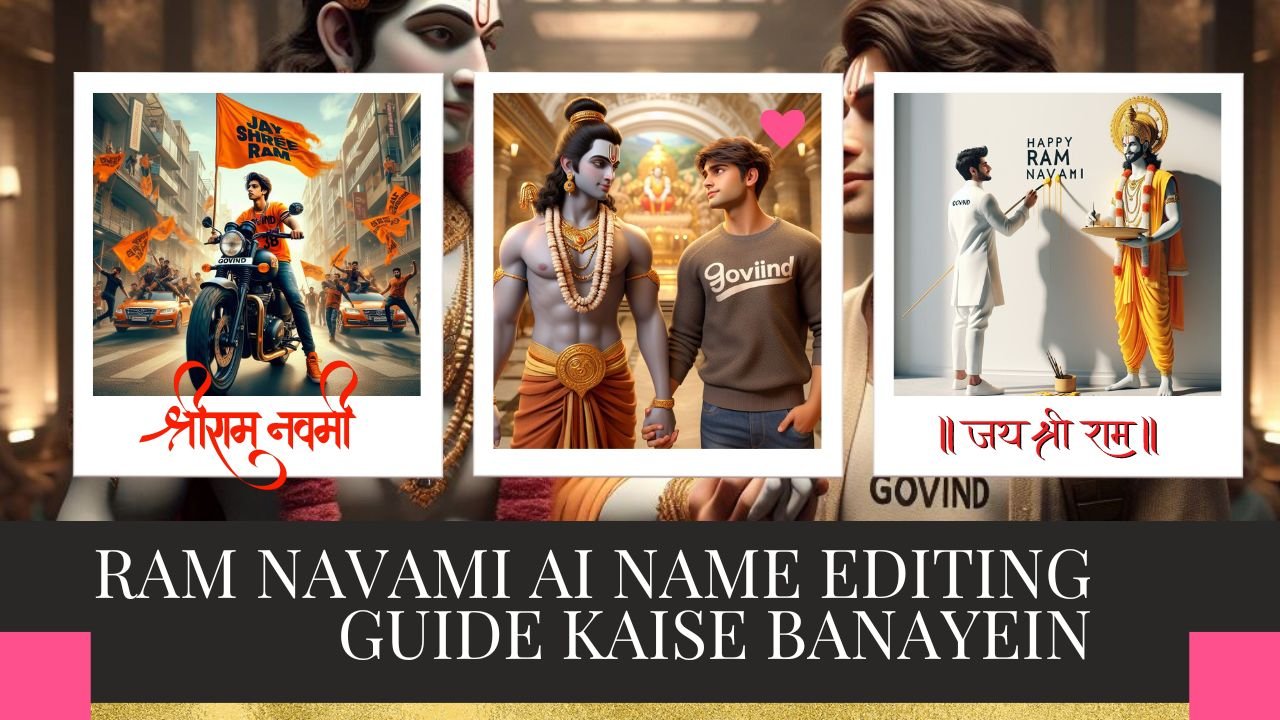Bhagwan Ram ke bhakt hone ke naate, Ram Navami ka paavan din hamare dil mein khaas jagah rakhta hai. Is pavitra din par Bhagwan Ram ka janam utsav manaya jata hai, aur hum aapko iss khass mauke par AI-generated images banane ka kaamprehenisve guide dene mein khush hain.
Chahe aap apne WhatsApp status pe sajana chahte ho ya phir dusre social media platforms par apni bhakti dikhana chahte ho, yeh guide aapko aisa karne ke liye zaroori tools aur prompts dene wali hai, jisse aap apne naam ke saath Shree Ram ke chamkdar AI images bana sakte ho.
Is article mein, hum Bing AI Image Creator ka istemal karenge, jo ki free aur user-friendly platform hai. Humne kuch special Ram Navami prompts curate kiye hain, jinka use karke aap apni khudki style ke AI artworks bana sakte ho, jismein Shree Ram ki mahima saaf-saaf dikhti ho.
Chalo, ab iss cutting-edge AI-powered images ke zariye Ram Navami ke jazbaat ko capture karne ke step-by-step instructions khojte hain. Milkar hum apni bhakti aur creativity duniya ke saamne dikhayenge.
Ram Navami AI Name Editing Guide Kaise Banayein
1. Bing AI Image Creator open karo: Pehle kadam mein Bing AI Image Creator website par jao aur apna account sign up ya log in karo.
2. Perfect Prompt banao: Yahi hai jahan jaadu hota hai. Neeche diye gaye prompts ko copy karo. Humne Ram Navami AI images ki essence ko capture karne wale prompts ko carefully curate kiya hai.
3. Create aur wait karo: Ab prompts ko display text area mein paste karo. Prompt set hone ke baad, bas “Create” button dabao aur AI apna kaam karne do.
Dekhna hai, image generate hone mein kitna jaldi lagta hai!
4. Download aur share karo: Jab image ready ho jaye, usey download karo aur duniya ke saamne apni creativity aur Ram Navami AI photos ki taqat dikhao.
List of Ram Navami AI Prompts
PROMPT 1:

Create a realistic image of a real 18-year-old boy driving a bullet bike. The boy is wearing an orange shirt with “Govind” boldly written in white. The number plate on the bike has “JAY Shree Ram” written on it, and there is a clear orange flag fixed on the bike with “Shree Ram” printed on it. Behind him, there are other young bikers and cars holding orange flags. The environment is gorgeous, and the background features a stylish young man with black hair, a watch, and a bracelet, all in a DSLR-quality 4K ultra image.
PROMPT 2:

Picture a realistic scene where Lord Rama, adorned in regal attire, tenderly holds the hand of a 20-year-old teenager named “Govind.” Govind, dressed casually with his name boldly inscribed on his shirt, looks up at Rama with a serene smile, standing together within the serene interior of a temple. The temple’s atmosphere is tranquil, with soft lighting illuminating the sacred space, and “HAPPY RAM NAVMI” prominently displayed in the background. This scene evokes a sense of reverence and connection between the divine and the mortal. The illustration should be a digital art piece, emphasizing detailed character expressions and temple ambiance, with an aspect ratio of 16:9 and a version of 5.
PROMPT 3:

Create a 3D realistic image of a 22-year-old Indian man named Govind, dressed in a crisp white coat and pants, with the name “Govind” embroidered in black on his coat. Standing beside him is an embodiment of Lord Ram, adorned in vibrant yellow traditional clothing. They are painting “Happy Ram Navami” on a white wall with large paintbrushes, exuding joy and devotion. Render this scene in 4K ultra resolution, focusing on the intricate details of their attire and the vibrant colors of the festival, using a realistic photographic style with a DSLR camera, 50mm lens, f/2.8 aperture, and natural lighting. The aspect ratio should be 16:9 and the version should be 5.