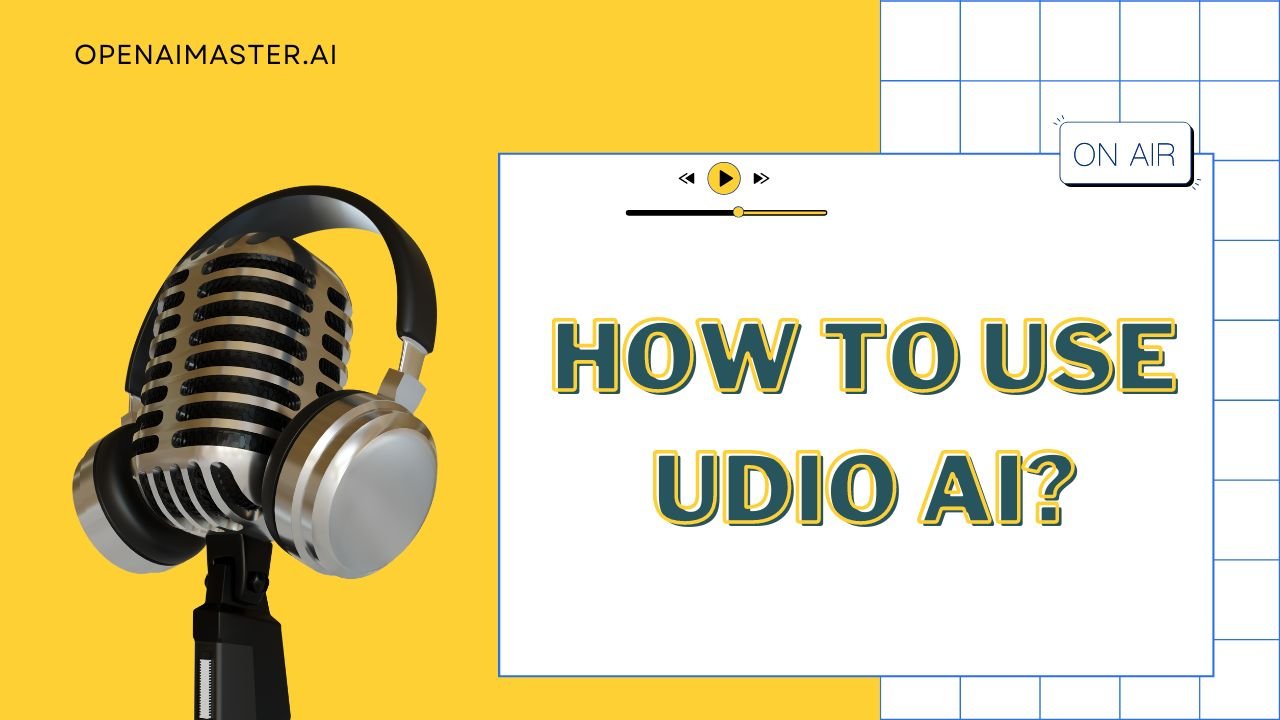Are you a music lover who doesn’t know how to play an instrument or read music? Or maybe you’re a singer-songwriter looking for a powerful new tool to spark your creativity? Either way, Udio AI is about to change the game for you.
Udio is a revolutionary AI-powered app that allows anyone to generate full songs complete with vocals, instrumentals, and lyrics – all from a simple text prompt. With Udio, the world of music creation is now open to everyone regardless of traditional skills or training.
In this guide, I’ll walk you through exactly how to use Udio AI to unlock your inner musician. We’ll cover everything from getting started and mastering the prompts to editing your AI-generated tracks and sharing your brand new songs with the world.
Let’s tune up and get creative!
What is Udio AI?
Udio is an artificial intelligence tool specifically designed for creating music from text descriptions. It was developed by Uncharted Labs, a startup founded by former researchers from Google’s DeepMind AI division.
At its core, Udio uses large language models and audio generation AI to transform your written prompts into complete songs with instrumentals and vocals. You simply describe the kind of music you want, add lyrics if desired, and let the AI compose it for you.
The key innovation that separates Udio from previous AI music tools is its ability to generate high-quality vocals that convey real emotion and expression based on your prompt. Singing voices have long been an obstacle for AI, but Udio has cracked the code.
How to use Udio AI?
Using Udio is refreshingly simple and intuitive. Here are the basic steps to get started creating your first AI-powered song:
- Go to udio.ai and create a free account.
- Click “Create New” to open the song generation interface.
- Type your text prompt for the kind of song you want in the box (more on prompts later).
- Click “Generate” and wait about 30 seconds for Udio to compose your song.
- You’ll then see/hear the two different song options that Udio created from your prompt.
That’s it! From there you can download the songs, tweak them with additional prompts, extend the length, and share your AI music creations.
For now, Udio is free to use with a limit of 1200 songs per month during the beta period. Down the road, premium pricing plans will be introduced.
Mastering Udio Prompts
While using Udio itself is straightforward, crafting effective prompts is an art form. The better your prompt, the better Udio will be able to generate music that matches your vision.
When writing a prompt, try to describe the genre, instrumentation, vocal style, atmosphere, and lyrical themes you’re looking for. You can get as specific or as abstract as you’d like.
For example:
“A mellow indie folk song about breaking up with a long-term partner”
“An upbeat, tropical house track with vocals that sound like Rihanna”
“Hardcore rap lyrics about pushing through hard times over dark trap beats”
You can also include full lyrics or just a line or two to inspire the vocalmelodies and lyrics Udio generates.
The most effective prompts combine a high-level genre description with more nuanced instructions about the mood, story, influences, and specific musical elements you want.
Don’t be afraid to get weird or combine contrasting genres and styles! Some of the most interesting Udio outputs happen when you prompt it to create genre mashups like:
“A haunting gothic bluegrass song about ghosts at a hoedown”
Udio was trained on a huge dataset of music across genres, so you can really push the boundaries of your imagination.
Tweaking and Editing Your Udio Tracks
Once you’ve generated some songs you like with Udio, there are a number of ways to tweak, extend, and customize them further before downloading:
- Remix: Click “Regenerate” to create new variations on the same song concept
- Extend: Add an intro, outro, or extend the main section to make the song longer
- Fine tune: Insert new text prompts to adjust elements like the instrumentation, tempo, vocals, and more
- Add structure: Define sections like verse, chorus, bridge to give your song more structure
You can iteratively fine-tune a track through multiple prompts until you’re satisfied. For example, start with a general prompt like “rap song about success”, then optimize with more specific prompts like “make the beat slower” or “add vocoder to the hook vocals.”
Sharing and Using Your Udio Songs
When you’re done creating your hit AI-generated song, you’ll have the option to download it as an audio file or video. The audio downloads include separate vocal and instrumental stem tracks.
From there, you can share your Udio songs anywhere online – Instagram, TikTok, YouTube, etc. You could create a music video using the AI-generated audio, or simply share it across social platforms.
If you’re a YouTuber, you can use license-free Udio tracks as background music or intro/outro songs. Create a custom intro theme song for your channel, for example.
Musically-inclined entrepreneurs could build businesses offering custom AI-generated jingles, intros, podcast music beds, and more created through Udio.
And of course, artists and producers can use Udio vocals and instrumentals as starting points to synthesize with their own recordings or samples to create something new.
The possibilities are wide open for using AI to generate everything from quick musical snippets and demos to full albums and more.
Limitations of Udio (For Now…)
While Udio is an extremely powerful and impressive AI tool, it’s still a version 1 product with some key limitations to be aware of:
- Maximum song length of around 1-2 minutes currently, though this will improve
- Audio quality is great but not totally pro studio level fidelity yet
- You can’t train Udio to reproduce a specific artist’s vocals (due to copyright)
- Limited control over certain musical elements like chord progressions & time signatures
- Genre and style accuracy can sometimes be hit or miss based on the prompts
However, the Udio team is rapidly iterating and improving the product. Longer track lengths, better audio fidelity, more granular controls, and artist voice training are all on the roadmap.
For now, Udio is mind-blowing for what it can already accomplish. But the next couple years will really push it into a professional-grade tool for musicians and producers.
Final Thoughts: Udio is The Great Music Democratizer
At the end of the day, Udio AI represents a seismic shift in who can create music and how. In the same way that desktop publishing democratized authoring and design, Udio is democratizing music creation.
You no longer need years of training, expensive equipment, or special talents to make songs. With just some creativity and text prompts, Udio empowers anyone to compose incredible AI-generated music.
As mind-blowing as that capability is today, the future will only get more musically intelligent as Udio and similar AI tools rapidly evolve. We’re still in the very beginning stages of a total disruption in how music is made and who gets to make it.
So what are you waiting for? The power to create hit songs is now in your hands (and your prompts). Fire up Udio, let your imagination run wild, and start exploring the new world of AI music today!