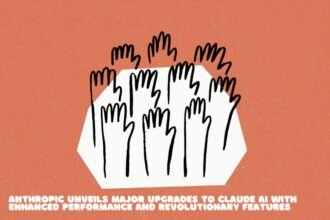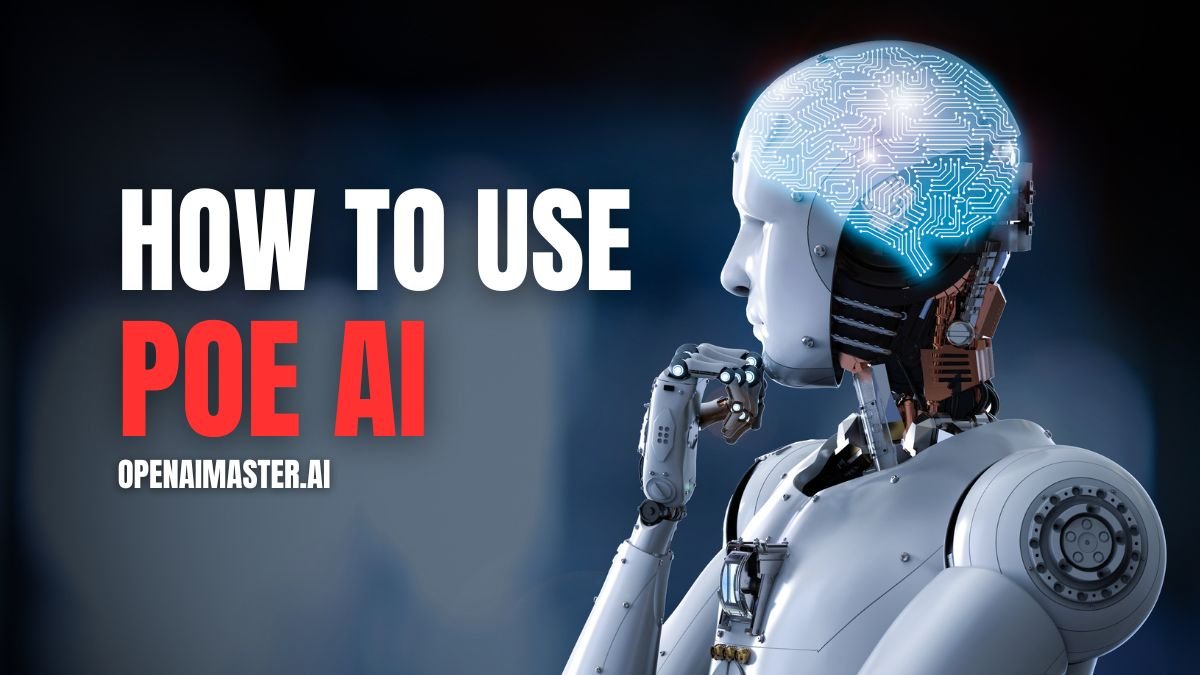Introduction
Poe AI is an innovative artificial intelligence platform designed to help businesses automate routine tasks and enhance decision-making processes. With its user-friendly interface and advanced capabilities, Poe AI allows users to create their own chatbots and engage in seamless conversations with AI-powered bots. Available across multiple platforms, including iOS, Android, MacOS, and the web, Poe AI leverages models from renowned sources such as OpenAI, Anthropic, Stable Diffusion XL, Google, Meta, and community-created bots, ensuring a diverse range of AI capabilities at your fingertips.
What is Poe AI?
Poe AI is a cutting-edge platform that harnesses the power of artificial intelligence to revolutionize the way businesses operate and decision-makers approach problem-solving. Poe AI enables users to create and interact with various AI-powered chatbots, each with its own unique capabilities and specializations.
Whether you’re looking to automate customer service, generate content, or explore interactive storytelling, Poe AI has you covered. With its intuitive interface and seamless integration across multiple platforms, Poe AI empowers users to leverage AI in a way that suits their specific needs and preferences.
How to Use Poe AI
Getting started with Poe AI is a straightforward process, designed to be accessible even for those with little to no prior AI experience. Here’s a step-by-step guide to help you unleash the full potential of this powerful platform:
Step 1: Create an Account
The first step is to sign up for an account on the Poe AI website. You can either create a new account using your email address or conveniently sign in with your existing Google or Apple credentials.
Step 2: Choose a Base Bot
Once you’ve logged in, you’ll have the opportunity to select a base bot to serve as the foundation for your custom bot. Poe AI offers a diverse range of bots, including Sage, GPT-4, Claude+, Claude Instant, ChatGPT, NeevaAI, and Dragonfly, each with its own unique capabilities and specializations.
Step 3: Add Prompts
After selecting your base bot, you can begin shaping its interactions and responses by adding prompts. Prompts are the building blocks that define how your bot will communicate and respond to specific queries or scenarios.
Step 4: Configure Settings
In this step, you’ll have the opportunity to customize various settings for your bot. You can choose whether your bot will be public or private, allowing you to control its accessibility. Additionally, you can add an introductory message that will greet users when they interact with your bot.
Step 5: Save and Start Chat
Once you’ve completed the configuration process, it’s time to save your bot and begin interacting with it. Simply click the “Start Chat” button, and you’ll be able to engage in a conversation with your AI-powered assistant.
Key Features of Poe AI
Poe AI is packed with a wide range of features designed to enhance your AI experience and streamline your workflows. Here are some of the key features that set Poe AI apart:
- Ease of Use: Poe AI is designed to be user-friendly, ensuring that even those with limited AI experience can navigate the platform with ease. Its intuitive interface and clear prompts make it accessible to a wide range of users.
- Customization: One of the standout features of Poe AI is its ability to allow users to create their own chatbots using prompts and existing bots as a base. This level of customization empowers users to tailor the AI experience to their specific needs and preferences.
- Variety of Bots: Poe AI offers a diverse range of chatbots, including Sage, GPT-4, Claude+, Claude Instant, ChatGPT, NeevaAI, and Dragonfly, each with its own unique capabilities and specializations. This variety ensures that users can find the perfect bot to meet their specific requirements.
- Free Plan: To make AI accessible to everyone, Poe AI offers a basic version for free, with limitations on features and daily messages. This allows users to explore the platform and its capabilities before committing to a paid plan.
- Paid Plans: For those seeking more advanced features and greater flexibility, Poe AI offers paid plans that unlock additional capabilities and remove limitations on daily messages.
Tips and Tricks
While Poe AI is designed to be user-friendly, there are a few tips and tricks that can help you get the most out of this powerful platform:
- Use Clear Language: When writing prompts for your bot, it’s essential to use clear and concise language. Ambiguous or vague instructions can lead to confusion and potentially inaccurate responses from your bot.
- Be Specific: In addition to using clear language, it’s important to provide specific instructions for your bot. The more detailed and specific your prompts are, the better your bot will be able to understand and respond accurately.
- Use Examples: Including examples in your prompts can be incredibly helpful in guiding your bot’s understanding. Examples can provide context and clarity, ensuring that your bot comprehends the desired outcome and responds accordingly.
- Test and Refine: As with any AI-powered tool, it’s crucial to test your bot frequently and gather feedback from users. This feedback can be invaluable in identifying areas for improvement and refining your bot’s performance over time.
- Explore Integrations: Poe AI offers a range of integrations with other tools and platforms, such as Tome, Salesforge, Zopto, and Outplay. Exploring these integrations can open up new possibilities and enhance your AI experience even further.
Conclusion
Poe AI is an excellent tool for automating tasks, providing customer service, and creating engaging interactive experiences. Whether you’re a business owner looking to streamline operations, a content creator seeking to enhance creativity, or simply an individual fascinated by the possibilities of AI, Poe AI offers a world of opportunities waiting to be explored. Embrace the future of AI and unlock new levels of productivity, efficiency, and innovation with Poe AI.