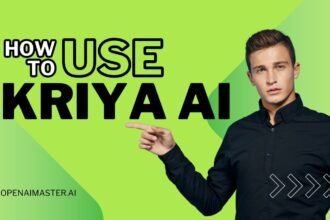Are you tired of struggling to create video content that actually captures your audience’s attention? Trust me, I’ve been there. Between finding the right actors, coordinating shoots, and nailing the perfect script, video production can be a massive headache.
But what if I told you there’s a tool that can streamline the entire process and let you churn out stunning, AI-powered videos in minutes?
Introducing Kreado AI – your secret weapon for creating killer video content without any of the usual hassles. This innovative platform harnesses the power of artificial intelligence to generate incredibly lifelike avatar videos, complete with custom scripts, tones, and language styles.
Let me walk you through how Kreado AI can revolutionize your video game:
How to Use Kreado AI?
To use Kreado AI, follow these step-by-step instructions:
Registration and Access
- Visit the Kreado AI Website: Go to kreadoai.com to access the platform.
- Create an Account: Complete the registration process using your email or Gmail account.
- Access the Dashboard: Once registered, log in to access the tool dashboard, which is the control center for all content creation activities.
Video and Avatar Creation
- Navigate to Oral Broadcast Video Creation: In the dashboard, find the menu for creating oral broadcast videos.
- Select Language, Voice, and Tone: Choose your preferred language, voice character, and tone to customize the video and avatar to your project’s needs.
- Use AI Copywriting Tool: If you need text content for your video, use the AI copywriting tool to generate engaging text.
- Audition Audio Results: Preview the voiceover with the audition feature and make any necessary adjustments.
- Select AI Avatar Models: Choose from a variety of AI avatar models to represent the video’s speaker.
Generating and Downloading Content
- Generate the Video: After setting up the avatar and script, use the platform to generate the video.
- Download Video and Subtitles: Once the video is created, you can download it along with any subtitles or audio files.
Additional Features
- AI Text Dubbing: Kreado AI offers dubbing in more than 140 languages, allowing you to enter marketing text or keywords to generate dubbing in multiple languages and different timbres with one click.
- AI Marketing Copywriting: The platform can generate engaging ad copy by analyzing market trends and audience preferences.
- Image Processing: Kreado AI includes tools like an AI face swap tool, automatic image background removal, and AI text dubbing.
Pricing
- Free Trial: Kreado AI offers a free trial to test its features.
- Subscription Packages: There are subscription packages available for different budgets, with pricing plans starting from $10 per month.
Additional Considerations
- Multilingual Capabilities: The platform supports the creation of multilingual content, which is beneficial for reaching a global audience.
- AI-Powered Tools: Kreado AI combines multiple AI capabilities to make marketing creation faster and more efficient.
- User-Friendly Interface: The platform is designed to be easy to use, even for those without complex technical skills.
By following these steps, you can effectively use Kreado AI to create engaging and professional-looking videos with AI-generated avatars and voices.
Endless Possibilities, Endless Impact
Whether you’re a business looking to level up your marketing videos, a content creator seeking to stand out, or just someone who wants to create jaw-dropping visual experiences, Kreado AI is your all-access pass to video greatness.
No more settling for mediocre content or breaking the bank on traditional production methods. With Kreado AI, you can create stunning, highly engaging videos that captivate your audience and drive real results.
So what are you waiting for? Sign up for Kreado AI today and unlock a world of endless video possibilities. Your audience is ready to be wowed – it’s time to give them the show they deserve.