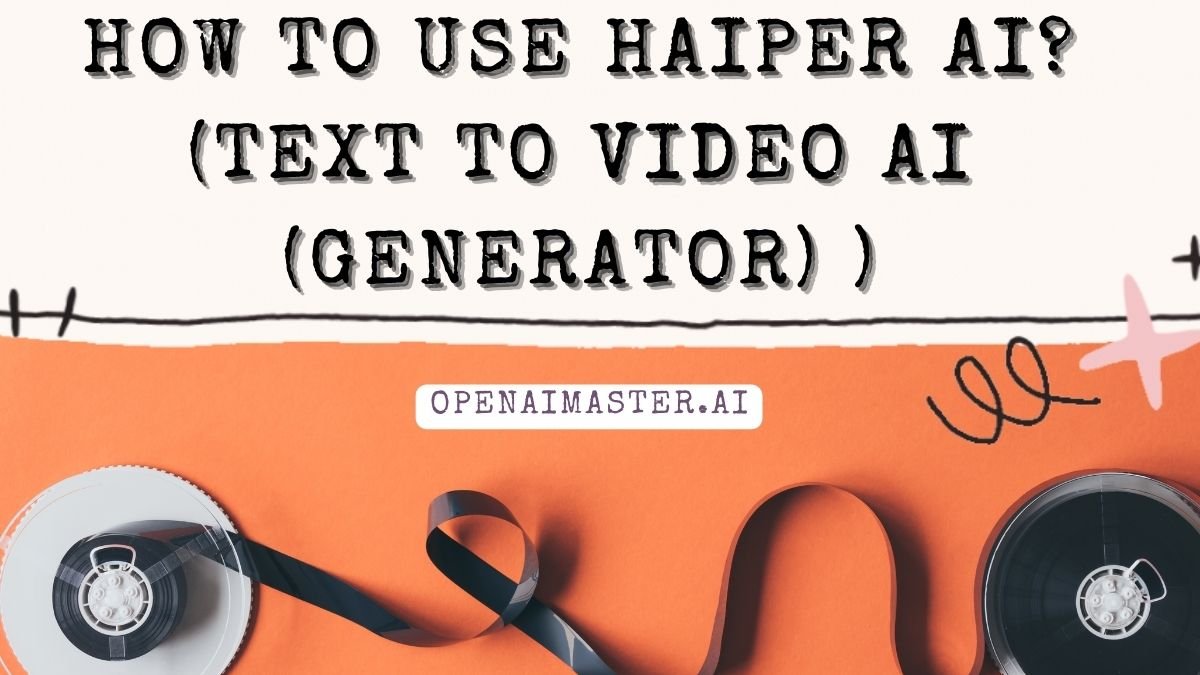What’s up, creators? Arva here with the inside scoop on the latest AI video generation tool that’s about to blow your mind. We’re talking Haiper AI – the platform that lets you create stunning, high-quality videos with just a few taps on your keyboard.
That’s right, no more wrestling with complex editing software or spending hours searching for the perfect stock footage. With Haiper AI, all you need is a text description, and their powerful AI model will do the rest. Intrigued? You should be. This game-changer is redefining video creation as we know it.
Haiper AI 101: The Basics
Before we get into the nitty-gritty details, let’s cover the essentials. Haiper AI is an AI video generator that transforms your written ideas into visual masterpieces. Founded by alumni from heavy-hitters like Google DeepMind, TikTok, and top academic research labs, this platform packs some serious technological firepower.
But here’s the real kicker – Haiper AI’s core features are completely free to use. No subscriptions, no paywalls, just pure video creation awesomeness at your fingertips. Talk about a win-win situation!
Bring Your Words to Life with Text-to-Video
Alright, let’s dive into Haiper AI’s crown jewel: the Text-to-Video feature. This AI tool lets you generate videos by simply typing out a description of what you want to see on screen. Seriously, it’s that easy.
Just imagine – you have a brilliant idea for a video, but lack the resources or skills to bring it to fruition. With Haiper AI, you can say goodbye to those roadblocks. Just describe your vision using clear, detailed language, and let the AI handle the rest.
Want to see a dinosaur surfing on a giant wave? A robotic ballerina performing an epic dance routine? Your craziest video concepts are now just a few keystrokes away.
Animate Your Images Like Never Before
But Haiper AI isn’t just about creating videos from scratch – it also lets you breathe life into your existing images. With the “Animate Your Image” feature, you can take any static visual and watch as the AI adds movement and depth, transforming it into a captivating animation.
This is a game-changer for artists, photographers, and anyone with a passion for visual storytelling. That breathtaking landscape you captured on your latest hike? Haiper AI can make it feel alive, with swaying trees and rippling waters. Your favorite digital artwork? Watch as the AI brings it to life, adding subtle (or not-so-subtle) animated elements.
Get Artistic with Video Repaint
Now, let’s talk about one of Haiper AI’s most unique and creative features: Video Repaint. With this tool, you can take any existing video and apply various artistic styles, giving it an entirely new look and feel.
Imagine transforming your latest vlog into a vibrant watercolor animation or adding a gritty, comic book-inspired aesthetic to your product demo. The possibilities are endless, and the results are sure to make your content stand out from the crowd.
How to Use Haiper AI in Just 5 Simple Steps
Alright, enough build-up – let’s get to the meat and potatoes of how to actually use this bad boy. Follow these five simple steps, and you’ll be a Haiper AI pro in no time:
- Sign Up and Log In: Head to the Haiper AI website and create your free account. It’s quick, easy, and the first step to unlocking your video creation superpowers.
- Choose Your Mode: Once logged in, select your desired creation mode: Text-to-Video, Animate Your Image, or Repaint Your Video. Each mode has its own unique strengths, so pick the one that best suits your project.
- Input Your Content: For Text-to-Video, type out your detailed video description. For the other modes, upload your image or video file. Pro tip: the more specific and creative your input, the better the AI’s output will be.
- Customize and Refine: Haiper AI offers a range of customization options, like style presets, motion level, and duration. Play around with these settings to achieve the perfect look and feel for your creation.
- Generate and Download: When you’re ready, hit that “Create” button and watch the magic unfold. Once your video is ready, download it to your device or share it directly with your audience.
The Pros and Cons of Haiper AI
Like any tool, Haiper AI has its strengths and limitations. Here’s a quick rundown of what you can expect:
Pros:
- Completely free core features (no paywall shenanigans here!)
- Impressive visual quality, especially for static scenes and small objects
- User-friendly interface that’s perfect for beginners
Cons:
- Current video length is capped at a relatively short duration
- Motion control for larger objects could use some refinement
- As a new platform, resources and tutorials may be limited (for now)
The Future of Haiper AI: What’s on the Horizon?
But here’s the thing – Haiper AI is just getting started. The team behind this innovative platform has big plans for future updates and improvements, including:
- Extended video length capabilities
- Advanced motion control for more complex productions
- Community features to foster collaboration and resource sharing
In other words, the best is yet to come for this AI video generation powerhouse.
Creators, Start Your Engines!
There you have it, folks – the ultimate guide to mastering Haiper AI and taking your video creation game to new heights. Whether you’re a seasoned pro or a total newcomer to the world of video, this platform offers a revolutionary approach that’s accessible, intuitive, and downright mind-blowing.
So, what are you waiting for? Head over to Haiper AI, sign up for your free account, and start bringing your wildest video ideas to life. The future of content creation is here, and it’s powered by artificial intelligence. Are you ready to ride this wave to success?
Let’s get creating!