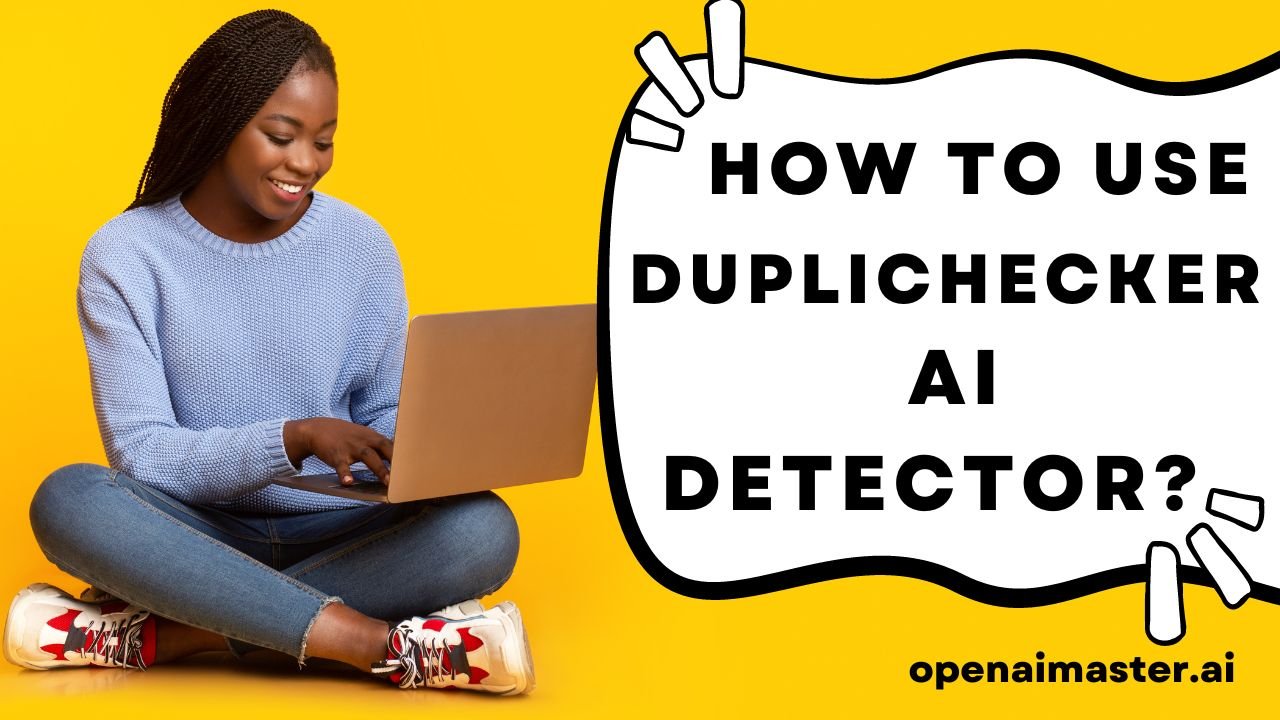As a content creator or marketer, one of the biggest challenges you face is ensuring that your work is 100% original and free from any form of plagiarism. Where information flows freely, it’s all too easy to inadvertently reproduce someone else’s ideas or words. That’s where Duplichecker comes into play – a powerful tool designed to safeguard the authenticity of your content and boost your online credibility. In this comprehensive guide, we’ll explore how to use Duplichecker and also provide its features and benefits.
What is Duplichecker?
Duplichecker is an online platform that offers a suite of tools to help you create high-quality, original content. At its core, it’s a plagiarism checker that scans your text against billions of web pages and documents to identify instances of plagiarism, whether intentional or accidental.
But Duplichecker is much more than just a plagiarism detector. It’s an all-in-one solution that includes a grammar checker, paraphrasing tool, reverse image search, and a domain authority checker – everything you need to enhance the quality and originality of your content.
The Benefits of Using Duplichecker
Before we dive into how to use Duplichecker, let’s explore the key benefits of this powerful tool:
- Promotes Originality: By identifying instances of plagiarism, Duplichecker helps ensure that your content is 100% original and free from any copyrighted material.
- Improves Writing Quality: With its integrated grammar checker, Duplichecker can help you identify and correct spelling, punctuation, and grammatical errors, resulting in more polished and professional writing.
- Aids in Content Rewriting: The paraphrasing tool allows you to rephrase or rewrite existing content while maintaining the original meaning, ensuring that your work remains unique.
- Enhances SEO Efforts: Original content is crucial for effective search engine optimization (SEO). By using Duplichecker to verify the originality of your content, you can improve your website’s search engine rankings.
- Saves Time: Manually checking for plagiarism and grammatical errors can be a time-consuming process. Duplichecker automates these tasks, allowing you to focus on creating great content.
- Facilitates Learning: For students and novice writers, Duplichecker can serve as a valuable learning tool, helping them understand the importance of originality and proper grammar usage.
- Ensures Image Authenticity: The reverse image search feature allows you to verify the authenticity of images and locate their sources, which is particularly useful for bloggers and digital marketers.
How to Use Duplichecker: A Step-by-Step Guide
Now that you understand the benefits of Duplichecker, let’s dive into how to use this powerful tool effectively.
1: Access the Tool
Visit the Duplichecker website at www.duplichecker.com. No downloads or installations are required; the tool is accessible directly from your web browser.
2: Choose a Service
On the homepage, you’ll see various options, including the Plagiarism Checker, Grammar Checker, Paraphrasing Tool, and Reverse Image Search. Click on the feature you want to use.
3: Input Your Content
If you’re using the Plagiarism Checker or Grammar Checker, you can either type your text directly into the provided box or upload a document from your device. For the Reverse Image Search, simply upload the image you want to investigate.
4:Select Language (Optional)
If the text you are analyzing is written in a language other than English, look for a setting or option to specify the language. This step may be optional depending on the tool.
5: Start the Analysis
Once your text or image is in place, click the relevant button to start the analysis process. For the Plagiarism Checker, click “Check Plagiarism”; for the Grammar Checker, click “Check Grammar”; and for the Reverse Image Search, click “Search Image.”
6: Review the Results
Duplichecker will provide a detailed report based on the analysis performed. For the Plagiarism Checker, it will highlight any instances of plagiarism and provide a percentage score indicating the level of originality. The Grammar Checker will identify potential errors and offer suggestions for corrections. The Reverse Image Search will display matching or similar images found on the web.
7: Interpret Results
Carefully review and interpret the analysis results based on your needs. A higher percentage of AI-generated text indicates the content was more likely produced by an AI tool. A lower percentage suggests more human-written text. However, no tool is 100% accurate, so use your best judgment on the results.
Duplichecker’s Key Features
Let’s take a closer look at some of Duplichecker’s most powerful features and how to use them effectively:
- Plagiarism Checker
The Plagiarism Checker is Duplichecker’s flagship feature. It scans your text against a vast database of online sources, including websites, academic papers, and published works. The tool uses advanced algorithms to identify potential instances of plagiarism, even if the text has been modified or paraphrased. - Grammar Checker
The Grammar Checker is a valuable tool for ensuring that your writing is free from errors and adheres to proper grammar rules. It identifies mistakes in spelling, punctuation, subject-verb agreement, and more, providing suggestions for corrections. - Paraphrasing Tool
The Paraphrasing Tool is a game-changer for content creators. It allows you to rewrite or rephrase existing content while maintaining the original meaning, ensuring that your work remains unique. This feature is particularly useful when you need to summarize or synthesize information from multiple sources. - Reverse Image Search
In the world of digital marketing and content creation, images play a crucial role. The Reverse Image Search feature helps you verify the authenticity of an image and locate its source. Simply upload an image, and Duplichecker will search the web for matching or similar images, providing valuable information about its origin and potential copyright issues. - Domain Authority Checker
The Domain Authority Checker is a handy tool for SEO professionals and website owners. It analyzes the strength and authority of a specific website in search engine rankings, providing insights into its potential to rank well for relevant keywords.
Tips for Getting the Most Out of Duplichecker
While Duplichecker is a powerful tool, there are a few tips and best practices to keep in mind to ensure optimal results:
- Check Early and Often: It’s best to use Duplichecker at various stages of the content creation process, from initial drafts to final revisions. This way, you can identify and address any issues early on, saving time and effort in the long run.
- Understand the Results: While Duplichecker’s analysis is highly accurate, it’s essential to review the results carefully and use your judgment. In some cases, false positives or false negatives may occur, so it’s crucial to analyze the context and make informed decisions.
- Explore All Features: Don’t limit yourself to just the Plagiarism Checker. Utilize the full suite of tools offered by Duplichecker, including the Grammar Checker, Paraphrasing Tool, and Reverse Image Search, to enhance the overall quality and originality of your content.
- Integrate into Your Workflow: Rather than treating Duplichecker as a one-off tool, consider integrating it into your content creation workflow. This will ensure that you consistently produce high-quality, original content and maintain a professional online presence.
Conclusion
By following the step-by-step guide outlined in this article and leveraging Duplichecker’s advanced features, you can streamline your content creation process, save time, and maintain a competitive edge in your respective industry.
So, what are you waiting for? Unleash the power of originality with Duplichecker and elevate your content to new heights!