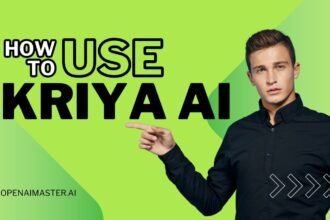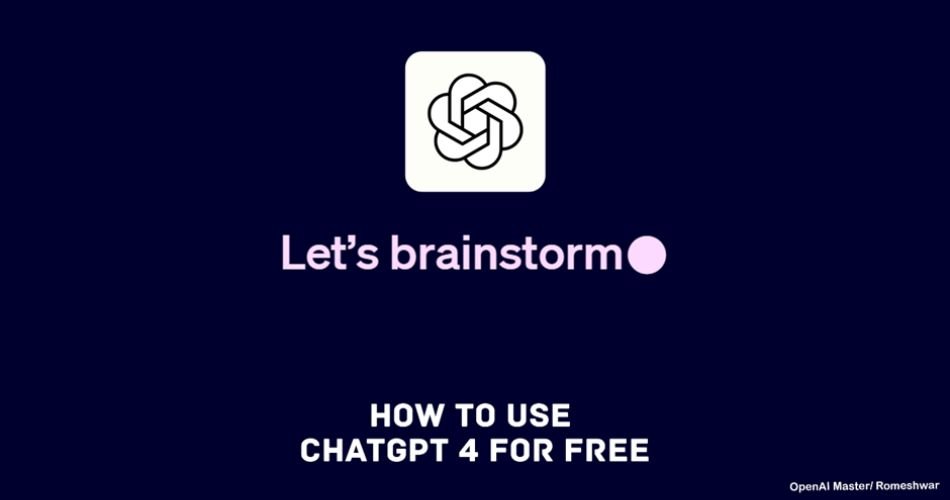One of the most advanced AIs is OpenAI’s ChatGPT, available for general users. However, accessing ChatGPT-4 requires users to have a subscription that costs $20 per month. For many users, this may not be a viable option. This time, it is upgraded with image interpretation, meaning it can understand both text and images.
This is one of the largest LLM models and supports well over 26 different languages. So, if you cannot afford ChatGPT-4, you can try these ChatGPT-4 models. If you are one of the 96 million users who want to use ChatGPT-4, we have prepared a guide to help you access ChatGPT-4 for free. Check out these ways to have access to GPT-4. Without further ado, let’s take a closer look at this.
Also read: Chat GPT-4 Login: How To Sign Up And Use
Features of GPT-4
You can do many things, and all the existing features of GPT-4 still exist. You can write code, articles or blog posts, translate, debug, and more. Unlike the previous model, it is improved and uses multimodal processing to process the user’s prompt and can also process images.
Why use GPT-4?
First, it’s an upgrade over GPT-3.5, optimized for better accuracy and eliminated known issues.
- Supports more than 25,000 words.
- Enhanced image analysis.
- More diverse responses and creativity.
- Multi-language support.
- Better accuracy and speed.
- Understands context awareness and the ability to respond to narrative constructions.
To use Chat GPT-4, you need to have a subscription to the premier called ChatGPT Plus, where you need to pay $20 per month. To use it for free, here is a quick guide.
Bing Copilot
Let’s start with the basics. Install Microsoft Edge to get access to Bing Copilot. Microsoft has integrated the Bing Chatbot into Microsoft Edge, and to use it, you don’t need to join a waitlist, which was previously implemented. Make sure you have logged into your browser with your Microsoft account.
- Open Microsoft Edge, then click on the Bing Co-pilot option in the upper-right corner.
- After clicking on it, use it like you have been using ChatGPT.
- Enter your prompt and submit. Here, you have creative, balanced, and precise modes where it adjusts the response based on your preference.
- That’s it!
ForeFont
It is a free service that allows users access to the GPT-4 model. To use it, users need to create an account. Unlike ChatGPT-4, where users have a limit, ForeFont has no limitations. However, since it offers something that many users want to use, you may encounter slow responses to prompts and sometimes errors, so be patient while using it.
- Open ForeFont, and then create or continue with your Google account.
- Once you create your account, choose the GPT-4 model from the drop-down menu.
- Next, choose helpful assistance from the persona drop-down menu.
- That’s it! Now you can start using it by entering your prompt, and it will give you a response.
Poe
This is Quora’s chatbot, which uses the OpenAI GPT-4 and Anthropic Claude+ models. Using it is quite similar to others. It’s not free and is only available for limited access, including for subscribers, which is 600 GPT-4 and 1000 Claude+ messages monthly. After crossing this limit, your speed of getting a response may be reduced.

- Visit Poe on your browser, and then sign up either with your email or you can continue with authentication with Google or Apple ID.
- After logging in, you will find different AI models on the left sidebar.
- Click on GPT-4, and then start your free trial. Once you enrol in it, you can start using it.
Ora.sh
This allows users to share their prompt and the results with others, and it is quite easy to use. However, similar to the last one, you may need more time to get results due to high demand, and developers have also limited the usage per user to 5 messages per day. This may be disappointing for many users. For those who want to use it, here is a guide:
- Visit the Ora. sh website and then use the chatbox at the bottom to sign up, where you can either create an account with email or use Google to sign in.
- After that, similar to ChatGPT, type “enter” in the text box and submit.
- On that page, type your prompt and then submit by clicking the send button.
- Then you will get a response to your query.
Bing ChatBot
You may be aware of Microsoft’s investment in OpenAI. The company is leveraging the latest AI model to power its Bing search engine. The company has released an AI chatbot, which may be the most appealing option because you won’t get any delay or limitation to use the OpenAI’s GPT-4 model. Previously, users needed to join a waitlist, but now there is no waitlist, and anyone can start using it right away. However, users do need to use it on Microsoft Edge.
- Open Bing, and then on the top navigation, you will find Bing Chatbot with a chat icon.
- Click on it, and then it will open a chat window to submit a text and get a response.
- Here, you have different temperature levels, which developers used to have on the OpenAI playground. Here, I say “Creative,” “Balanced,” and “Precise.”
- Based on your preference, you can set the conversation style. To use it, enter the prompt and hit enter to submit, or you can also use the send key.
Reportedly, the company is working on making it accessible to every browser. In the meantime, some companies have updated their browsers to spoof Microsoft Bing Chatbot to interpret as Microsoft Edge, like Vivaldi. Else, you can also use an extension like Bing Chat for all browsers, which uses similar technical spoofing to be identified as Microsoft Edge.
HuggingFace
Before proceeding, we would like to thank Yuvraj Sharma, who built the HuggingFace Bot powered by GPT-4. It is free, and users do need to enter their OpenAI key. They can use it for free. However, it is not unlimited, as every user has a token limit 4096. OpenAI has yet to release any 8K or 32 token options.
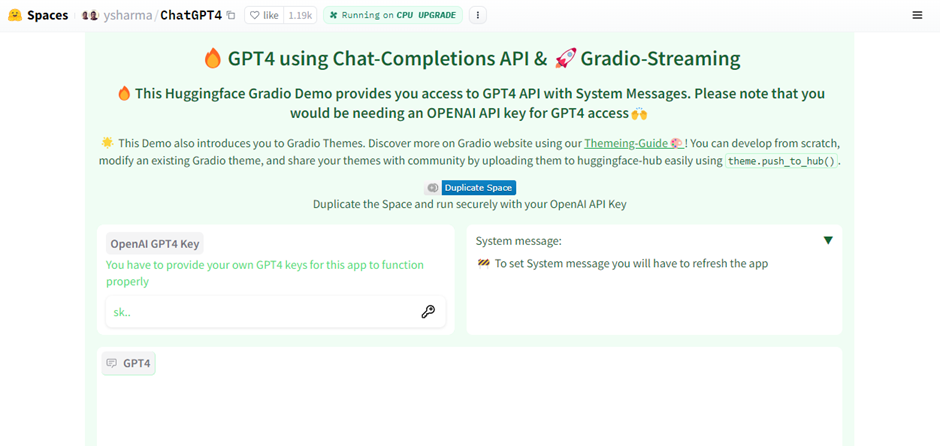
It also supports multiple languages, and users may need to wait a few minutes in a queue before joining. If you already have an OpenAI key GPT-4 key, you can clone the project and start using it with your API key. Using your API key makes more sense, as you do not need to wait in a queue or experience late responses.
- Visit ChatGPT on HuggingFace, and then enter your prompt.
- After entering your prompt, click the “Run” button to get an instant response.
- That’s it!
To duplicate the repository, head over to GPT-4 on HuggingFace and click “Duplicate Space” to get started.
- On the duplicate page, change the visibility to the public’s visibility and click”.
- Now, you need to get your GPT-4 API key, which you can obtain from the GPT-4 API page.
- After that, enter your API key in the “Repository Secret”, which you can find on the settings page of the duplicate page.
- There, you need to enter your OpenAI GPT-4 API key and now click on “App”, which appears on top.
- That’s it.
Also read: How To Use GPT-3 In OpenAI Playground
Nat. dev
This is another interesting project developed by the CEO of Github. It is not completely free, but it is available for free for a limited time. However, it is available for a lower price than GPT-4, which costs $20, while Nat. dev costs $5, less than ChatGPT Plus subscriptions.
- Visit Nat. dev and create a new account or continue with Google.
- Next, choose the model as GPT-4 from the right sidebar.
- Using the sidebar, you can adjust several parameters according to your preference. It is quite similar to the OpenAI playground. Also, the user interface is quite similar to the OpenAI Playground.
Perplexity AI
This is my favourite GPT-4 based service. It works as an AI-powered search engine allowing you to connect to the internet. It offers free GPT-4 access but is limited to 5 messages every four hours. Here is how you can use it:
- Open the Preplexity website and sign up to use GPT-4.
- After signing up to Perplexity, go to the prompt text box and toggle to enable “Copilot” on the left of the text box.
- Once you are done, enter the prompt, and it may also ask additional questions to make the answer more reliable for you.
- After understanding, it will share the results with you in natural language.
Merlin
Unlike others, where all those were web services, this is a Chrome extension you can download and add from the Chrome Web Store. This is quite helpful as it goes around with your webpage so it can be accessible with searches, articles, and others. It comes with a limitation: it only allows you to use 51 free, but you can only use ten queries at a single time.
- Start by downloading the ChatGPT app for Chrome with GPT4 Merlin AI.
- Next, click the “Add to Chrome” button and pin it by clicking on the extension bar. Go to the extension and pin it.
- After that, when you go to any website, tap on the Merlin extension, which will open the chat window.
- From the top navigation, change the AI model from GPT-3 to GPT-4.
- Enter the prompt, submit, and get your results.
This is how you can access GPT-4 AI mode for free, and since it’s way better than GPT-3, you can have more with it. Hopefully, this article remains helpful for you. Thanks for being with us. If you have any queries, share them with us in the comment section below.