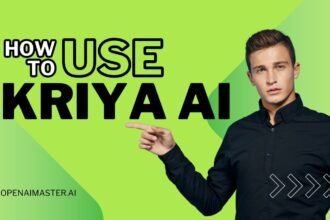Nowadays, creating high-quality content consistently can be a daunting task. Fortunately, advancements in artificial intelligence (AI) have given rise to powerful tools that can streamline the content creation process. Simplified AI is one such platform that aims to revolutionize the way businesses, marketers, and content creators approach content production. In this article, we’ll dive deep into what Simplified AI is, how to log in, and how to use its AI-powered features to boost your content creation efforts.
What is Simplified AI?
Simplified AI is an all-in-one content creation platform that leverages the power of artificial intelligence to help users generate a wide range of content, from written text to images and videos. At its core, Simplified AI offers an AI writer with over 50 templates for generating blog posts, social media content, marketing copy, and more. Additionally, it features an AI image generator capable of creating stunning visuals based on natural language descriptions, as well as video editing tools to create engaging video content, including the ability to generate AI-powered video clips.
One of the key advantages of Simplified AI is its user-friendliness. The platform is designed to be intuitive and easy to use, making it accessible to both seasoned professionals and those new to AI-powered content creation. Furthermore, Simplified AI boasts collaboration features that allow teams to work together on projects, ensuring seamless communication and efficient workflow.
How To Simplified AI Login And Use
Getting started with Simplified AI is a straightforward process. Here’s how you can log in to the platform:
- Visit the Simplified AI website: Head over to simplified.com in your web browser.
- Sign Up or Log In: Click on the “Sign Up” or “Login” button located in the top right corner of the website. If you’re a new user, you’ll need to create an account by providing your email address and setting up a password. Alternatively, you can sign in using your existing Google or Facebook credentials.
- Access Your Account: Once you’ve signed up or logged in, you’ll be taken to your Simplified AI dashboard. From here, you can explore the platform’s features and start creating content with the help of AI.
How to Use the AI Writer
One of the standout features of Simplified AI is its AI writer. This powerful tool can help you overcome writer’s block and generate high-quality content in a matter of seconds. Here’s how to use it:
- Navigate to the Design Section: Once logged in, locate the “Design” section on the main menu and click on it.
- Generate with AI: Within the Design section, click on “Generate with AI” and select “AI Writer” to access the AI writing tool.
- Set Your Preferences: Before generating content, you’ll need to choose your desired output language and tone. Simplified AI offers a range of options to ensure that the generated content aligns with your brand voice and audience.
- Complete the Prompt: Next, you’ll need to provide a prompt or brief description of the content you wish to generate. The more specific and detailed your prompt, the better the AI writer can understand your requirements and generate relevant content.
- Generate and Refine: Once you’ve completed the prompt, click the ‘Generate’ button. The AI writer will analyze your input and generate content based on your preferences. You can then review the generated content and make any necessary edits or refinements to ensure it meets your standards.
How to Create AI-Powered Presentations
In addition to its writing capabilities, Simplified AI also offers an AI presentation tool that can help you create engaging and visually appealing presentations with minimal effort. Here’s how to use it:
- Select AI Presentation: From the “Generate with AI” options, choose “AI Presentation” to access the presentation creation tool.
- Choose Your Format: Simplified AI offers two presentation formats: 16:9 (widescreen) and 1:1 (square). Select the format that best suits your needs.
- Provide a Topic Description: Next, you’ll need to provide a brief description of the topic or subject matter you want to cover in your presentation. The more specific and detailed your description, the better the AI can understand your requirements and generate relevant content.
- Customize Your Preferences: Simplified AI allows you to customize various aspects of your presentation, such as the creativity level, number of results, and language. Adjust these settings according to your preferences.
- Generate and Edit: Once you’ve provided the necessary information and customized your preferences, click the ‘Generate’ button. The AI will create a presentation based on your inputs, complete with slides, visuals, and content. You can then review the generated presentation and make any necessary edits or refinements to ensure it meets your standards.
Additional Features
Simplified AI is more than just an AI writer and presentation tool. The platform offers a comprehensive suite of features to streamline your content creation process. Here are some additional features you can explore:
- AI Image Generator: As mentioned earlier, Simplified AI includes an AI image generator that can create stunning visuals based on natural language descriptions. This feature can be particularly useful for generating visuals to accompany your written content or presentations.
- Video Editing Tools: Simplified AI’s video editing tools allow you to create engaging video content, including the ability to generate AI-powered video clips. Whether you need to create product demos, explainer videos, or marketing campaigns, these tools can help you streamline the video creation process.
- Templates and Design Assets: The platform provides access to a vast library of over 100,000 design templates, videos, and copywriting assets. These resources can help you maintain brand consistency and save time when creating content for various purposes.
- Collaboration Features: Simplified AI offers collaboration features that enable teams to work together on projects seamlessly. This can be particularly useful for larger organizations or agencies where multiple team members contribute to content creation efforts.
Resources and Support
To ensure that you get the most out of Simplified AI, the platform provides various resources and support options. Here’s how you can access them:
- Video Tutorials: Simplified AI offers a series of video tutorials that can guide you through the platform’s features and help you understand how to use each tool effectively. These tutorials can be particularly helpful for new users or those looking to explore advanced features.
- Knowledge Base: The platform’s knowledge base is a comprehensive repository of articles, guides, and FAQs that cover a wide range of topics related to Simplified AI’s features and functionality.
- Community Support: Simplified AI has an active community of users who can provide valuable insights, tips, and support. You can join the platform’s community forums or social media groups to connect with other users, ask questions, and share your experiences.
- Customer Support: If you encounter any issues or have specific queries that require assistance from the Simplified AI team, you can reach out to their customer support team via email, chat, or phone.
Conclusion
Simplified AI is a powerful content creation platform that leverages artificial intelligence to streamline the content creation process. With its AI writer, image generator, video editing tools, and collaboration features, Simplified AI offers a comprehensive solution for businesses, marketers, and content creators alike.
By following the steps outlined in this article, you can easily log in to Simplified AI, utilize its AI writing and presentation tools, explore its additional features, and access resources to enhance your content creation experience. Whether you’re a seasoned professional or new to AI-powered content creation, Simplified AI can help you overcome creative blocks, generate high-quality content quickly, and maintain brand consistency across all your creative endeavors.