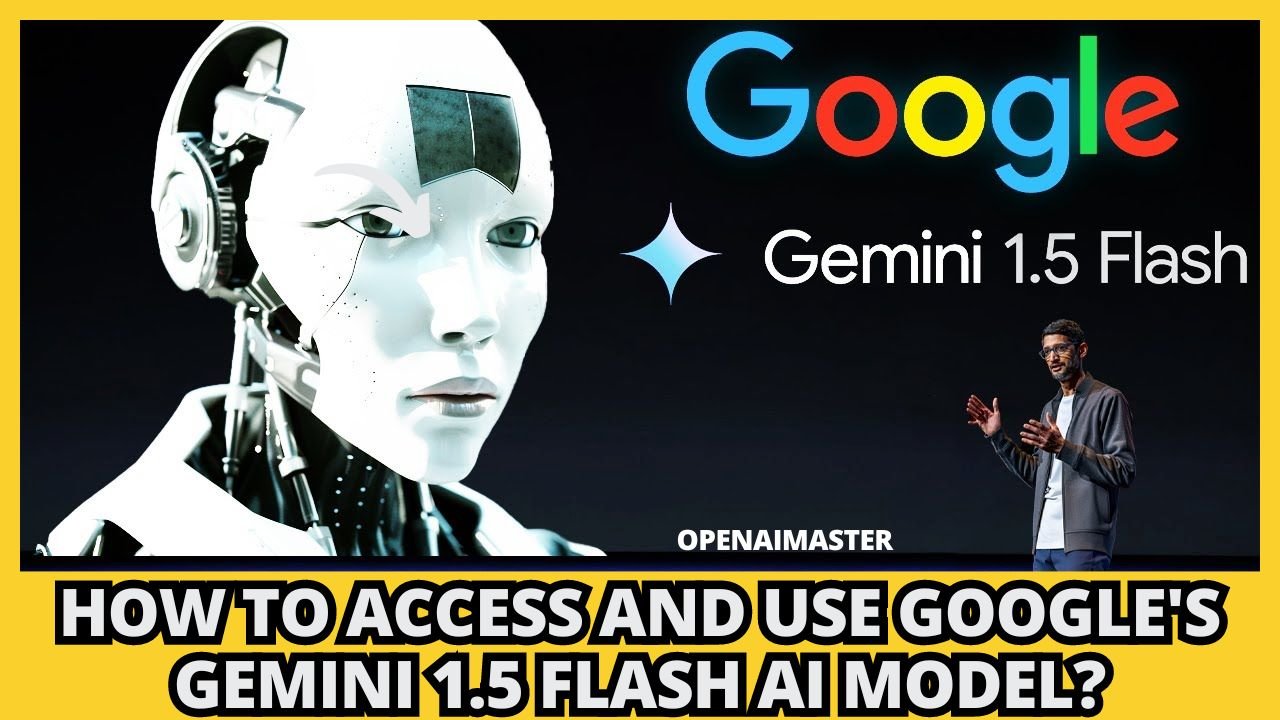Gemini 1.5 Flash is Google’s latest multimodal AI model that boasts incredible speed, efficiency, and affordability. With its large context window of up to 1 million tokens and capabilities across text, vision, and audio modalities, Gemini 1.5 Flash presents exciting opportunities for developers and AI enthusiasts alike. Follow this comprehensive guide to start harnessing the power of this cutting-edge model.
Step 1: Sign Up for Google AI Studio
The first step is to sign up for Google AI Studio, a platform that provides easy access to Google’s AI models and tools. Here’s how:
- Visit aistudio.google.com
- Click on the “Sign Up” button in the top-right corner
- Sign in with your Google account credentials
If you don’t have a Google account, you’ll need to create one before proceeding.
Step 2: Navigate to the Gemini 1.5 Flash Model
Once you’re signed in to Google AI Studio, you can access the Gemini 1.5 Flash model by following these steps:
- On the left-hand side panel, click on the “Models” tab
- Scroll down or use the search bar to find the “Gemini 1.5 Flash” model
- Click on the Gemini 1.5 Flash model to open its interface
Step 3: Explore the Model Interface
The Gemini 1.5 Flash model interface provides a user-friendly environment for interacting with the model. Here’s a breakdown of the different sections:
- Prompt Input: This is where you’ll enter your text prompts or upload files, images, or audio clips for the model to process.
- Model Output: The model’s responses will appear in this section.
- Settings: Here, you can adjust various settings, such as the output format, temperature (randomness), and maximum output length.
- Tools: The tools section provides additional features like code editors, file explorers, and more, depending on your use case.
Step 4: Interact with the Model
Now that you’re familiar with the interface, it’s time to start using the Gemini 1.5 Flash model. Here are some examples of how you can interact with it:
Text Prompts
- In the “Prompt Input” section, enter your text prompt or question
- Click the “Submit” button or press Enter
- The model’s response will appear in the “Model Output” section
Image/Audio/File Upload
- Click the “Upload” button in the “Prompt Input” section
- Select the files, images, or audio clips you want to upload
- Once uploaded, the model will process the input and provide its response in the “Model Output” section
Code Editing and Execution
- In the “Tools” section, open the code editor
- Write your code in the editor
- Click the “Run” button to execute the code
- The model will process your code and provide the output in the “Model Output” section
Step 5: Explore Additional Features
Google AI Studio offers a range of additional features to enhance your experience with the Gemini 1.5 Flash model. Here are a few worth exploring:
- Collaboration: Invite team members to collaborate on projects and share access to the model.
- Versioning: Save and version your work for easy tracking and retrieval.
- Integrations: Integrate the Gemini 1.5 Flash model with other Google Cloud services and tools.
- Notebooks: Use notebooks to document your work, share insights, and collaborate with others.
Step 6: Join the Community
Google AI Studio has an active community of developers, researchers, and AI enthusiasts. Joining this community can provide valuable resources, insights, and support as you explore the Gemini 1.5 Flash model and other AI technologies.
- Visit the Google AI Studio Community Forums
- Join relevant discussion threads, ask questions, and share your experiences
- Attend virtual events, workshops, and meetups hosted by the community
By following this step-by-step guide, you’ll be well on your way to unlocking the full potential of Google’s Gemini 1.5 Flash AI model. Whether you’re a developer building cutting-edge applications, a researcher pushing the boundaries of AI, or simply an AI enthusiast curious about the latest advancements, Gemini 1.5 Flash presents an exciting opportunity to explore the future of multimodal AI technology.