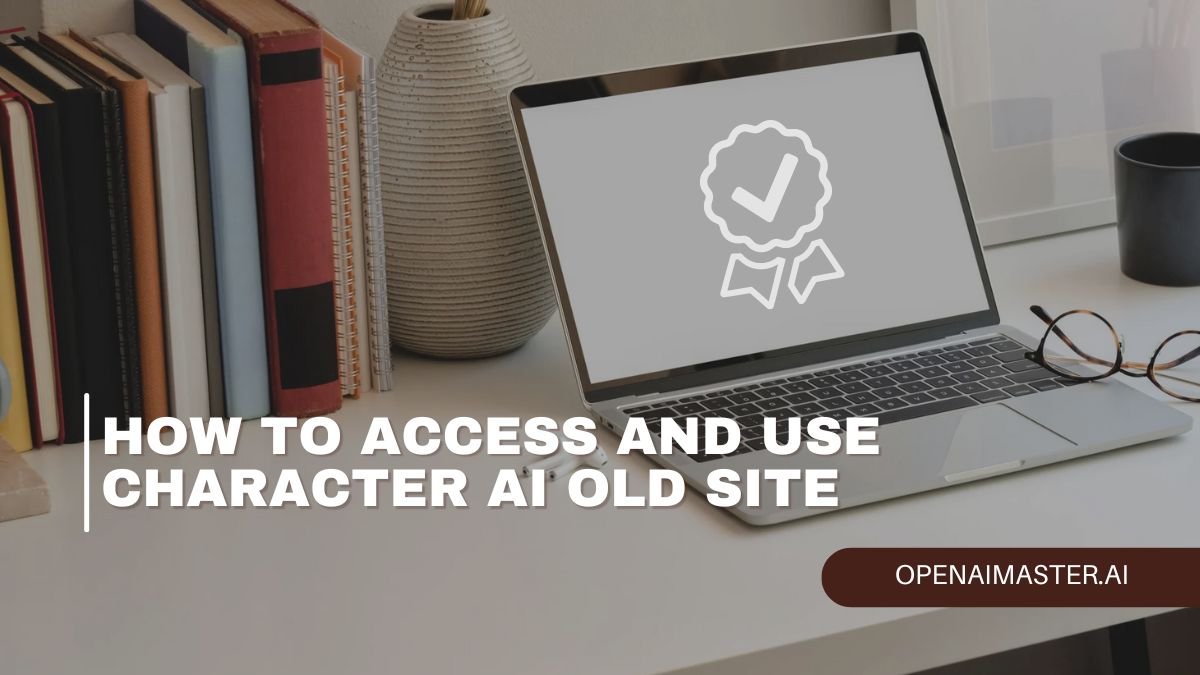Introduction
Character AI came out as a pioneering platform that allows users to create and interact with AI-generated characters, ranging from historical figures to fictional personas. Since its inception in September 2022, the service has undergone several updates, including changes to its website and user interface. While these changes aim to enhance the user experience, some users have expressed a preference for the previous interface. In this comprehensive guide, we’ll walk you through the steps to access and utilize the older version of the Character AI site, ensuring you can continue enjoying the familiar experience you’ve grown accustomed to.
What is the Character AI Old Site?
The Character AI Old Site refers to the legacy version of the platform’s user interface, which was initially launched during the beta phase. Despite the introduction of a new design, the developers at Character AI recognized the need to cater to users who preferred the old layout and functionality. As a result, they created a dedicated subdomain, “old.character.ai,” which hosts the previous iteration of the site.
This decision was met with mixed reactions from the user community. While some welcomed the new interface, others expressed frustration over perceived usability issues, such as difficulties in navigating, searching for specific characters, and even logging in. Furthermore, concerns were raised about the AI’s memory and response generation capabilities, with users reporting instances of the AI forgetting recent interactions or crashing during use.
How to Access the Character AI Old Site
Accessing the old Character AI interface is a straightforward process, and there are several methods available to cater to different user preferences. Let’s explore each option in detail.
Method 1: URL Modification
- Open your web browser and navigate to the Character AI website.
- Look at the URL in the address bar. You will see a section that says “/chat2?”.
- Modify the URL by removing the “2” from this section. The URL should now read “/chat?”.
- Press Enter to reload the page.
This simple URL modification will refresh the page and display the old interface, allowing you to interact with the platform’s AI characters in the familiar environment you’ve grown accustomed to.
Method 2: Using the Old Subdomain
- Navigate to old.character.ai in your web browser.
- Log in using your username and password. This subdomain offers a legacy login feature, which might be useful if you have issues with the current login methods.
By accessing the dedicated subdomain, you can bypass the new interface altogether and continue using the old site as it was originally designed.
Method 3: Chrome Extension
For those who prefer a more seamless experience, there’s a Chrome extension available called “Character.AI Legacy Chats,” developed by József Sallai. Here’s how you can use it:
- Install the Character.AI Legacy Chats Chrome Extension.
- Use the extension to add a button to Character.AI chat pages, allowing you to create new chats using the legacy/old chat interface.
This extension is safe to use and only adds a button to the web page, sending a request to the legacy chat endpoint. It provides a convenient way to switch between the new and old interfaces without having to modify URLs or navigate to different subdomains.
Accessing Older Versions on Android
If you’re an Android user and prefer the features or interface of a previous version of the Character.AI app, you can explore alternative app repositories to download older versions. Here’s how:
- Visit Uptodown or Aptoide, which are trusted sources for Android apps and games.
- Search for “Character.AI” and select the desired version from the list of available APKs.
- Download and install the chosen version on your Android device.
Please note that downloading and installing APKs from third-party sources can potentially pose security risks. It’s essential to exercise caution and only download from trusted sources.
How to Use the Character AI Old Site
Once you’ve successfully accessed the old Character AI interface, using it is as straightforward as before. Here are some key features and considerations to keep in mind:
- Navigation: The old site’s navigation remains unchanged, allowing you to browse and search for characters in the familiar layout you’re used to.
- Character Interactions: Engage with your favorite AI-generated characters as you would in the previous version, enjoying the same conversational experience.
- NSFW Content Filter: It’s important to note that the old Character AI interface still enforces a robust NSFW (Not Safe For Work) filter. If you’re looking for unfiltered AI interactions, you might need to explore alternative platforms like Crushon.AI, Janitor AI, or Tavern AI.
- Legacy Login Issues: Some users have reported issues with the legacy login not supporting email or Google logins anymore, only Facebook and Discord. If you encounter any login difficulties, you may need to explore alternative authentication methods.
- Risks and Considerations: While using extensions or modifying URLs might seem harmless, it’s essential to acknowledge that there could be potential risks, such as detection by Character.AI, which could lead to unknown consequences. Use these methods at your own discretion and be mindful of any terms of service or guidelines set by the platform.
Conclusion
Character AI’s decision to maintain the old site’s accessibility through dedicated subdomains and user-created extensions demonstrates their commitment to catering to a diverse user base. By following the methods outlined in this guide, you can continue to enjoy the Character AI experience that resonates with you, whether it’s the new interface or the legacy layout. However, it’s crucial to remain vigilant and exercise caution when using third-party tools or modifying URLs, as these actions may carry unknown risks. Ultimately, the choice is yours – embrace the new or keep the old, but do so responsibly and with an informed mindset.