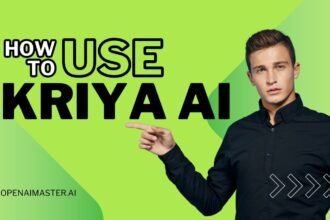GitHub Copilot ek exciting naya AI assistant hai developers ke liye. Ye advanced machine learning models use karta hai suggest karne ke liye poora lines of code aur poora functions jab aap type karte ho. Copilot developer productivity badhane ke liye aim karta hai by reducing time jo waste hota hai rote coding tasks mein.
Agar aap apna coding workflow improve karna chahte ho AI assistance ke saath, to GitHub Copilot free trial aapko allow karta hai test karne ke liye bina kisi cost ke. Yahan par hai kya aapko jaanna chahiye sign up karne aur use karne ke bare mein apka 30-day GitHub Copilot trial.
See More : GitHub Copilot Free: Sikhiye Kaise
Kaun Eligible Hai Free Trial Ke Liye?
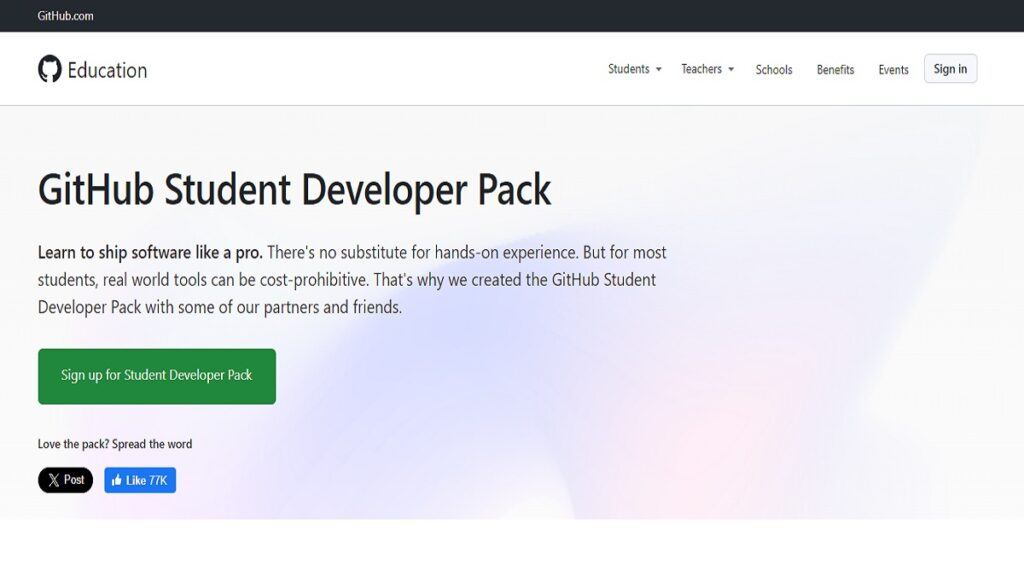
GitHub abhi offer kar raha hai 30-day free trial of Copilot for most users jo interested hain test karne mein ye technology. Lekin kuch groups ko indefinitely free access milta hai:
- Students – Verified students GitHub Copilot ka free use kar sakte hain through the GitHub Student Developer Pack.
- Teachers – Teachers aur faculty bhi access kar sakte hain Copilot for free as part of the GitHub Teacher Toolbox.
- Maintainers of popular open source projects – Jo log maintain karte hain open source projects jisme over 1,000 stars hain on GitHub, woh Copilot ka free use kar sakte hain.
Agar aap in categories mein se kisi mein bhi nahi aate, to aapko sign up karna padega trial ke liye through the Copilot subscription page apne GitHub account settings mein.
Kaise Shuru Kare Apna 30-Day Free Trial
Yeh steps follow karo shuru karne ke liye aapna 30-day GitHub Copilot free trial:
- Apne GitHub account mein login karo aur jao apne account settings.
- Under “Billing,” click karo “GitHub Copilot subscription.”
- Agle page par, click karo button “Start your GitHub Copilot free trial.”
- Padho aur accept karo Terms of Service.
- Ab aapka 30-day trial activate ho jaega. Expiration date display hogi subscription page par.
Jab aapka trial start ho jata hai, aap install kar sakte ho Copilot extension apne preferred coding editor mein suggestions milne ke liye jab aap code karte ho.
Installing the Copilot Extension
Use karne ke liye Copilot apne trial ke dauran, aapko install karna padega extension apne coding environment mein:
- Visual Studio Code – Install karo GitHub Copilot extension Visual Studio Code Marketplace se.
- JetBrains IDEs – Install karo GitHub Copilot plugin andar apps jaise IntelliJ IDEA, PyCharm, etc.
- Visual Studio 2022 – Enable karo built-in GitHub Copilot integration through Visual Studio options.
Jab install ho jata hai, aap shuru kar sakte ho receive karne Copilot suggestions instantly jab aap code likho. Extension automatically leverage karega context aapke code files se relevant recommendations ke liye.
Also Read : Apni Khud Ki AI Girlfriend Kaise Banayein?
Using GitHub Copilot Suggestions
Jab aap code likho Copilot extension ke saath enabled, aap dekhoge context-aware code completion suggestions. Yahan kaise interact karna hai unke saath:
- Code completions – Copilot suggest karega closing brackets, parameters, variable names, aur more as you type. Choose a suggestion apne arrow keys ya mouse se.
- New line suggestions – Jab aap ek nayi line par jate ho, Copilot suggest kar sakta hai entire line ya multiple lines continue karne ke liye aapka logical flow.
- Function and method definitions – Copilot likh sakta hai entire function ya class methods based on aapke preceding comments aur code. Accept karo ya apna khud ka code likho.
Dhyan se dekho suggestions aur sirf relevant wale accept karo. Time ke saath, Copilot seekhega aapke selections se aur better recommendations dega.
Copilot designed hai for Python, JavaScript, TypeScript, Ruby, aur Go. Support aur languages ke liye jaldi aane wala hai.
Understanding GitHub Copilot’s Pricing
Agar aap GitHub Copilot ka use karna chahte ho apne 30-day trial ke baad, to aapko subscribe karna padega in mein se ek pricing options ke saath:
Monthly Subscription
- $10 per month
- Automatically renew hota hai har mahine
- Cancel kar sakte ho kabhi bhi
Annual Subscription
- $100 per year (equates to $8.33 per month)
- Single annual payment
- Cancel renewal kam se kam 24 ghante pehle next bill date se
Students, teachers, aur qualifying open source contributors ka free use chalta rahega. Lekin regular users ke liye, subscribe karna padega upar di gayi pricing ke hisab se apne trial ke baad.
Jab aapka trial khatam hota hai, GitHub automatically charge karega credit card jo aapke account se attached hai unless aap disable kar dete ho auto-renewal kam se kam 24 ghante pehle. Aap cancel bhi kar sakte trial kabhi bhi apne 30 din ke andar.
Conclusion
GitHub Copilot 30-day free trial ek achhi tarah hai experience karne ke liye kaise AI-powered coding assistance aapki productivity badha sakti hai ek developer ki. Install karo extension apne preferred editor mein aur shuru karo dekhne intelligent suggestions jab aap code karte ho aaj hi!
Confirm karo trial ke dauran Copilot ka impact aapke workflow par. Aur cancel kardo apna subscription 30 din ke andar agar lagta hai value nahi hai itni ki aap paying shuru kar sako. Hum recommend karte hain try karo assistant on/off directly compare karne ke liye experience.
Aur details ke liye GitHub Copilot pricing, capabilities, aur limitations ke baare mein, check karo GitHub’s Copilot documentation. Hum aapko best of luck dete hain augment karte hue apne skills AI ke saath!