Bhai log, GitHub ne haal hi mein GitHub Copilot ki general availability announce ki hai, jo ek revolutionary AI pair programmer hai. 2021 mein shuru hue extensive technical preview ke baad, GitHub Copilot ab officially release ho gaya hai aur widespread adoption ke liye available hai. Yeh OpenAI Codex ka use karke coding suggestions provide karne wale is cutting-edge service ke liye ek major milestone hai.
GitHub Copilot kya hai?
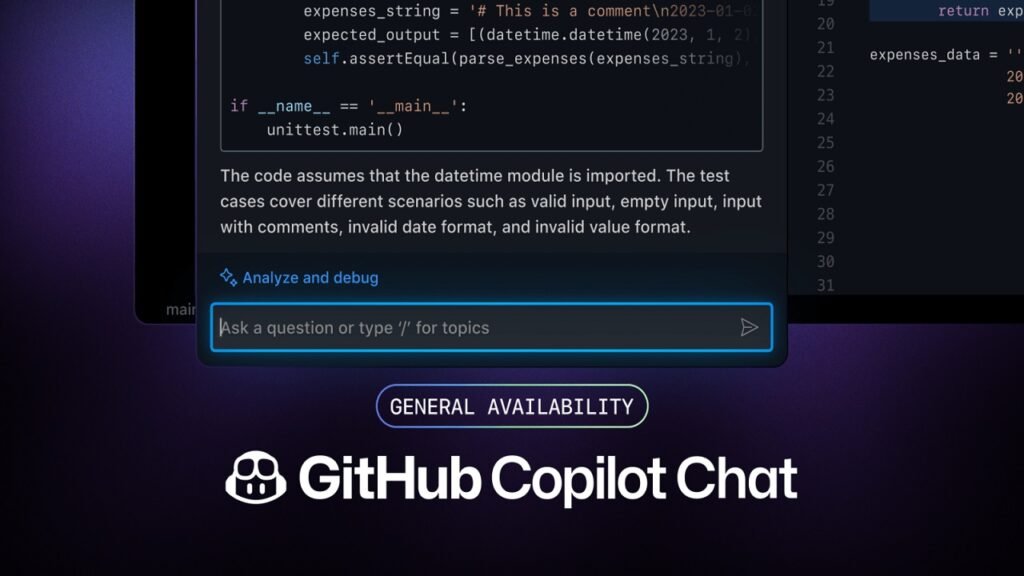
GitHub Copilot developers ke liye ek AI assistant hai. Isme neural code completion technique ka use hota hai taki poori lines aur saari functions suggest kar sake code likhte time.
Yeh coding suggestions editor mein interactively provide hoti hai jab developers code likh rahe hote hain. Jab wo code aur comments likhte hain, toh GitHub Copilot unse context leta hai aur overall program ke saath fit hone ke liye suggestions deta hai.
Isse developers bohot tezi se code likh sakte hai Copilot ke suggestions ko accept karke ya unse inspiration lekar apna code likhke. Is service se developer productivity bohot increase ho sakti hai.
See More : Microsoft Copilot Android App: Kaise Use Kare
General Availability Release
General availability ke saath, GitHub Copilot technical preview se bahar nikal ke ab widespread public adoption ke liye available hai. Yeh production-ready release is AI coding tool ke liye better stability, performance aur reliability laata hai.
GA version mein improvements mein popular IDEs jaisi Visual Studio Code aur Visual Studio ke saath behtar integration, reliable server uptime, aur underlying AI models ki additional training se coding suggestions ki better precision shamil hai.
General release mein GitHub Copilot Business plan ke through enterprises ko adopt karne ke naye options bhi introduce kiye gaye hain.
GitHub Copilot Pricing Plans
GitHub Copilot ki capabilities khareedne ke liye GitHub paid individual plans ke saath saath business plans bhi offer kar raha hai.
Individual Plans
Individual developers ke liye, do pricing options available hain:
- Monthly plan – $10 USD prati mahina, mahine ke hisab se bill hoga
- Yearly plan – $100 USD prati saal, saal ke hisab se bill hoga
Dono plans supported developer environments me GitHub Copilot ki poora access provide karte hain.
Business Plans
Businesses aur enterprises ke liye, GitHub $19 USD prati user prati mahina ki rate par Copilot Business plan provide karta hai, jo saal ke hisab se bill hoti hai. Isme bade development teams ke liye additional controls aur management capabilities hoti hain.
Business plan ke liye seats ki sankhya ke basis pe bulk discounts bhi available hain.
GitHub Copilot Free Access
Jabki paid plans poora access provide karte hain, GitHub kuch developers ko GitHub Copilot ka free mein use karna allow bhi kar raha hai.
Free access yeh logon ke liye available hai:
- Students – Verified students jinko GitHub Student Developer Pack hai wo apne personal accounts par Copilot enable kar sakte hain free mein.
- Teachers – Primary aur secondary teachers bhi GitHub Copilot free mein access kar sakte hain.
- Open source contributors – Jo popular open source projects mein heavily contribute karte hain, wo Copilot ka free use kar sakte hain. Abhi additional details baaki hain.
Iske saath saath, sabhi naye users 30 din ke GitHub Copilot free trial ke liye sign up kar sakte hain capabilities ka firsthand evaluation karne ke liye.
Also Read : What is Unhinged AI?
GitHub Copilot VSCode
Visual Studio Code
Visual Studio Code mein use karne ke liye, developers ko GitHub Copilot extension ko VS Code Marketplace se install karna padega. Yeh code editor ke andar direct Copilot ke suggestions tak pohonchne ki suvidha deta hai.
Aap type karte waqt hi autocompletions aur recommendations show honge, kisi additional prompt ya trigger ki zaroorat nahi. Yeh integration VS Code mein seamless AI-assisted coding banata hai.
Visual Studio 2022
GitHub Copilot ab se built-in hai Visual Studio 2022 version 17.6 ya usse upar wale versions mein. Yahi proactive suggestions IntelliSense jaisi experience mein Visual Studio ke andar bhi show hote hain.
Copilot options jaise suggestions on/off karne ke liye configuration kar sakte ho Visual Studio ke settings panel se.
Students Ke Liye Enable Karna
Verified students apne GitHub account settings se GitHub Copilot enable kar sakte hai. Verified students ko “Enable GitHub Copilot” option dikhega jisse wo apne personal coding projects ke liye assistant access kar sakte hain.
Yahi teachers ke liye bhi lagu hota hai jo verify hone par Copilot activate kar sakte hain apne account se.
GitHub Copilot Kaise Use Kare
GitHub Copilot ka core benefit hai uske line completions aur function suggestions. Aap program likh rahe hon toh Copilot puri lines ya multi-line blocks mein code recommend karega jo aapne abhi tak jo likha hai uske saath fit baithta hai.
Yeh AI-generated recommendations accelerators ki tarah kaam karte hain. Developers in suggestions ko quickly insert aur adapt kar sakte hain, manually saara code likhne ki zaroorat na pade.
Jaise aap suggestions ko accept, reject ya modify karte ho, tool improve bhi hota jata hai aur aapke coding style ke customized recommendations deta jata hai.
Conclusion
GitHub Copilot ki general availability release ne is AI coding assistant ko broader developer community tak pahunchaya hai. Ab individual developers aur enterprise teams dono ke paas production jaise access hai, limited technical preview mein shamil hone ki zaroorat nahi.
GitHub Copilot ab publicly available hone se, developers across the world is AI pair programmer ke saath milkar kaam karke benefit utha sakte hain. Yeh launch artificially intelligence ke creative use se human capabilities ko augment karte hue ek major advancement demonstrate karta hai.

