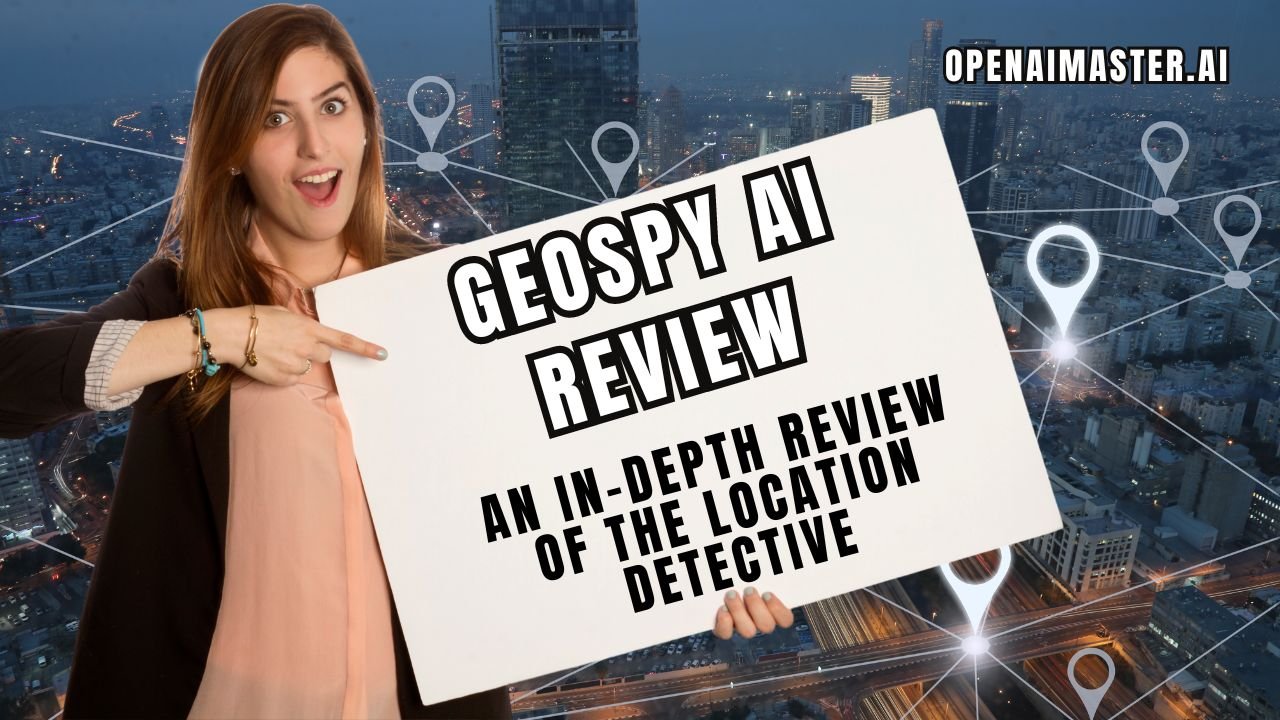As someone who has always been fascinated by the wonders of artificial intelligence (AI) and its ever-expanding capabilities, I was thrilled to stumble upon GeoSpy AI – a cutting-edge tool that promises to unravel the location mysteries hidden within photographs. With a keen eye for adventure and a thirst for exploring new technologies, I embarked on a journey to put GeoSpy AI through its paces, determined to provide you with an honest, first-hand account of its strengths, weaknesses, and overall performance.
What is GeoSpy AI, and How Does It Work?
At its core, GeoSpy AI is an AI-powered geolocation wizard that can analyze images and pinpoint their exact location on Earth. Developed by the brilliantly creative minds at Graylark.io, this nifty tool combines advanced algorithms with a vast library of pre-tagged images to uncover the hidden geographical clues embedded within every pixel.
The process is remarkably simple: you upload an image, and GeoSpy AI gets to work, scrutinizing every detail with the precision of a seasoned detective. It examines buildings, signs, vegetation, lighting conditions, and even the position of the sun and clouds, leaving no stone unturned in its quest to unravel the location mystery.
Once the analysis is complete, GeoSpy AI presents its findings in a visually appealing and user-friendly manner, providing you with approximate latitude and longitude coordinates, a brief description of the area, and a map pinpointing the suspected location. It’s like having a virtual globe-trotting companion at your fingertips!
Putting GeoSpy AI to the Test: A First-Hand Experience
As an avid traveler and photography enthusiast, I had amassed a substantial collection of images from my adventures across the globe. From the bustling streets of New York City to the serene landscapes of Sweden, my photo library was a treasure trove of geographical diversity – the perfect testing ground for GeoSpy AI.
I began my exploration with a few straightforward challenges, uploading images with distinct landmarks and architectural marvels. To my delight, GeoSpy AI effortlessly identified the locations, accurately pinpointing iconic destinations like the Basilica di San Marco in Venice and the vibrant cityscape of Manhattan.
Emboldened by these initial successes, I decided to up the ante by presenting GeoSpy AI with more challenging scenarios. I uploaded a stock image labeled “man Miami,” which lacked any obvious geographical indicators, and watched as the tool grappled with the task, ultimately failing to identify the location accurately.
Undeterred, I continued my testing spree, feeding GeoSpy AI a diverse array of images, including a picture taken from Google Maps in Sweden (which it mistakenly associated with Nigeria), a house in Sweden (incorrectly identified as Norway), and a seemingly nondescript image from North Carolina, USA (which it nailed, citing architectural styles and landscape features).
Throughout my journey, I encountered both triumphs and stumbles, but what struck me most was GeoSpy AI’s unwavering commitment to providing well-reasoned and contextualized responses. Even when it faltered, the tool never resorted to random guesses; instead, it offered thoughtful insights into the factors that influenced its analysis, leaving me with a deeper appreciation for the complexity of the task at hand.
GeoSpy AI’s Key Features and Capabilities
As I delved deeper into GeoSpy AI’s inner workings, I uncovered a treasure trove of features and capabilities that set it apart from its competitors:
- Simple User Interface: GeoSpy AI’s interface is a masterclass in user-friendly design. The geolocation analysis results are presented dynamically on a map interface, making it easy to visualize and explore the identified locations.
- True Detective Analyze: GeoSpy AI’s strength lies in its ability to employ contextual clues, such as signage, flags, license plates, and vegetation, to pinpoint the location. It’s like having a seasoned detective with a magnifying glass, scrutinizing every detail for valuable clues.
- Diverse Image Support: GeoSpy AI showcases its versatility by effortlessly processing images sourced from various platforms and devices, including social media, web pages, cameras, and even drones.
- Good Presentation of Results: GeoSpy AI doesn’t act as a random guesser; it offers well-calculated estimates that include approximate latitude and longitude coordinates, a brief description of the area, and a map pinpointing the possible location.
Limitations and Challenges Faced
While GeoSpy AI’s capabilities are undoubtedly impressive, it’s essential to acknowledge its limitations and the challenges it faces in certain scenarios. Through my testing, I identified a few areas where the tool struggled:
- Generic Landscapes: If an image depicts a generic landscape, such as a desert, field, or coastline, without any distinguishing features, GeoSpy AI may have difficulty pinpointing the exact location.
- Indoor Photos: Images taken indoors, without any unique architectural details or geographic references, can be challenging for GeoSpy AI to analyze accurately.
- Landscape Changes: If an image is older and the landscape has undergone significant changes since the photo was taken, GeoSpy AI’s analysis may be skewed, leading to inaccurate results.
Despite these limitations, I found GeoSpy AI to be a remarkable tool that continues to evolve and improve with each iteration, thanks to the dedicated efforts of its developers.
Pricing and Value for Money
One of the most appealing aspects of GeoSpy AI is its flexible pricing structure, catering to a diverse range of users and budgets. Here’s a breakdown of the available options:
- Free Plan: For those who want to dip their toes into the world of GeoSpy AI, there’s a free plan that grants you 20 images per month, a base GPU, a base AI model, standard updates, and community support.
- Developer Plan ($60/month): Designed for developers and power users, this plan offers 1,000 images per month, a base GPU, a base AI model, standard updates, and standard support.
- Pro Plan ($500/month): If you’re a professional investigator, journalist, or enterprise user, the Pro plan might be the perfect fit, granting you 10,000 images per month, a premium GPU, a base AI model, standard updates, and priority support.
- Enterprise Plan (Custom Pricing): For organizations with specific requirements, GeoSpy AI offers custom enterprise plans with volume pricing, dedicated GPUs, custom AI models, custom integrations, and priority support.
It’s worth noting that the GeoSpy Pro plan is exclusively available to authorized law enforcement agencies, government agencies, investigators, journalists, and enterprise users, ensuring that this powerful tool is utilized responsibly and ethically.
During my testing, I opted for the free plan, which provided me with ample opportunities to explore GeoSpy AI’s capabilities. While the free plan has its limitations, I found it to be an excellent starting point for anyone looking to familiarize themselves with the tool’s functionality and determine if it aligns with their needs.
Alternatives to GeoSpy AI
While GeoSpy AI is undoubtedly a standout geolocation solution, it’s important to acknowledge that it’s not the only game in town. Several alternatives cater to users with distinct preferences and requirements:
- Pic2Map: This free online tool specializes in analyzing the EXIF data embedded within images to determine the precise location where the photo was captured. Unlike GeoSpy AI, it doesn’t rely on AI or image analysis but rather on the metadata embedded in the image file.
- Wolfram ImageIdentify: This free tool, powered by the Wolfram computer language, is adept at recognizing objects within pictures, making it a versatile option for those seeking more than just location information.
- FotoForensics: While not primarily a geolocation tool, FotoForensics is a powerful suite of image analysis tools that can uncover hidden information, detect image tampering, and assess overall image quality.
Each of these alternatives offers its unique strengths and capabilities, and the choice ultimately depends on your specific needs and requirements.
Final Thoughts
After an extensive and immersive first-hand experience with GeoSpy AI, I can confidently say that this tool is a game-changer in the world of image geolocation. Its ability to analyze images and uncover hidden geographical clues is nothing short of remarkable, and the level of accuracy it achieves in many cases is truly astounding.
However, it’s crucial to approach GeoSpy AI with realistic expectations. While it excels at identifying prominent landmarks and locations with distinct visual cues, it can falter when presented with generic landscapes or images lacking contextual information. Additionally, its reliance on a pre-existing image database means that it may struggle with rapidly changing environments or areas that are underrepresented in its training data.
Despite these limitations, GeoSpy AI remains an incredibly powerful and versatile tool that can benefit a wide range of users, from curious individuals seeking to explore the world through a digital lens to professional investigators and journalists requiring advanced geolocation capabilities.
For casual users and hobbyists, the free plan offers an excellent opportunity to experiment with GeoSpy AI’s features and determine if it aligns with their needs. The user-friendly interface and dynamic map presentation make the experience both engaging and educational, fostering a deeper appreciation for the intricate details that can reveal a location’s secrets.
Professional users, such as investigators, journalists, and researchers, may find greater value in the paid plans, which offer enhanced features, higher image quotas, and priority support. The ability to integrate GeoSpy AI into existing workflows through its API further expands its potential applications, making it an invaluable asset in a wide range of investigative and analytical endeavors.
Recommendations
Ultimately, my recommendation is to approach GeoSpy AI with an open mind and a spirit of exploration. Embrace its strengths while acknowledging its limitations, and let it serve as a catalyst for uncovering the hidden stories and adventures that lie within every image. Whether you’re a globetrotter seeking to relive cherished memories or a professional investigator unraveling complex mysteries, GeoSpy AI is a powerful companion that can elevate your journey to new heights.
As for me, my adventure with GeoSpy AI has only just begun. With each image I analyze, I uncover new layers of insight and appreciation for the intricate tapestry of our world. So, join me on this exhilarating quest, and let’s embark on a journey of discovery, one pixel at a time.