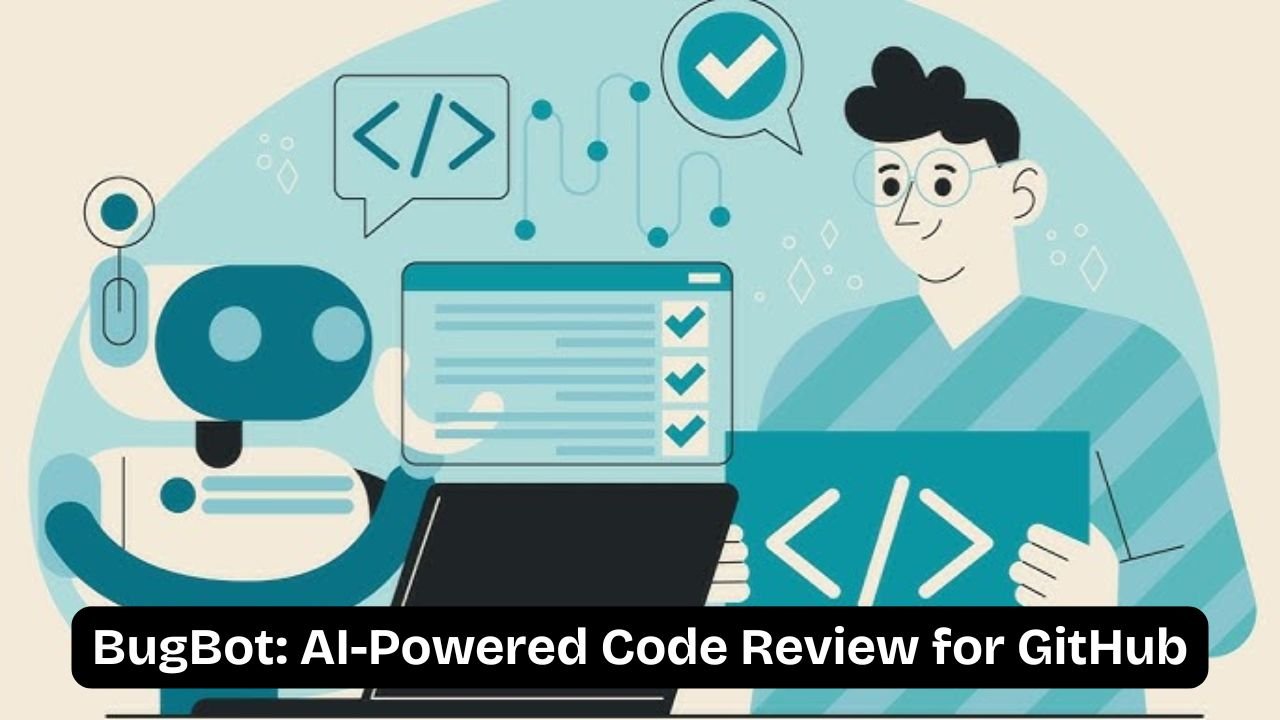BugBot is an automated AI-driven code review system, developed by Cursor, designed to enhance software development by streamlining code analysis during pull request (PR) workflows on GitHub. By integrating with large language models (LLMs), it inspects code diffs, flags potential bugs, and proposes fixes—much like an experienced team lead reviewing a teammate’s code.
With growing codebases and distributed development teams, human reviewers are often overburdened. BugBot aims to alleviate this by offering an always-on, impartial assistant to suggest improvements, catch regressions, and document issues.
How BugBot Works
At its core, BugBot leverages large language models (like GPT-4 or custom-tuned models from Cursor) to analyze GitHub pull requests in real time. Here’s the high-level flow:
- Triggering: BugBot can be triggered automatically when a PR is opened or updated, or manually using a comment such as
bugbot run. - Context Gathering: It analyzes the diff and fetches relevant context from the surrounding codebase, including nearby functions, test files, or configuration files.
- Issue Detection: Using pattern recognition, semantic analysis, and learned best practices, BugBot detects:
- Syntax issues
- Potential bugs (e.g., unhandled edge cases)
- Security flaws
- Performance bottlenecks
- Violations of project conventions or architectural decisions
- Commenting: It leaves comments directly on the PR, referencing lines of code and offering explanations and suggested fixes.
- Integration with Cursor: Clicking “Fix in Cursor” lets developers jump into Cursor’s AI-enhanced code editor, where the fix can be applied collaboratively with the AI assistant.
Installation & Configuration
To enable BugBot:
- Install the GitHub App from Cursor’s BugBot page.
- Configure repository access (select all or specific repos).
- Set preferences like:
- Languages to analyze
- Trigger modes (auto/manual)
- Comment verbosity (minimal vs. detailed)
Optional Enhancements:
- Use a
.bugbotrcfile to customize behavior. - Integrate with CI/CD tools to automate review as part of deployment gating.
Code Review Workflow
A sample workflow:
- A developer submits a PR.
- BugBot scans the diff.
- It fetches the relevant lines before/after changes and reviews them.
- It posts multiple inline comments:
- A missed null check
- An off-by-one error
- A confusing variable name
- A redundant import
- The developer either accepts suggestions directly in Cursor or discusses them.
- After updates, BugBot can re-review to ensure fixes are valid.
Key Features
- LLM-Powered Analysis: Uses generative AI to understand code beyond syntax, including context and intent.
- Fix Suggestions: Often suggests exact code replacements or improvements.
- Interactive Iteration: Rerun reviews after each update.
- Cursor Integration: Directly launch the review or fix process inside a powerful AI IDE.
- Customizable Rules: Add project-specific linting or architecture checks.
Benefits
Increased Productivity
Reduces time spent on rote code review tasks. Developers can focus on logic and design discussions rather than typo hunting.
Early Bug Detection
Catches subtle bugs, regressions, and security flaws before they make it to production.
Improved Collaboration
Acts as a first reviewer, giving team leads more room for deeper feedback or architectural direction.
Test-Aware Review
When configured, it cross-checks changes with test coverage and can suggest test improvements.
Secure by Default
Flag insecure coding patterns, such as SQL injection risks, insecure crypto usage, or unsafe deserialization.
Limitations
While powerful, BugBot isn’t infallible:
- False Positives: It may flag stylistic preferences as bugs or misunderstand complex business logic.
- Model Bias: The LLMs may reflect biases or prioritize common conventions over project-specific standards.
- Limited Context: For large diffs, it may struggle to retain full context, especially without clear documentation.
- No Human Empathy: It can’t replace the judgment, mentorship, or intent awareness of a senior engineer.
Comparisons to Other AI Review Tools
| Tool | Language Support | Fix Suggestions | GitHub PR Comments | IDE Integration | Unique Feature |
|---|---|---|---|---|---|
| BugBot (Cursor) | Multi-language | ✅ | ✅ | ✅ (Cursor IDE) | “Fix in Cursor” integration |
| DeepCode (Snyk) | Python, JS, Java, etc | ✅ | ❌ (web only) | ❌ | Static code + vulnerability DB |
| Codacy | Broad | ❌ | ❌ | ❌ | Rule-based reports |
| GitHub Copilot | Mostly JS/Python | Partial | ❌ | ✅ (VS Code) | Real-time code generation |
| Amazon CodeWhisperer | Java, Python, JS | Partial | ❌ | ✅ | Security scan focus |
Use Cases
- Startup Dev Teams: Replace or augment small teams lacking dedicated reviewers.
- Open Source Projects: Maintain quality across community contributions.
- Enterprise Teams: Scale consistent review practices across hundreds of devs.
- Security-Aware Projects: Add a layer of secure code analysis.
- Hackathons & Bootcamps: Help learners write better code in real time.
Ethical Considerations
AI-assisted development raises a few important concerns:
- Accountability: Who’s responsible for a bug caused by an AI-suggested change?
- Privacy: Reviewing code from private repos introduces risk if AI context isn’t sandboxed.
- Bias: Models may suggest less optimal code for non-English identifiers or less-documented frameworks.
- Over-Reliance: Developers may blindly trust suggestions and stop learning the “why” behind best practices.
Cursor claims BugBot runs locally or in a privacy-conscious environment, but it’s important to verify this with your team’s compliance requirements.
Best Practices
- Always Review AI Suggestions: Treat BugBot as a helper, not a replacement.
- Pair With Human Review: Use it for a first pass, then follow with human judgment.
- Refine Prompt Context: Add project-specific comments or documentation to help BugBot understand business logic.
- Limit Scope: Use it primarily for diff-based changes, not sweeping repo-wide reviews unless configured.
- Train It with Examples: Provide feedback or mark suggestions as helpful/unhelpful when available.
Future of AI Code Review
As AI models improve, tools like BugBot may evolve to:
- Understand full-stack changes across multiple services
- Generate context-aware tests
- Provide style-adaptive suggestions
- Perform risk scoring and regression testing
- Integrate with issue trackers and product planning tools
Imagine a future where every PR gets an automatic technical + product impact review from an LLM trained on your team’s history.
Conclusion
BugBot represents a major step forward in practical AI application within software engineering. It helps teams maintain high-quality code with less manual effort, offers faster feedback loops, and integrates naturally into existing GitHub workflows.
That said, like all tools, it works best when paired with good engineering practices and thoughtful human oversight.