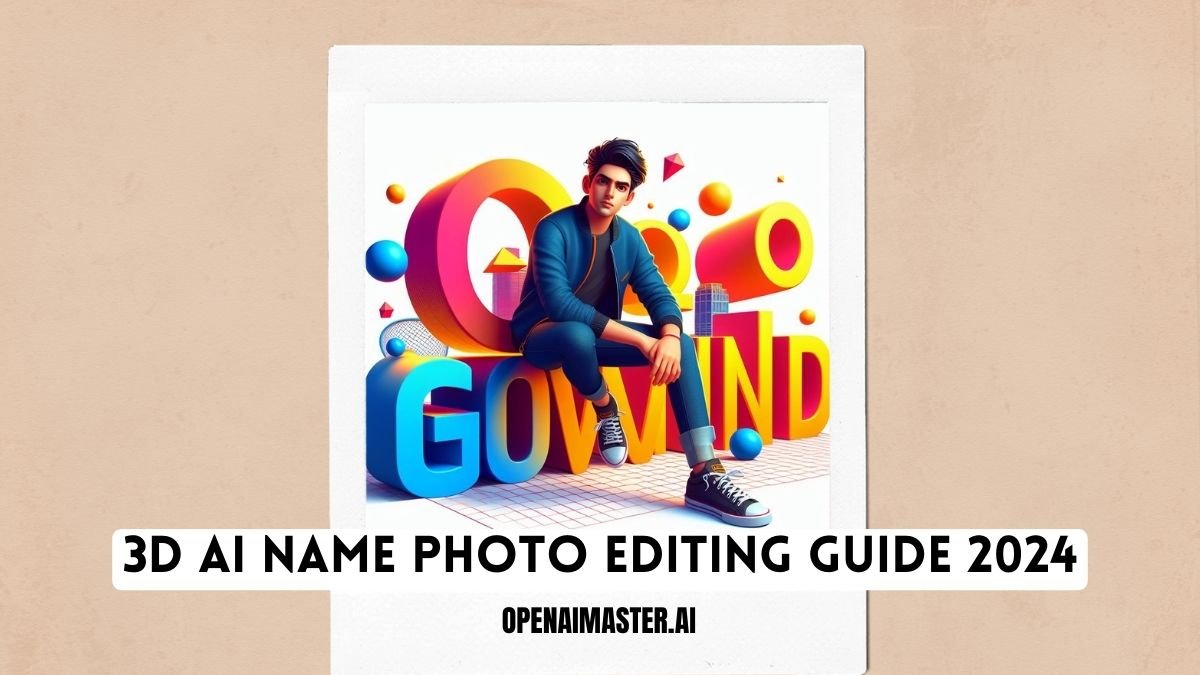3D AI Name Photo Editing – Ab is article mein hum kuch naya seekhegein. Pehle humne dekha ki pankh ke saath wala tasveer bahut viral ho raha tha. Humne use kaise aise tasveeren banane ka bataya. Ab hum kuch naya seekhenge. Is article mein hum aapko batayenge ki aap apni tasveer ko 3D naam ke saath kaise bana sakte hain. Hum wahi seekhenge. Jo bhi zaroori hai, jo bhi zikr kiya gaya hai, uske baare mein hum aapko samjha denge. Agar aap dhyan se article padhte hain toh aapko koi bhi problem nahi hogi. toh ab chaliye jaante hain ki kaise aur kya karna hai usmein, pura process.
3D AI Name Photo Editing Guide & Steps
Step 1: Microsoft Bing Image Creator Tool ke official website par jayein.
Step 2: Ek khali box display par dikhayi dega.
Step 3: Neeche diye gaye prompt ko enter karein aur Create button par click karein.
Step 4: Apni pasandeeda tasveer ko chunein aur use apne device par download karein.
ALSO READ : MOM DAD AI Wings Name Photo Editing Guide 2024
3D AI Photo Editing Prompts :
PROMPT :- Create a vibrant 3D scene with GOVIND GRAPHIC and a handsome boy sitting casually on the GOVIND large 3D text logo. Dress him in trendy casual attire like jeans, a jacket, and sneakers.

PROMPT :- Create a vibrant 3D scene with GOVIND GRAPHIC and a handsome boy sitting casually on the GOVIND large 3D text logo. Dress him in trendy casual attire like jeans, a jacket, and sneakers.

PROMPT :- Create a vibrant 3D scene with SMART GRAPHIC and a handsome boy sitting casually on the GOVIND large 3D text logo. Dress him in trendy casual attire like jeans, a jacket, and sneakers.