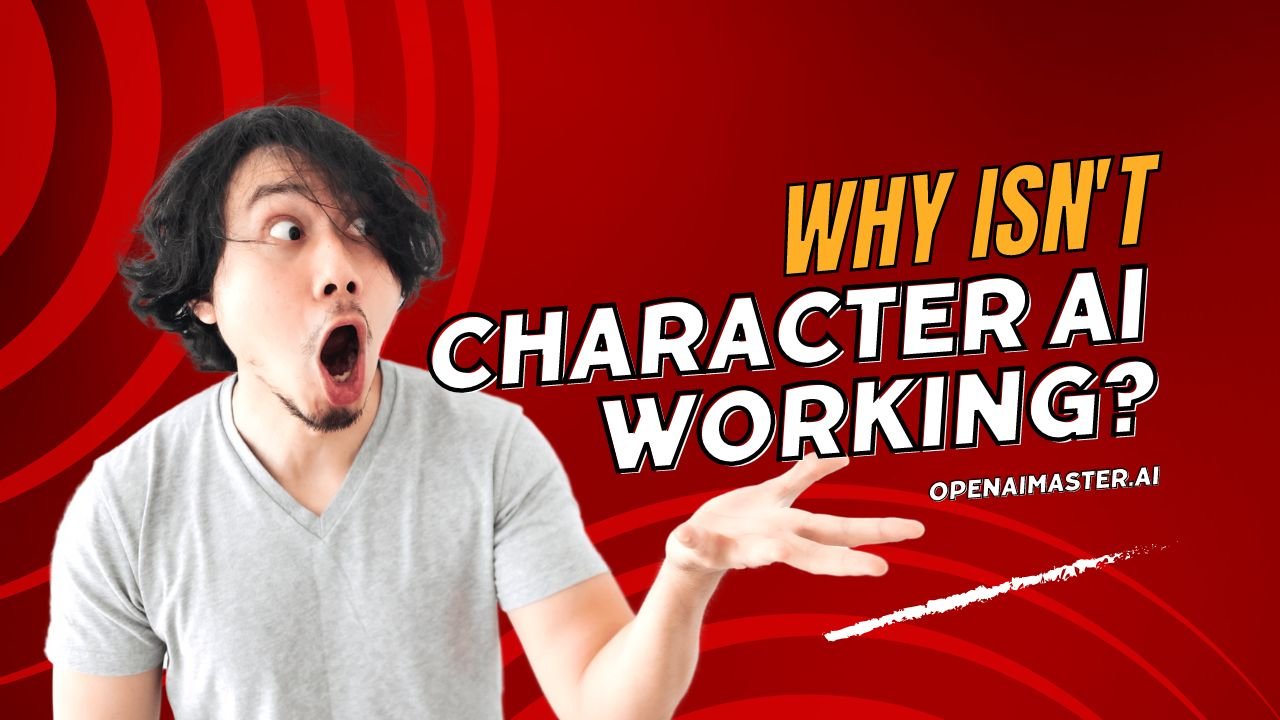Character AI has came out as a groundbreaking platform that allows users to create and interact with virtual characters capable of engaging in human-like conversations. Developed by former Google AI developers Noam Shazeer and Daniel De Freitas, Character AI was released in beta form in September 2022 and has since garnered a significant following among AI enthusiasts and curious users alike.
However, like any cutting-edge technology, Character AI is not immune to occasional glitches and malfunctions. If you’ve found yourself staring at a frozen screen or encountering error messages while attempting to interact with your virtual companion, fear not – this comprehensive guide will help you identify the root causes and provide effective troubleshooting steps to get Character AI up and running smoothly once again.
What Is Character AI?
Before delving into the potential issues and their solutions, let’s first understand what Character AI is and what it aims to achieve.
Character AI is an advanced AI chatbot platform that utilizes natural language processing (NLP) and machine learning algorithms to create virtual characters that can engage in natural, context-aware conversations. These characters are designed to mimic human communication patterns, incorporating elements of personality, emotion, and even humor.
One of the unique features of Character AI is its community-driven nature. Users can create and share their own custom characters, each with its unique traits, backstories, and conversational styles. This collaborative approach has led to a diverse range of virtual personalities, from witty philosophers to quirky fictional characters, making the platform a captivating playground for exploration and creativity.
Why Isn’t Character AI Working?
Despite its impressive capabilities, Character AI is not immune to occasional hiccups and malfunctions. Here are some common reasons why the platform may not be working as intended:
Common Causes
1. Server Issues
Character AI often experiences server outages or high traffic, which can lead to the platform being inaccessible or slow to respond. Recent reports indicate that users have faced issues with the server being down or experiencing partial outages.
2. Internet Connectivity Problems
A stable internet connection is crucial for Character AI to function properly. Connectivity issues on the user’s end can cause errors such as “Network error” or “Chat Error: Please Try Again”.
3. Software Bugs
Bugs within the Character AI application or browser can lead to malfunctions. These can be due to outdated software, corrupted cache, or compatibility issues with certain browsers.
4. High Traffic and Virtual Queue
High user traffic can lead to the implementation of a virtual queue, limiting the number of users who can access the platform simultaneously. This can cause delays and errors in accessing the service.
5. Memory and Data Handling Issues
Character AI may struggle with memory and data handling, leading to issues where the AI forgets previous interactions or fails to maintain context in conversations.
Troubleshooting Steps
If you’re experiencing issues with Character AI, don’t despair – there are several troubleshooting steps you can take to resolve the problem.
1. Check Server Status
The first step is to verify if Character AI is experiencing server issues by visiting status pages like IsDown or Character AI’s own status page. If there are reported outages or maintenance periods, you may need to wait until the issue is resolved on the server side.
2. Verify Internet Connection
Ensure that your internet connection is stable. Try resetting your router or switching to a different network if possible. A poor or intermittent connection can cause errors and disconnections while using Character AI.
3. Log Out and Log In Again
Sometimes, simply logging out of your Character AI account and logging back in can resolve session-related issues or refresh the connection to the server.
4. Update Software
Make sure that both your browser and the Character AI app (if using a dedicated application) are up to date. This can help resolve compatibility issues and bugs that may have been addressed in the latest software updates.
5. Clear Cache and Cookies
Clearing your browser’s cache and cookies can help eliminate corrupted files or outdated data that might be causing issues with Character AI. This step can be particularly helpful if you’ve recently updated your browser or the platform itself.
6. Try a Different Browser
If you are experiencing issues on one browser, try using a different one to see if the problem persists. Some browsers may handle Character AI’s underlying technology better than others, so switching to an alternative browser can sometimes resolve compatibility issues.
7. Disable Browser Extensions
Conflicting browser extensions can cause errors and interfere with the proper functioning of Character AI. Try disabling any non-essential extensions to see if it resolves the issue.
8. Contact Support
If none of the above steps work, reach out to Character AI’s support team for assistance. Provide detailed information about the issue, including any error messages you’ve encountered, the steps you’ve taken to troubleshoot, and any relevant screenshots or logs. The support team may be able to provide further guidance or escalate the issue to the development team for investigation.
Conclusion
Character AI is an exciting and innovative platform that pushes the boundaries of artificial intelligence and human-computer interaction. However, as with any cutting-edge technology, users may occasionally encounter issues or malfunctions.
By understanding the common causes of these issues and following the troubleshooting steps outlined in this guide, you can often resolve the problems and restore the functionality of Character AI. From checking server status and verifying internet connectivity to updating software and disabling conflicting browser extensions, these steps can help you get back to engaging in captivating conversations with your virtual companions.
If the issues persist despite your best efforts, don’t hesitate to reach out to Character AI’s support team for further assistance. Their expertise and access to additional resources may be the key to resolving even the most stubborn problems.
Remember, as Character AI continues to evolve and improve, some growing pains are to be expected. By staying patient, following best practices, and keeping an open line of communication with the development team, you can contribute to the platform’s ongoing refinement and ensure a seamless experience for all users.