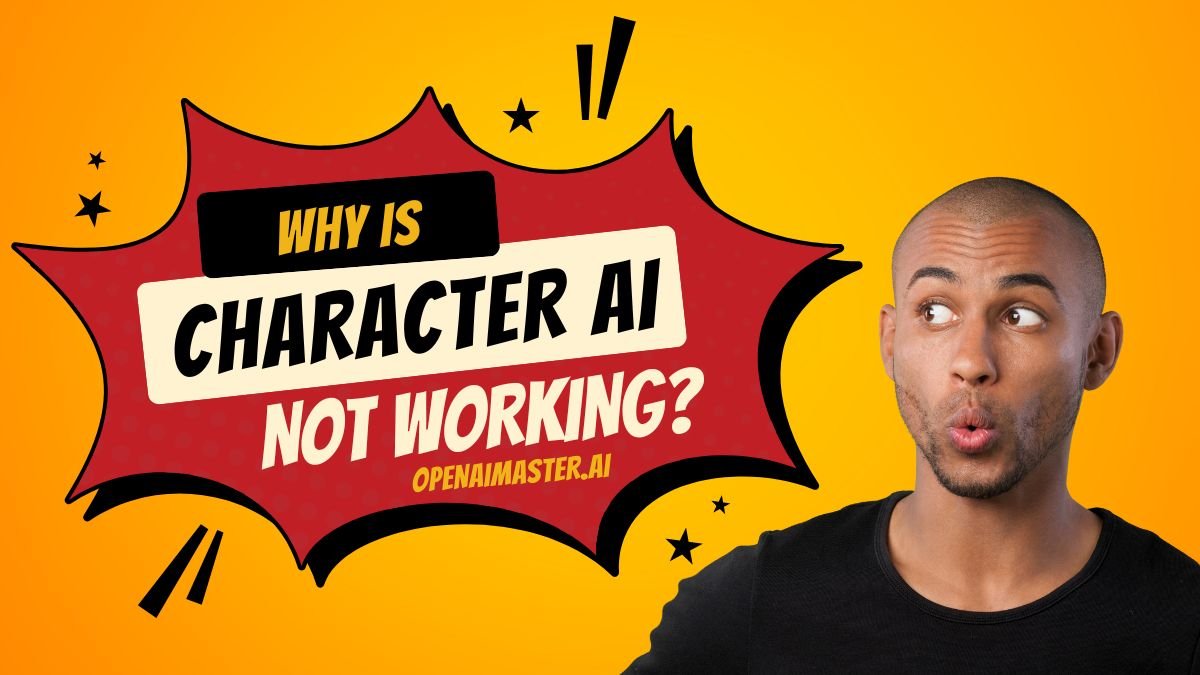Character AI has is a captivating platform that allows users to create and interact with unique, AI-generated personalities. However, like any technology, it’s not immune to hiccups and glitches. If you’ve found yourself wondering why Character AI isn’t working as expected, you’ve come to the right place. This comprehensive guide will delve into the potential reasons behind this issue and provide you with a arsenal of troubleshooting techniques to get you back on track.
What is Character AI?
Before we dive into the nitty-gritty of troubleshooting, let’s briefly explore what Character AI is all about. Developed by Noam Shazeer and Daniel De Freitas, former developers of Google’s LaMDA, Character AI is an American neural language model chatbot service that generates human-like text responses and engages in contextual conversations. Launched in beta on September 16, 2022, the platform allows users to create and customize “characters” with specific personalities and parameters, which can then be shared with the community for interaction.
Why is Character AI Not Working?
There could be several reasons why Character AI is not working properly. Let’s explore the main potential causes:
Server Issues and Outages
One of the most common reasons for Character AI not functioning is server-related problems or outages on their end. This could be due to high traffic volumes overloading their servers, technical glitches, or scheduled maintenance work.
Internet Connectivity Problems
An unstable or poor internet connection on your end can also prevent Character AI from working correctly. If other websites are loading properly, it’s likely an issue with your internet connection.
Browser or App Issues
Sometimes, the problem could be specific to the web browser or mobile app you’re using to access Character AI. Browser extensions, cached data, or outdated software versions can all contribute to the issues you’re facing.
How to Troubleshoot Character AI Not Working
Now that we’ve identified the potential causes, let’s dive into the troubleshooting methods you can employ to get Character AI up and running again.
Check Server Status
The first step in troubleshooting is to check if Character AI is experiencing a server outage or maintenance. Visit their official status page at status.character.ai or third-party website monitoring tools like IsItDownRightNow, DownForEveryoneOrJustMe, or Reddit communities for reports of Character AI being down or facing issues. If there are any reported incidents or outages, you’ll need to wait patiently until the Character AI team resolves the issue on their end.
Clear Browser Cache and Cookies
Sometimes, cached data or corrupted cookies can interfere with the proper functioning of websites. Clear your browser’s cache and cookies by following the steps specific to your browser. For example, in Google Chrome, you can go to “Settings” > “Privacy and Security” > “Clear browsing data,” and select “All time” for the time range, ensuring you check “Cookies and other site data” and “Cached images and files” before clearing the data.
Try a Different Browser or Device
If the issue persists after clearing the cache and cookies, try accessing Character AI using a different web browser or mobile app. Alternatively, you can try accessing the platform from a different device to rule out any device-specific issues.
Check Your Internet Connection
Ensure you have a stable and high-speed internet connection. Try resetting your router or modem if you experience connectivity issues. You can also try using a different network, such as mobile data or another Wi-Fi connection, to see if the problem is resolved.
Disable Browser Extensions
Browser extensions can sometimes interfere with website functionality. Disable all extensions and see if the issue is resolved. If it is, you can re-enable the extensions one by one to identify the culprit.
Use Incognito/Private Mode
Open Character AI in an incognito or private window to bypass any cached data or extensions that might be causing issues. This can help isolate the problem and determine if it’s related to your browser settings or extensions.
Update Your Browser
Ensure your browser is up to date with the latest version to avoid compatibility issues. Outdated browsers can sometimes cause unexpected behavior or prevent websites from functioning correctly.
Check for VPN or Network Restrictions
If you’re using a VPN, try disabling it and accessing Character AI without the VPN connection. Alternatively, you can use a different VPN server location to bypass any potential regional restrictions.
Flush DNS Cache
Flushing the DNS cache can sometimes resolve connectivity issues. On Windows, open Command Prompt and type ipconfig /flushdns to clear the DNS cache. On macOS, use the command sudo killall -HUP mDNSResponder in Terminal.
Contact Support
If none of the above troubleshooting steps resolve the issue, it’s time to reach out to the Character AI support team for further assistance. Provide a detailed description of the problem, including any error messages and the steps you’ve already taken to troubleshoot. The support team will be better equipped to assist you or escalate the issue if necessary.
Conclusion
In the world of cutting-edge technology, hiccups and glitches are sometimes inevitable. However, with the right troubleshooting techniques and a bit of patience, you can overcome these challenges and continue to engage with the fascinating world of Character AI. By following the steps outlined in this guide, you’ll be well on your way to resolving any issues you may encounter and unlocking the full potential of this captivating platform.
Whether you’re a seasoned AI enthusiast or a newcomer to the realm of Character AI, this guide will serve as a valuable resource, empowering you to troubleshoot and overcome any obstacles that may arise. Remember, persistence and a systematic approach are key to resolving even the most stubborn technical challenges. Happy troubleshooting!