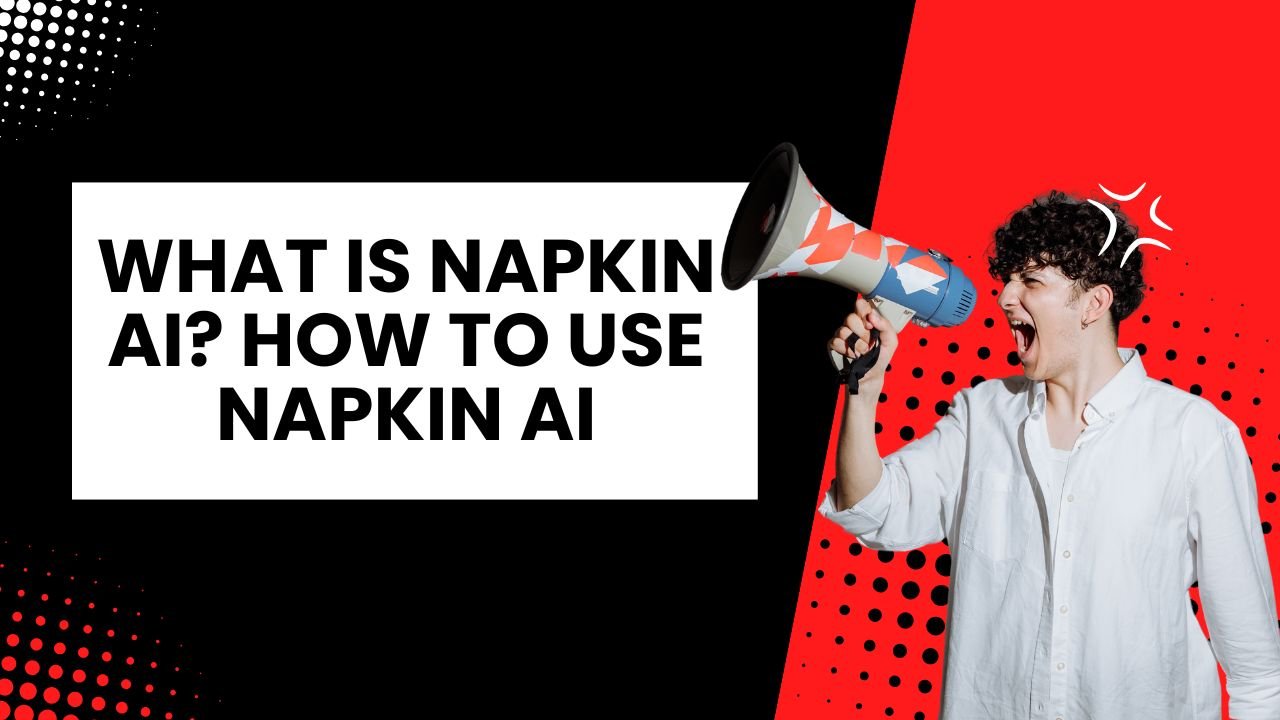Let’s face it: creating engaging visuals from scratch can be a pain. Whether you’re working on a killer business presentation, preparing teaching materials, or sprucing up your blog, getting the visuals just right often feels like a whole new job. That’s where Napkin AI comes in. This game-changing tool makes transforming plain text into dynamic visuals effortless—and dare we say, fun.
In this article, we’ll dive into everything you need to know about Napkin AI. What is it? How does it work? And why should you care? Stick around, and by the end, you’ll be a Napkin AI pro.
What Exactly Is Napkin AI?
Napkin AI is a tool designed to bridge the gap between ideas and impactful visuals. Think of it as your personal graphic designer—but way faster and always available. With its intuitive text-to-visual conversion, Napkin AI helps users turn their thoughts into clear, professional-looking diagrams, infographics, and illustrations in seconds.
Key Features You’ll Love:
- Text-to-Visual Conversion: Input text, and Napkin AI does the heavy lifting by generating visuals like flowcharts, mind maps, and infographics.
- Customizable Designs: From colors and fonts to layouts, you can tweak everything to suit your style.
- User-Friendly Interface: Simplicity is the name of the game here. Input your text, click a button, and voila—visuals ready for action.
- Download and Share Options: Need to share or present your visuals? Download them in multiple formats (PNG, SVG, PDF) or collaborate directly through the platform.
Why Use Napkin AI?
Still wondering if it’s worth your time? Here are a few scenarios where Napkin AI shines:
1. Business Presentations:
Forget boring slides filled with walls of text. With Napkin AI, you can create diagrams and charts that communicate your ideas clearly and keep your audience hooked.
2. Education and Training:
Whether you’re teaching a class or conducting a workshop, Napkin AI helps you create visual aids that make learning engaging and memorable.
3. Content Marketing:
Bloggers and social media managers, rejoice! Generate infographics to spice up your content and grab your audience’s attention.
4. Team Collaboration:
Got a group project? Use Napkin AI’s sharing tools to collaborate seamlessly, gather feedback, and make edits in real time.
How to Use Napkin AI: A Step-by-Step Guide
Ready to try it for yourself? Here’s exactly how to get started with Napkin AI:
Step 1: Create an Account
- Head over to napkin.ai.
- Sign up using your Google account or your email. (Pro tip: Currently, you’ll need to use a desktop to create an account.)
Step 2: Start Your First Project
- Once logged in, click the “Create my first Napkin” button.
- You can paste in existing text or use the built-in AI to generate new content from scratch.
Step 3: Input Your Idea
- Got your text ready? Paste it into the input field or type it directly.
- Not sure where to start? Use one of the pre-filled examples to see what’s possible.
Step 4: Generate Visuals
- Click the blue “Generate Visual” button. Napkin AI will analyze your text and present you with a selection of visuals.
- Browse through the options and pick one that fits your needs.
Step 5: Customize Your Visuals
- Love the visual but want to tweak it? No problem. Adjust colors, fonts, and layouts to match your branding or personal preferences.
- You can also add icons, arrows, or other decorative elements to make your visual pop.
Step 6: Export and Share
- When your visual is ready, download it in your preferred format (PNG, SVG, or PDF).
- Use the sharing feature to collaborate with colleagues or share your visuals online.
Pro Tips for Using Napkin AI Like a Boss
To get the most out of Napkin AI, keep these tips in mind:
1. Experiment with Styles:
Don’t settle for the first visual you generate. Napkin AI offers a variety of styles, so play around until you find one that fits your project perfectly.
2. Use AI Suggestions:
Feeling stuck? Let Napkin AI suggest visual layouts or enhancements to bring your ideas to life.
3. Stay Organized:
Name and categorize your projects to keep track of your visuals, especially if you’re juggling multiple tasks.
4. Collaborate in Real Time:
Take advantage of the sharing features to gather feedback or brainstorm with your team. Edits are a breeze when everyone’s on the same page.
Why Napkin AI Stands Out
The market is crowded with design tools, so what makes Napkin AI special? It’s all about ease and speed. You don’t need any design skills to create visuals that look like they were made by a pro. Plus, the platform’s focus on customization ensures that your visuals don’t just look good—they look yours.
Conclusion: Should You Try Napkin AI?
If you’ve ever struggled with creating visuals or spent hours fiddling with design software, Napkin AI is a game-changer. It’s fast, intuitive, and versatile enough to suit a variety of needs, from business presentations to social media posts.
So go ahead, give Napkin AI a try, and watch your ideas come to life—one stunning visual at a time.