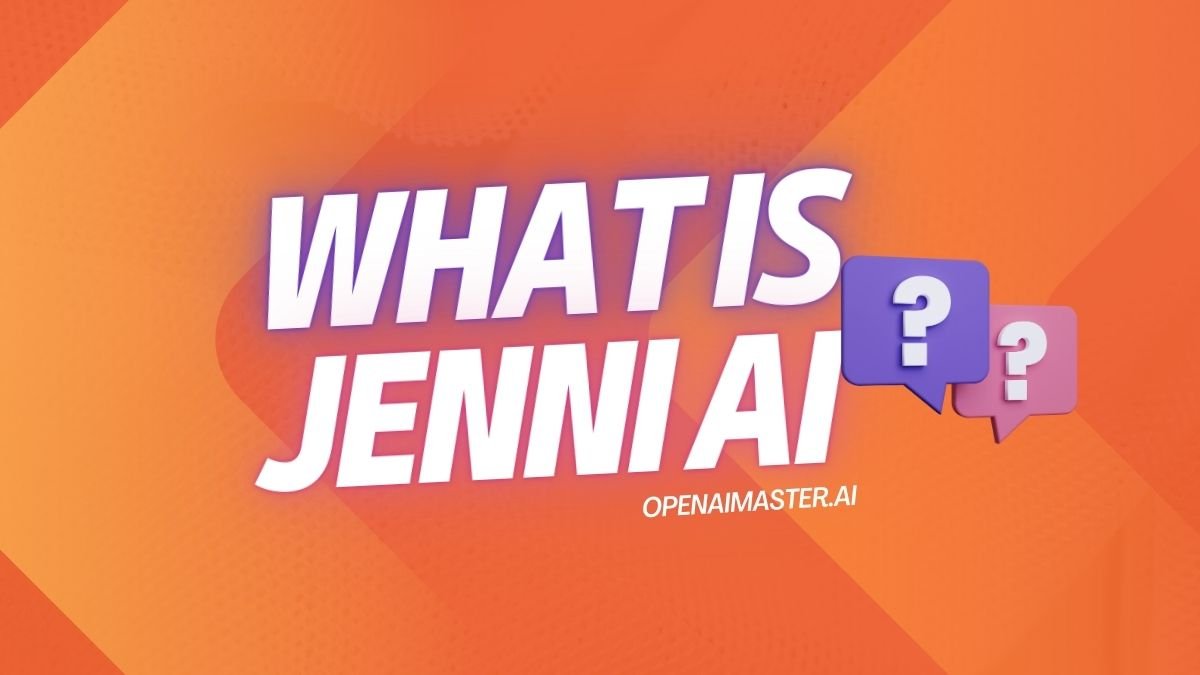Jenni AI, an innovative AI-powered writing assistant that promises to streamline the often arduous process of academic writing. This article delves into the world of Jenni AI, exploring its features, benefits, and how it’s changing the game for writers in academia.
What is Jenni AI?
Jenni AI is a cutting-edge artificial intelligence writing tool specifically designed to assist students, researchers, and academics in their writing endeavors. Unlike generic AI writing assistants, Jenni AI is tailored to the unique needs of academic writing, offering a suite of features that address the specific challenges faced by those in the scholarly community.
Jenni AI serves as a digital writing companion, providing intelligent suggestions, streamlining research processes, and enhancing the overall quality of academic papers, essays, and research documents. By leveraging advanced natural language processing and machine learning algorithms, Jenni AI aims to boost productivity, improve writing clarity, and help users overcome common obstacles in the writing process.
Key Features of Jenni AI
Jenni AI boasts an impressive array of features designed to support academic writing at every stage. Here are some of the standout capabilities that set Jenni AI apart:
AI Autocomplete:
- Suggests the next line of text to combat writer’s block
- Offers contextually relevant sentence completions
- Adapts to the user’s writing style over time
In-text Citations:
- Assists in adding citations from journal articles and web sources
- Supports multiple citation styles (APA, MLA, Chicago, etc.)
- Automatically formats citations to meet academic standards
Paraphrasing and Rewriting:
- Helps rephrase text in different tones and styles
- Offers suggestions for improving clarity and coherence
- Assists in avoiding unintentional plagiarism
Outline Builder:
- Generates document outlines based on user-provided prompts
- Helps structure thoughts and ideas coherently
- Offers customizable outline templates for different types of academic papers
Plagiarism Checker:
- Scans documents for potential plagiarism issues
- Provides detailed reports on text originality
- Offers suggestions for proper citation and paraphrasing
Research Library:
- Allows saving and managing research sources
- Organizes references for easy access and citation
- Integrates with popular reference management tools
Grammar and Style Correction:
- Identifies and corrects grammatical errors
- Suggests improvements for style and tone
- Helps maintain consistency in academic writing
Collaborative Features:
- Enables real-time collaboration with peers and mentors
- Supports commenting and feedback on shared documents
- Facilitates version control for group projects
How to Use Jenni AI
Getting started with Jenni AI is a straightforward process. Here’s a comprehensive guide on how to leverage this powerful tool for your academic writing needs:
Sign Up for an Account
Begin by visiting the official Jenni AI website. Look for the “Sign Up” or “Get Started” button, typically located in the top right corner of the homepage. You’ll be prompted to enter your email address and create a password. Some users may be eligible for a free trial, allowing them to explore the platform’s features before committing to a subscription.
Define Your Project
Once logged in, you’ll be greeted by a dashboard. Here, you can create a new project by clicking on the “New Project” button. Select the type of content you’re working on, such as a research paper, essay, thesis, or dissertation. This helps Jenni AI tailor its suggestions and features to your specific needs.
Start Writing
Open a new document within your project. You’ll see a clean, distraction-free interface reminiscent of popular word processors. Begin typing your content as you normally would. As you write, Jenni AI works in the background, analyzing your text and preparing to assist you.
Utilize AI Features
- AI Autocomplete: As you write, you’ll notice subtle suggestions appearing. To accept a suggestion, simply press the Tab key or click on it. If you want to generate more suggestions, press Ctrl+J (or Cmd+J on Mac).
- Citations: When you need to add a citation, highlight the relevant text and click the “Add Citation” button. Jenni AI will guide you through the process of finding and formatting the appropriate reference.
- Paraphrasing: To rephrase a section of text, highlight it and select the “Paraphrase” option. Jenni AI will offer alternative ways to express the same idea, helping you avoid repetition and improve clarity.
- Outline Building: If you’re starting from scratch, use the outline builder feature. Provide a brief description of your topic, and Jenni AI will generate a structured outline to guide your writing.
Edit and Refine
While Jenni AI provides valuable assistance, it’s crucial to review and edit the AI-generated content. Ensure that the suggestions align with your intended meaning and personal writing style. Use Jenni AI’s grammar and style correction features to polish your work further.
Check for Plagiarism
Before finalizing your document, use the built-in plagiarism checker. This tool will scan your text against a vast database of academic sources, highlighting any potential issues and suggesting proper citations where necessary.
Collaborate and Share
If you’re working on a group project, take advantage of Jenni AI’s collaborative features. Invite team members to view and edit the document, leave comments, and track changes. This streamlines the peer review process and ensures everyone is on the same page.
Export Your Work
Once you’re satisfied with your document, it’s time to export. Jenni AI supports various file formats, including Word, PDF, LaTeX, and HTML. Choose the format that best suits your needs and download your polished academic piece.
Continuous Learning
As you use Jenni AI more, it learns from your writing style and preferences. Take time to provide feedback on suggestions and corrections, as this helps the AI tailor its assistance more accurately to your needs.
Explore Advanced Features
Delve into Jenni AI’s more advanced capabilities, such as the research library for managing your sources, or experiment with different writing tones to find the perfect voice for your academic work.
Conclusion
Jenni AI represents a significant leap forward in the realm of academic writing assistance. By combining cutting-edge artificial intelligence with a deep understanding of the needs of students, researchers, and academics, Jenni AI offers a comprehensive solution to many of the challenges faced in scholarly writing.
From overcoming writer’s block with its intelligent autocomplete feature to ensuring proper citations and original content, Jenni AI serves as an invaluable companion throughout the writing process. Its ability to generate outlines, paraphrase text, and facilitate collaboration makes it a versatile tool suitable for a wide range of academic projects.
However, it’s important to remember that Jenni AI is designed to enhance, not replace, the writer’s skills and knowledge. The tool should be used as a supportive assistant, with the user maintaining critical thinking and final editorial control over their work. Ethical considerations, such as proper attribution and original thought, remain paramount in academic writing.
As AI technology continues to evolve, tools like Jenni AI are likely to become increasingly sophisticated and integral to the academic writing process. By embracing these innovations responsibly, students and researchers can improve their productivity, enhance the quality of their work, and focus more on the substance of their ideas rather than the mechanics of writing.
In an age where information is abundant but time is scarce, Jenni AI emerges as a powerful ally for those navigating the demanding world of academic writing. By streamlining workflows, offering intelligent assistance, and promoting best practices in scholarly communication, Jenni AI is not just a tool, but a partner in the pursuit of academic excellence.