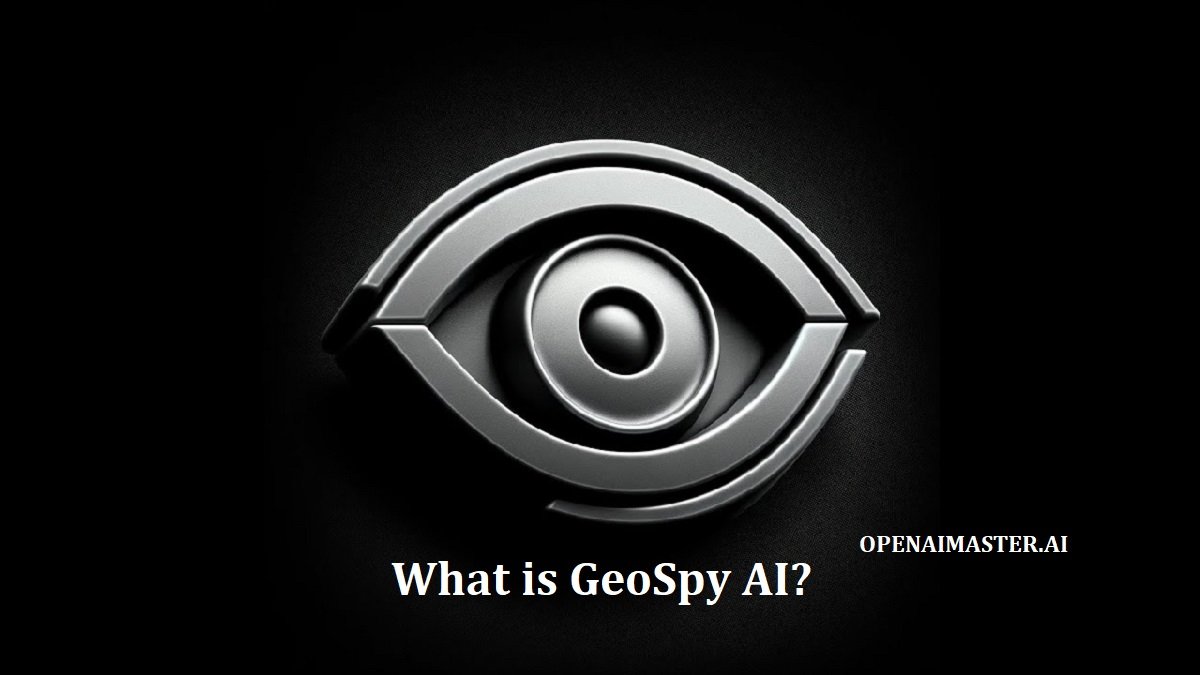GeoSpy AI, an innovative image geolocation tool that harnesses the power of artificial intelligence to unravel the mysteries behind photo locations. This article delves into the intricacies of GeoSpy AI, exploring its features, applications, and the steps to leverage this cutting-edge technology.
What is GeoSpy AI?
GeoSpy AI is a sophisticated image geolocation tool developed by Graylark.io. This advanced system employs artificial intelligence to analyze photographs and estimate their locations with remarkable accuracy. By tapping into a vast database of geotagged images and geographical information, GeoSpy AI can provide approximate coordinates, detailed descriptions, and map visualizations of where a photo might have been taken.
The tool’s versatility makes it an invaluable asset for various users, from Open Source Intelligence (OSINT) investigators to curious travelers and geography enthusiasts. GeoSpy AI’s ability to decode visual clues and match them against its extensive database sets it apart in the realm of geolocation technology.
Key Features of GeoSpy AI
GeoSpy AI boasts an array of powerful features that contribute to its effectiveness and user appeal:
Image Analysis: The AI meticulously examines photos for location hints, including:
- Prominent landmarks
- Vegetation patterns
- Infrastructure elements
- Sky patterns and atmospheric conditions
Database Comparison: GeoSpy AI compares the visual clues extracted from the image against its extensive database to find the best possible match.
Comprehensive Output: Users receive:
- Estimated coordinates (latitude and longitude)
- A general description of the identified area
- A map highlighting the possible location
API Access: Developers can integrate GeoSpy AI’s capabilities into their own applications through a user-friendly API, expanding its potential uses.
How to Use GeoSpy AI
Utilizing GeoSpy AI is a straightforward process designed for ease of use. Follow these steps to uncover the origins of your photos:
- Access the GeoSpy Website: Open your preferred web browser and navigate to the official GeoSpy AI website.
- Upload Your Image: Locate the image upload option on the website. Click the upload button and select the photo you wish to analyze from your device.
- Initiate AI Analysis: Once your image is successfully uploaded, GeoSpy AI will commence its analysis. The AI examines the photo for visual clues and compares them against its extensive database.
- Review the Results: After a brief processing period, GeoSpy AI will present its findings. The results typically include:
Coordinates: Approximate latitude and longitude of the estimated location
Map View: A visual representation of the possible location on a map
Description: A concise overview of the area to provide context
Additional Tips for Optimal Use
To maximize the benefits of GeoSpy AI, consider the following tips:
- Leverage API Capabilities: For developers and those working on large-scale image analysis projects, GeoSpy AI’s API offers seamless integration into other applications, enabling more extensive and automated geolocation tasks.
- Explore the Pro Version: For users requiring more detailed analysis or facing professional use cases, the GeoSpy Pro subscription provides additional features and higher limits on the number of images that can be analyzed.
- Ensure Image Quality: To improve accuracy, use high-resolution images with clear visual elements that can aid in location identification.
- Consider Multiple Angles: If possible, analyze multiple images of the same location from different perspectives to increase the chances of accurate geolocation.
Ethical Considerations and Responsible Use
While GeoSpy AI represents a significant advancement in image geolocation technology, it’s crucial to approach its use with ethical considerations in mind:
- Privacy Concerns: The ability to pinpoint photo locations raises important questions about privacy. Users should be mindful of the potential implications when analyzing images, especially those containing personal or sensitive information.
- Consent and Ownership: Always ensure you have the right to analyze and potentially share the location information of images, particularly if they were not taken by you or if they contain identifiable individuals.
- Verification of Results: While GeoSpy AI strives for accuracy, it’s important to verify its results, especially in critical situations. Cross-reference the information with other sources when possible.
- Legal Compliance: Be aware of and adhere to local laws and regulations regarding the use of geolocation data and image analysis technologies.
Conclusion
GeoSpy AI stands at the forefront of image geolocation technology, offering a powerful tool for unraveling the geographical mysteries behind photographs. Its combination of advanced AI analysis, an extensive database, and user-friendly interface makes it an invaluable resource for a wide range of users, from OSINT professionals to curious individuals.
As we continue to navigate an increasingly visual digital world, tools like GeoSpy AI provide fascinating insights into the origins of the images we encounter. However, with great power comes great responsibility. Users must balance the tool’s capabilities with ethical considerations, ensuring that this technology is used responsibly and in ways that respect privacy and legal boundaries.
Whether you’re an investigator seeking to verify image locations, a traveler curious about the origins of a captivating photograph, or a developer looking to integrate geolocation capabilities into your application, GeoSpy AI offers a sophisticated solution. By following the steps outlined in this guide and keeping ethical considerations in mind, you can harness the full potential of this remarkable tool, unlocking new dimensions of understanding in our visually rich world.