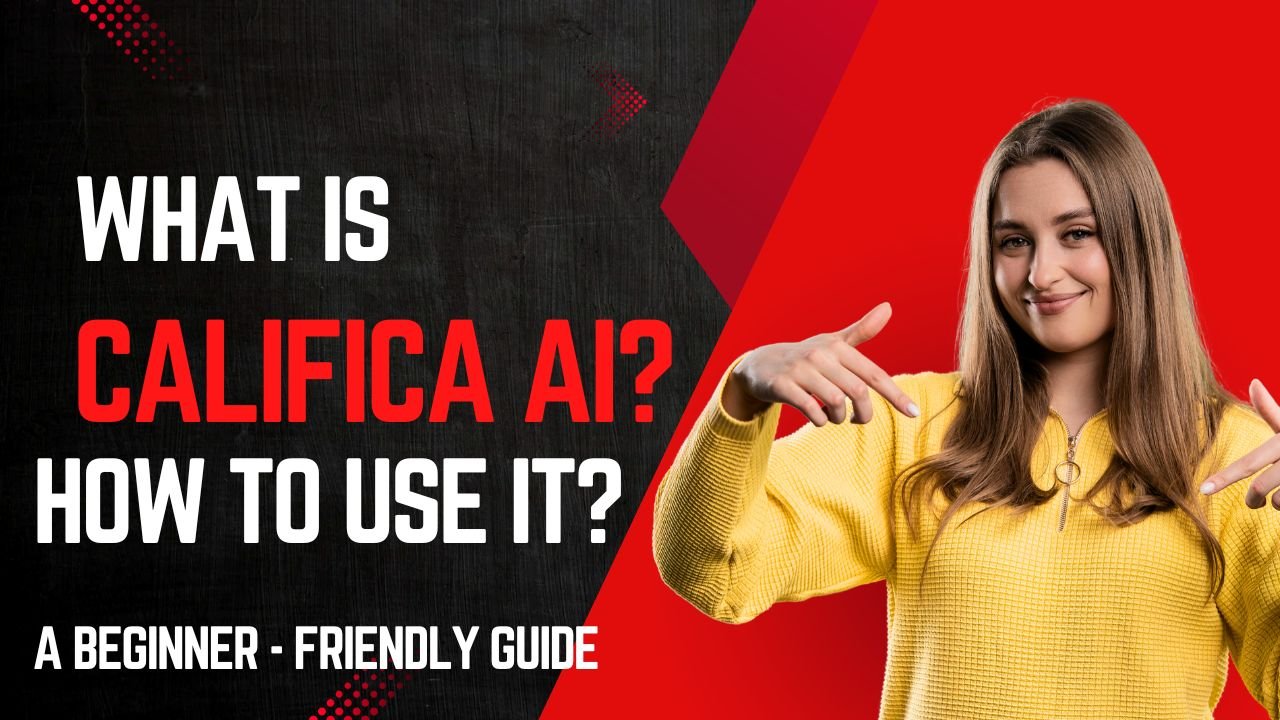Califica AI is an online platform designed to help teachers do their job without going insane. That’s the short version.
The longer version? It’s a web-based toolkit that uses artificial intelligence to help you plan lessons, build rubrics, create concept maps, design cross-curricular projects, track attendance, and plan your whole teaching year—all without the usual stress migraines and caffeine overdoses. It was created in Peru (shout out to Lima) and is gaining traction fast in Latin America, especially in Peru, Mexico, and Chile.
Imagine having a digital assistant who actually knows what “competencia transversal” means and doesn’t roll its eyes when you say “DCN” or “aprendizajes esperados.” That’s Califica.
And no, you don’t need to be a tech wizard or an AI enthusiast to use it. You just need to be a tired, smart teacher looking for a break.
Why Califica AI Exists (aka Someone Finally Gets Us)
Teaching has always been hard. But lately, it’s become an Olympic sport of multitasking, bureaucracy, and burnout. The founders of Califica AI saw this and said, “What if we could help teachers actually teach, instead of getting buried in paperwork and planning?”
So they built a platform that:
- Automates lesson planning
- Helps structure curriculum
- Generates classroom materials
- Keeps everything aligned to national standards (yes, including those painful ones)
Is it perfect? No. But is it better than spending your Sunday night staring at a blank Google Doc? Absolutely.
How to use it?
Okay, now let’s talk about how you actually use the thing.
Step 1: Sign Up
Go to califica.ai. Sign up for the free Basic plan.
Yes, there’s a Premium version, but start free. See if it vibes with your workflow. You can always upgrade later.
Step 2: Look Around
Your dashboard will have a bunch of options: “Sesiones de aprendizaje,” “Mapa de conceptos,” “Rúbrica,” etc. It’s like a buffet for educators, minus the soggy salad.
Don’t panic. Pick one tool and test it. I recommend starting with a lesson plan.
How to Use Califica AI?
1. Plan a Lesson in Minutes
Click “Sesiones de aprendizaje.”
Input:
- Grade
- Subject
- Topic
And boom, you get a complete lesson plan that includes:
- Competencies
- Capacities
- Learning activities
- Evaluation criteria
I used it for a 4th-grade civics class. Normally that would take me a whole morning. Califica gave me a rough draft in under a minute. I spent 10 minutes editing, and it was good to go.
2. Build a Concept Map That Doesn’t Look Like Chaos
Click “Mapa de conceptos.”
This is great for visual learners or any time you need to explain how ideas connect. I use it when introducing new units. Califica auto-generates a map; you just refine it.
Bonus: You can export it as a PDF or share it digitally. Classroom-ready in seconds.
3. Create Rubrics Without Crying
Click “Rúbrica.”
Choose your learning objectives. The AI generates performance levels and criteria. You can adjust wording and format. No more guessing if “logrado” sounds better than “en proceso.”
I used this to grade student presentations and saved myself at least two hours.
4. Design Cross-Curricular Projects
Click “Proyectos STEAM+H.”
Want something interdisciplinary and engaging? This is your tool.
Example: I wanted a project on renewable energy. Califica gave me a project outline that integrated science, ethics, and technology, complete with evaluation steps. I was impressed. And slightly annoyed I hadn’t found it sooner.
5. Checklists and Attendance
Need to track progress or mark who showed up? Califica lets you do that too.
It’s not flashy, but it works.
Real Talk: Tips From Someone Who’s Used It (and Lived to Tell the Tale)
- Start Small: Don’t try to plan your entire year in one sitting. Use it for your next lesson. See how it fits.
- Customize Everything: The AI gives a solid draft, but your expertise adds the magic. Tweak to fit your students.
- Use the Community: Join their WhatsApp or Facebook groups. You’ll find tips, solutions, and moral support.
- Give Feedback: The team behind Califica actually listens. Found a glitch or want a new feature? Let them know.
Is It Worth It?
Yes. Not because it’s perfect, but because it respects your time. It doesn’t ask you to sacrifice quality. It just helps you get there faster.
Teaching is personal. Califica won’t replace your creativity or intuition. But it will free you up to focus on the stuff that matters: connecting with students, growing as a professional, maybe even getting a full night’s sleep.
So if you’re curious (and even a little desperate), give it a shot.
Worst case? You waste a few minutes.
Best case? You take back your evenings.
Now go click around and see what it can do. And if you get stuck, come back here. We’ll figure it out together.