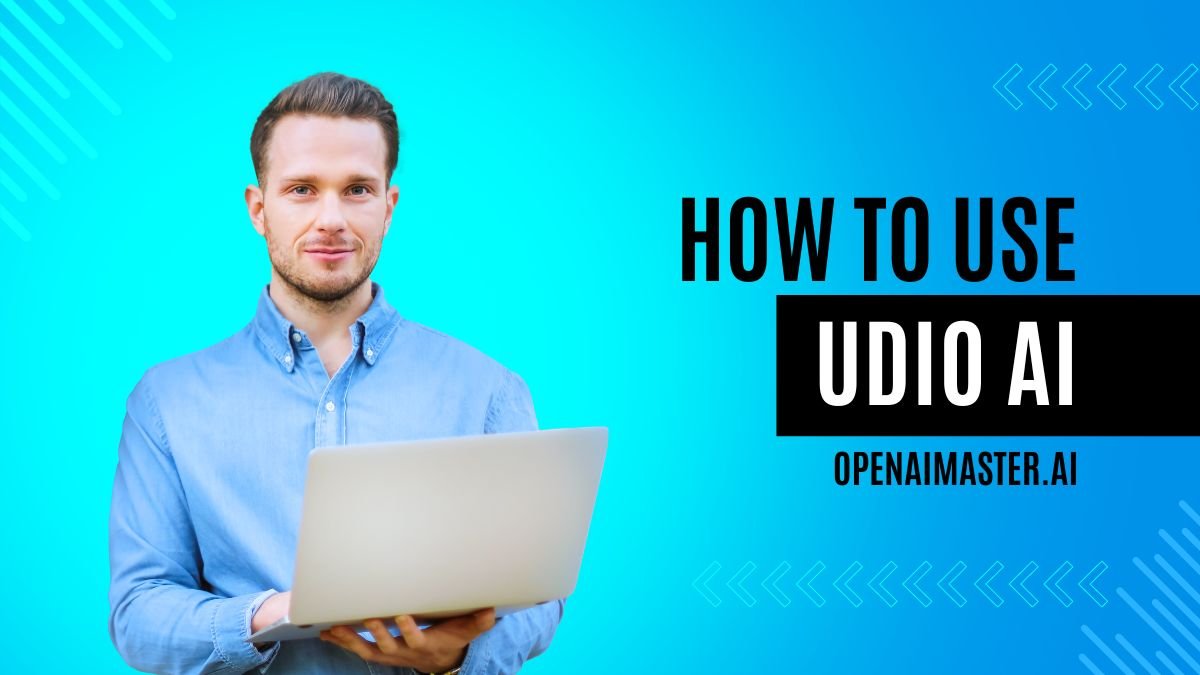Udio AI is a groundbreaking tool that’s reshaping the music industry. This innovative platform allows users to generate original music compositions using simple text prompts, opening up a world of creative possibilities for both amateur enthusiasts and professional musicians alike.
What is Udio AI?
Udio AI is a generative artificial intelligence model designed to produce music based on text prompts. Launched in its free beta version on April 10, 2024, Udio has quickly gained attention for its ability to create both vocals and instrumentation with remarkable authenticity.
Founded in December 2023 by a team of former Google DeepMind researchers, Udio has attracted significant financial backing from venture capital firm Andreessen Horowitz and high-profile musicians such as will.i.am and Common. This support underscores the potential impact of Udio on the music creation process.
Key Features of Udio AI
- Text-to-music generation: Create original compositions using simple text prompts
- Vocal and instrumental synthesis: Produce realistic-sounding vocals and instrumentation
- Genre versatility: Generate music across various styles and genres
- Customizable parameters: Adjust tempo, key, and other musical elements
- Audio inpainting: Advanced feature for paying subscribers to edit and refine generated music
- High output capacity: Free tier allows users to generate up to 600 songs per month
- User-friendly interface: Intuitive design for easy navigation and music creation
How to Use Udio AI
Sign Up for an Account
- Visit Udio’s official website at udio.com
- Create a free account to access the platform’s basic features
- Note: The free tier allows you to generate up to 12 songs per month
Navigate to the Music Generation Interface
- Once logged in, locate the text box on the homepage for entering prompts
Craft Your Text Prompt
- Enter a detailed description of the music you want to create
- Include information about genre, mood, instruments, or other desired attributes
- Example prompt: “upbeat pop song about a puppy”
Refine Your Request with Tags
- Below the prompt box, select relevant tags to further define the music style
- Options may include “electronic,” “rock,” “classical,” etc.
- You can select multiple tags to create a more specific sound
Generate Your Music
- Click the “Create” button to initiate the AI-powered music generation process
- Udio will produce two unique song variations based on your inputs
Review and Refine
- Listen to the generated songs and decide if they meet your expectations
- If needed, you can download the songs, extend their duration, or remix them further
Explore Advanced Options (Optional)
- Switch to “Manual Mode” for more control over song structure
- Use commands like [Verse], [Chorus], [Bridge] to specify different sections
- Experiment with custom lyrics, artist references, and parameter adjustments
Iterate and Experiment
- Try different prompts, tags, and settings to explore Udio’s capabilities
- The more you use the platform, the better you’ll understand how to achieve desired results
Tips & Tricks
Be Specific in Your Prompts
- Provide detailed descriptions to guide the AI more effectively
- Include information about tempo, mood, instruments, and lyrical themes
Experiment with Different Genres
- Try generating music in various styles to discover Udio’s versatility
- Combine unexpected genres for unique fusion compositions
Use Reference Artists Wisely
- Mention specific artists to influence the style of your generated music
- Be cautious not to rely too heavily on copyrighted material
Leverage the Tag System
- Combine multiple tags to create more nuanced musical styles
- Experiment with contrasting tags for interesting results
Explore Manual Mode
- Use the advanced features to craft more complex song structures
- Break down your desired composition into specific sections for greater control
Iterate and Refine
- Don’t be afraid to generate multiple versions of a song
- Use the editing tools to fine-tune your favorite generations
Collaborate with Others
- Share your Udio-generated music with friends or fellow musicians
- Use the platform as a starting point for collaborative projects
The Impact and Controversy Surrounding Udio AI
While Udio AI has garnered praise for its innovative approach to music creation, it has also sparked controversy within the industry. Critics have raised concerns about the potential use of copyrighted music in the AI’s training data, leading to legal challenges from major record companies.
The Recording Industry Association of America (RIAA) has criticized Udio for allegedly exploiting artists’ work without authorization. This has resulted in lawsuits seeking substantial compensation for perceived copyright infringement.
As the legal landscape surrounding AI-generated music continues to evolve, users should be mindful of the ethical implications of using such tools. It’s important to approach Udio AI as a creative aid rather than a replacement for human musicianship and to respect the rights of original artists.
Conclusion
Udio AI represents a significant leap forward in the democratization of music creation. By harnessing the power of artificial intelligence, it enables users of all skill levels to bring their musical ideas to life with unprecedented ease and speed. Whether you’re a seasoned composer looking for inspiration or a novice exploring the world of music production, Udio offers a unique and powerful tool to expand your creative horizons.
As with any groundbreaking technology, it’s crucial to use Udio responsibly and in conjunction with human creativity and expertise. The platform’s potential to revolutionize the music industry is undeniable, but it also raises important questions about the future of artistic creation and intellectual property rights.
As Udio continues to evolve and address the challenges it faces, it has the potential to become an invaluable asset for musicians, producers, and music enthusiasts alike. By embracing this technology while remaining mindful of its limitations and ethical considerations, users can unlock new realms of musical possibilities and contribute to the ongoing dialogue about the role of AI in creative industries.