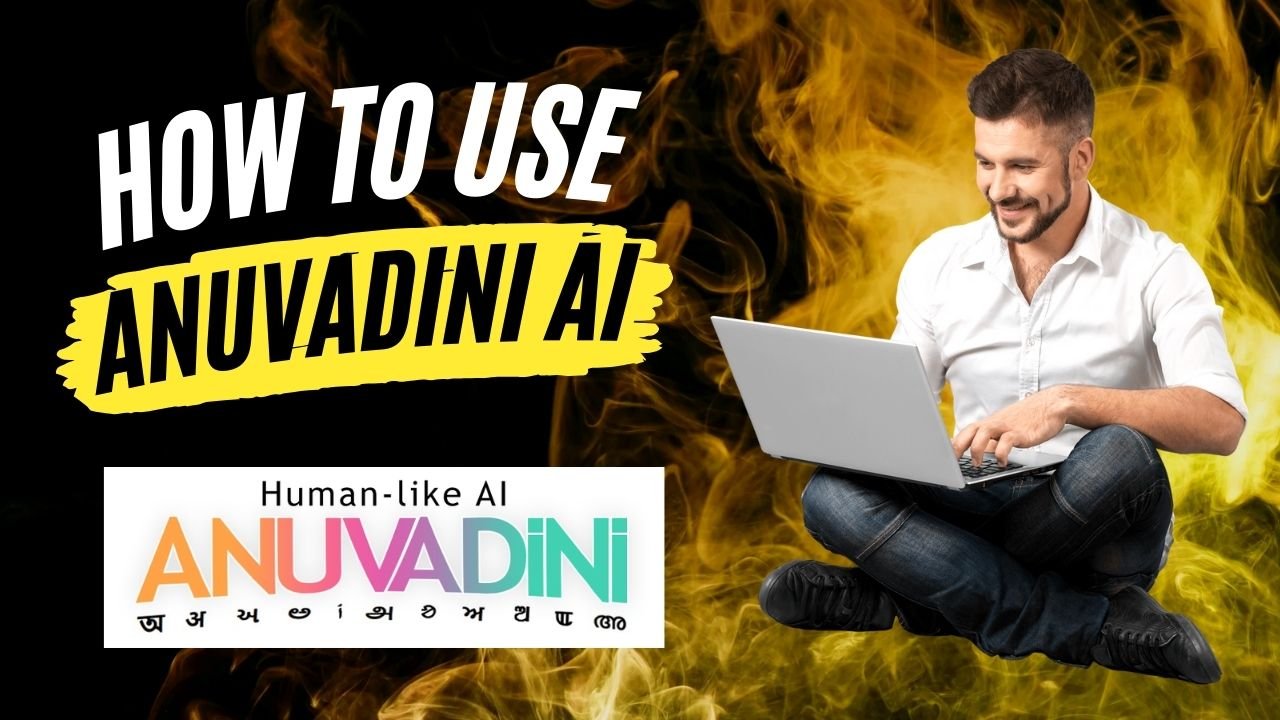Anuvadini AI is a groundbreaking translation tool developed by the All India Council for Technical Education (AICTE) to bridge language gaps in India and around the world. This comprehensive guide will walk you through the key features of Anuvadini and how to use them effectively.
What is Anuvadini AI?
Anuvadini is an AI-powered translation platform designed to make education, information, and communication accessible to everyone, regardless of their native language. It supports 18 Indian languages and 17 foreign languages, including French, Portuguese, German, Pashto, Arabic, Mandarin, and Nepali. The tool aims to uphold the principles of “Ek Bharat Shrestha Bharat” and “One Earth, One Family, One Future” by fostering unity through linguistic inclusivity.
Key Features:
- Real-time translation of text, speech, images, and videos
- Comprehensive document translation (up to 20 pages)
- Handwritten document translation
- Over 600 custom dictionaries for accurate translations in specialized fields
- English equivalents for technical terms
- Tools for creating copyright-free images
- A compelling model for Sanskrit with 56 distinct features
How to Use Anuvadini AI:
- Text Translation:
- Open the Anuvadini app or website
- Click on “Text Translation”
- Select source and target languages
- Enter or paste the text you want to translate
- Click “Translate”
- The translated text will appear instantly
- Document Translation:
- Select “Document Translation”
- Choose source and target languages
- Upload your document (max 20 pages)
- Click “Translate”
- Download the translated document when ready
- Speech Translation:
- Tap the “Speech Translation” icon
- Select source and target languages
- Tap the microphone icon and speak
- View real-time translation of your speech
- To translate another person’s speech, tap the microphone icon next to their language
- Image Translation:
- Choose “Image Translation”
- Select source and target languages
- Upload or capture an image containing text
- View the translated text from the image
- Video Translation:
- Select “Video Translation”
- Choose source and target languages
- Upload your video
- Receive the translated video with subtitles in the target language
Advanced Features:
- Handwritten Document Translation: Anuvadini can recognize and translate handwritten text, making it easier to work with non-digital documents.
- Copyright-free Image Creation: The platform offers tools to create images that are free from copyright restrictions, useful for various educational and professional purposes.
- Mathematical Equation Support: Anuvadini can handle complex mathematical equations and formulas, ensuring accurate translations in technical fields.
- Custom Dictionaries: With over 600 specialized dictionaries covering subjects like Mathematics, Chemistry, and Law, Anuvadini ensures precise translations in various academic and professional domains.
- Technical Term Equivalents: The tool provides English equivalents for technical terms, aiding in better comprehension of complex concepts across languages.
Availability and Accessibility:
Anuvadini is designed to be accessible to all users. It’s available as a mobile app that can be downloaded on any device with a minimum 3G internet connection. The tool doesn’t require sophisticated hardware and is completely free to use, making it an ideal solution for students, professionals, and anyone looking to overcome language barriers.
Comparison with Google Translate:
While Google Translate uses a universal framework for over 4,200 languages, Anuvadini takes a tailored approach for Indian languages. It recognizes unique frameworks and linguistic nuances present in Indian languages, allowing for more accurate translations. This specialized focus sets Anuvadini apart from Google Translate, especially when dealing with Indian languages and contexts.
Impact on Communication and Collaboration:
By eliminating language barriers, Anuvadini significantly enhances global communication and collaboration. It enables seamless interaction between individuals and organizations worldwide, fostering innovation, understanding, and cooperation on a global scale. This tool is particularly valuable in educational settings, business environments, and cross-cultural exchanges.
Tips for Optimal Use:
- For best results in document translation, ensure your files are clear and well-formatted.
- When using speech translation, speak clearly and at a moderate pace for better accuracy.
- For image translation, ensure the text in the image is clear and well-lit.
- Utilize the custom dictionaries when working with specialized content to ensure accuracy.
- Take advantage of the English equivalents for technical terms to enhance understanding across languages.
Anuvadini AI represents a significant step forward in breaking down language barriers, particularly in the Indian context. Its user-friendly interface, coupled with powerful AI-driven translation capabilities, makes it an invaluable tool for students, educators, professionals, and anyone seeking to communicate across language divides. By providing free, accessible, and accurate translation services, Anuvadini is paving the way for greater linguistic inclusivity and global collaboration.
Whether you’re translating academic papers, business documents, or everyday conversations, Anuvadini offers a comprehensive solution to meet your language needs. As you explore its various features, you’ll discover how this innovative tool can enhance your ability to communicate, learn, and connect across linguistic boundaries.