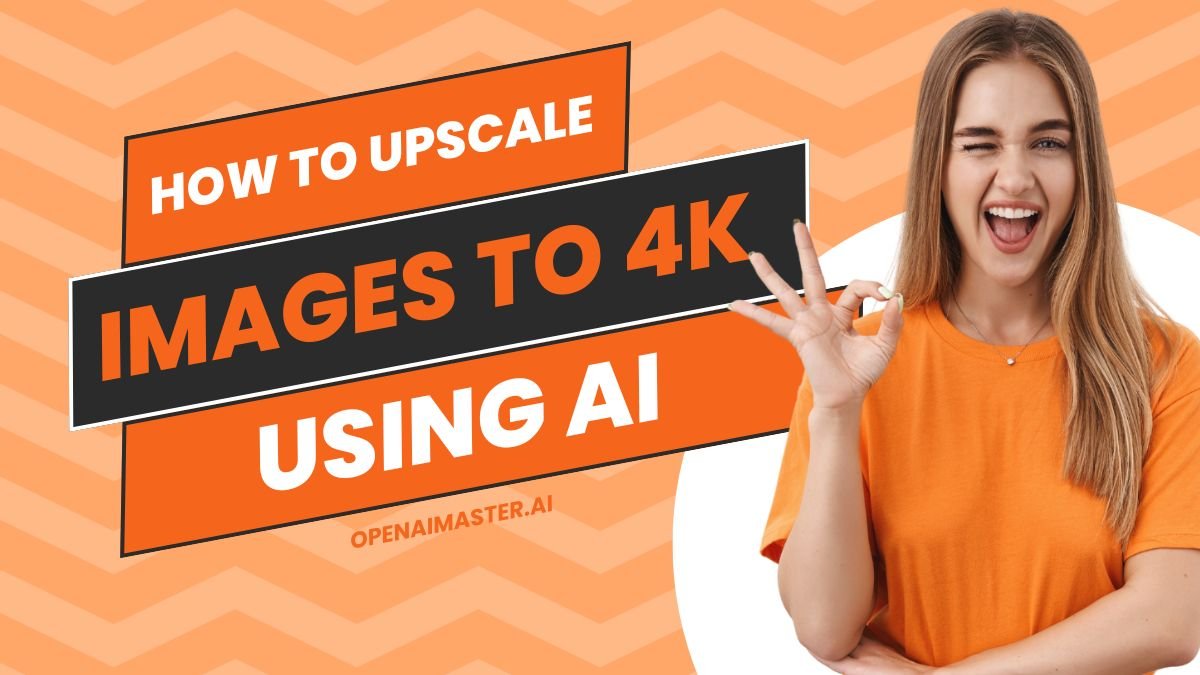Nowadays, image quality plays a crucial role in various fields, from photography and graphic design to social media and e-commerce. As high-resolution displays become increasingly common, the demand for crisp, detailed images has skyrocketed. This is where AI-powered image upscaling comes into play, offering a revolutionary solution to enhance image quality and resolution. In this comprehensive guide, we’ll explore the world of AI image upscaling, focusing on how to transform your images to stunning 4K resolution.
What is AI Image Upscaling?
AI image upscaling is a cutting-edge technology that uses artificial intelligence and machine learning algorithms to increase the resolution and enhance the quality of digital images. Unlike traditional resizing methods that simply stretch or interpolate pixels, AI upscaling analyzes the image content and intelligently generates new pixels to add detail and clarity.
This technology works by training neural networks on vast datasets of high-quality images. These networks learn to recognize patterns, textures, and features in low-resolution images and can then apply this knowledge to create high-resolution versions that look natural and detailed.
How To Upscale Images to 4K Using AI
Upscaling your images to 4K resolution using AI is a straightforward process that can dramatically improve the visual quality of your photos. Follow these steps to achieve impressive results:
1 Choose an AI Image Upscaler Tool The first step in your upscaling journey is selecting a suitable AI-powered tool. There are several options available, each with its unique features and capabilities. Some popular choices include:
- Gigapixel AI
- VanceAI Image Upscaler
- Let’s Enhance
- Topaz Labs Gigapixel AI
Many of these tools offer free trials or limited free usage, allowing you to test their capabilities before committing to a purchase.
2 Upload Your Image Once you’ve chosen your preferred upscaler, it’s time to upload the image you want to enhance. Most tools provide a user-friendly interface where you can simply drag and drop your files or select them from your device. Supported file formats typically include:
- JPG
- PNG
- WebP
Ensure that you’re starting with the highest quality original image available for the best results.
3 Select Upscaling Settings After uploading your image, you’ll need to configure the upscaling settings. The key settings to focus on include:
- Target Resolution: Choose 4K as your desired output resolution. This is typically 3840 x 2160 pixels, offering four times the detail of standard 1080p HD.
- AI Model: Some advanced tools offer different AI models optimized for various image types. For example, you might find models specifically designed for photographs, artwork, or text-heavy images.
- Additional Enhancement Options: Depending on the tool, you may have access to features like noise reduction, face enhancement, or color correction.
4 Start the Upscaling Process With your settings in place, it’s time to let the AI work its magic. Look for a button labeled “Upscale,” “Start Processing,” or something similar, and click it to begin. During this process, the AI will analyze your image, identifying patterns, textures, and details. It then uses this information to generate new pixels, effectively increasing the resolution while maintaining (and often enhancing) the image quality.
5 Review and Download Once the upscaling is complete, take the time to carefully review the results. Most tools will allow you to compare the original and upscaled versions side by side. Pay attention to details like:
- Overall sharpness and clarity
- Texture preservation
- Color accuracy
- Any potential artifacts or distortions
If you’re satisfied with the outcome, proceed to download your newly upscaled 4K image. If not, you may want to adjust your settings and try again, or experiment with a different AI model or tool.
Features of AI Image Upscaling
AI image upscaling offers a range of impressive features that set it apart from traditional resizing methods:
- Intelligent Detail Enhancement: AI algorithms can analyze the context of an image to add realistic details, resulting in sharper and more natural-looking upscaled images.
- Texture Preservation: Unlike basic enlargement techniques that can blur textures, AI upscaling maintains and even enhances intricate patterns and surfaces.
- Noise Reduction: Many AI upscalers include built-in noise reduction capabilities, cleaning up grainy or pixelated areas in the original image.
- Face and Text Enhancement: Some advanced tools offer specialized models for improving facial features or enhancing the legibility of text in upscaled images.
- Multiple Resolution Options: While we’re focusing on 4K in this guide, many AI upscalers allow you to choose from various output resolutions to suit your specific needs.
- Batch Processing: For users needing to upscale multiple images, many tools offer batch processing capabilities, saving time and effort.
- Format Flexibility: AI upscalers typically support a wide range of input and output formats, ensuring compatibility with various workflows and applications.
Tips & Tricks for Optimal Results
To get the most out of AI image upscaling, consider the following tips and tricks:
- Start with the Best Original: Always begin with the highest quality source image available. The AI can enhance existing details but cannot create information that isn’t present in the original.
- Experiment with Different Models: If your chosen tool offers multiple AI models, try each one to see which produces the best results for your specific image type.
- Fine-tune Settings: Don’t be afraid to adjust settings like sharpness, noise reduction, or color enhancement to achieve your desired look.
- Compare Multiple Tools: Different AI upscalers may produce varying results. If you’re working on an important project, it’s worth testing a few options to find the best fit.
- Consider the End-Use: Tailor your upscaling approach based on how the image will be used. For example, images for print may require different settings than those for digital display.
- Be Mindful of File Sizes: 4K images can be quite large. Consider the storage and bandwidth implications, especially if you’re upscaling numerous images.
- Preserve Originals: Always keep your original images. This allows you to revisit the upscaling process as AI technology improves over time.
- Use in Combination with Manual Editing: For the best results, consider using AI upscaling as part of a broader editing workflow. You can further refine the upscaled image in photo editing software if needed.
- Understand the Limitations: While AI upscaling can work wonders, it’s not magic. Be realistic about what can be achieved, especially with very low-resolution or poor-quality originals.
- Stay Updated: The field of AI image enhancement is rapidly evolving. Keep an eye out for new tools and updates to existing ones, as they may offer improved results over time.
Conclusion
AI image upscaling represents a significant leap forward in digital image enhancement technology. By leveraging the power of artificial intelligence, it’s now possible to transform lower resolution images into stunning 4K visuals with remarkable detail and clarity. This technology opens up new possibilities for photographers, designers, and content creators, allowing them to breathe new life into older or lower quality images.
As we’ve explored in this guide, the process of upscaling images to 4K using AI is surprisingly straightforward, thanks to user-friendly tools and intuitive interfaces. By choosing the right tool, understanding the key features, and following best practices, you can achieve impressive results that were once thought impossible.
However, it’s important to remember that AI upscaling is a tool, not a magic solution. The quality of your results will always depend on the quality of your original image and the appropriateness of your chosen settings. With practice and experimentation, you’ll develop a keen sense for how to get the most out of this powerful technology.
As AI continues to advance, we can expect even more impressive image enhancement capabilities in the future. For now, embracing AI upscaling can significantly elevate the quality of your digital images, whether you’re preparing them for large format printing, high-resolution displays, or simply looking to breathe new life into your digital archives.
By mastering the art of AI image upscaling, you’re equipping yourself with a valuable skill that can enhance your visual content across a wide range of applications. So why wait? Start exploring the world of AI upscaling today and watch your images transform into crisp, detailed 4K masterpieces.