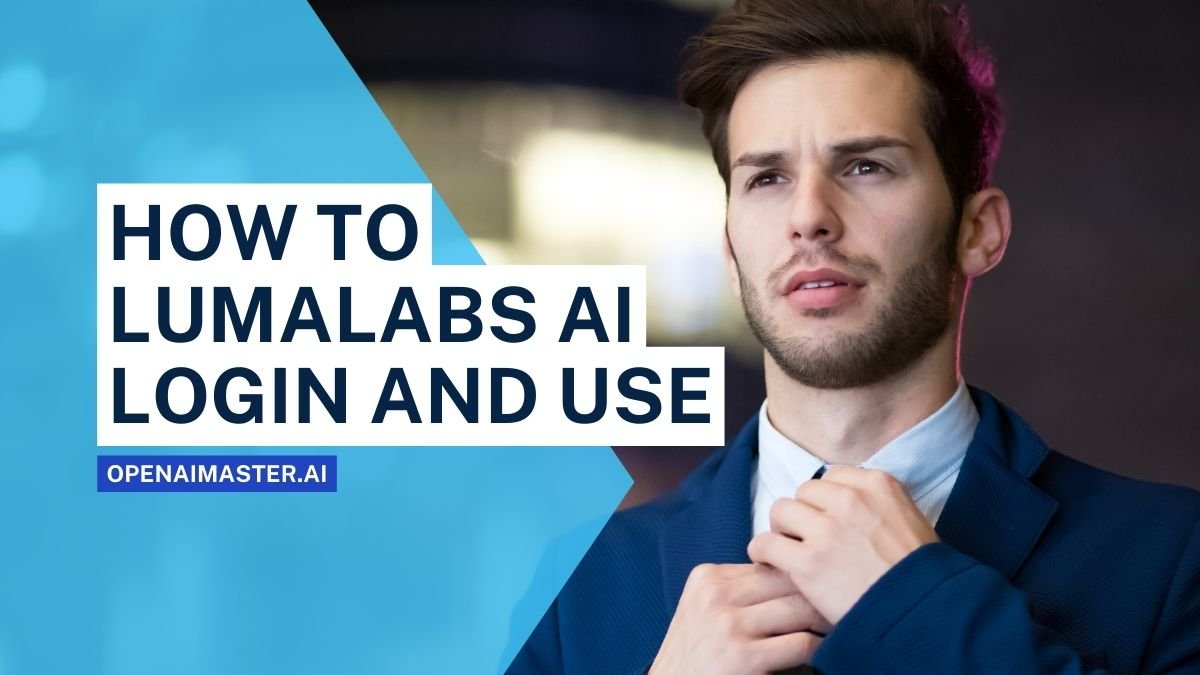Nowadays, the ability to create stunning 3D models and immersive experiences has become increasingly valuable. Luma AI, a groundbreaking platform that’s revolutionizing the way we approach 3D content creation. Whether you’re a professional designer, a content creator, or simply someone fascinated by the possibilities of 3D technology, Luma AI offers a suite of tools that can transform your ideas into reality with unprecedented ease and speed.
What is Luma AI?
Luma AI is an innovative artificial intelligence platform developed by Luma Labs, a San Francisco-based software company that’s pushing the boundaries of what’s possible in 3D content creation. Luma AI harnesses the power of advanced machine learning and computer vision techniques to generate high-quality 3D content from simple inputs like text prompts or smartphone captures.
What sets Luma AI apart is its ability to democratize complex 3D modeling and animation processes. By leveraging cutting-edge AI technology, Luma AI makes professional-grade 3D content creation accessible to users across various industries and skill levels. From e-commerce product visualization to game asset creation, Luma AI is opening up new possibilities for creative expression and practical applications.
Key Features of Luma AI
Luma AI boasts an impressive array of features designed to cater to a wide range of 3D content creation needs. Let’s explore some of its standout capabilities:
Dream Machine
- Generates high-quality, realistic 5-second videos from text and images
- Creates smooth motion and realistic cinematography
- Adds dramatic elements to transform static images into dynamic stories
3D Model Generation
- Converts smartphone captures into detailed 3D models
- Ideal for architecture, product design, and content creation
NeRF Technology
- Utilizes Neural Radiance Fields (NeRF) to create 3D scenes from 2D inputs
- Generates complex 3D environments with accurate lighting and reflections
Cross-Platform Compatibility
- Offers solutions for web, iOS, and Android platforms
- Makes 3D content creation and sharing accessible across different devices
Genie 1.0
- Text-to-3D model creation in under 10 seconds
- Includes materials and mesh retopology
- Part of Luma AI’s mission to expand human imagination and capabilities
Interactive Scenes
- Allows creation of small, interactive 3D environments
- Perfect for showcasing products or spaces
Flythroughs
- Generates professional-looking 3D flythroughs from casual video walkthroughs
Video to 3D API
- Enables developers to convert videos into 3D models programmatically
How to Login and Use Luma AI
Getting started with Luma AI is a straightforward process. Follow these steps to unlock the platform’s powerful 3D creation capabilities:
Logging In
Visit the Luma AI Website
- Open your preferred web browser and navigate to the official Luma AI website.
Sign In
- Look for the “Login” option in the top right corner of the page.
- You can sign in using your Google or Apple account for convenience.
- If you’re new to Luma AI, you’ll need to create a free account by signing up.
Navigating the Dashboard
Once logged in, you’ll be greeted by the Luma AI dashboard, your central hub for accessing various features:
- Genie: This is where you can explore text-to-3D model generation.
- Interactive Scenes: Create and view interactive 3D environments.
- My Captures: Manage your 3D captures and projects.
- Flythroughs: Generate cinematic 3D flythroughs from videos.
- Video to 3D API: For developers looking to integrate Luma AI’s capabilities into their applications.
Creating 3D Models
Luma AI offers multiple ways to create 3D models, catering to different preferences and needs:
Using the iOS App
Download the App
- Ensure you have the Luma AI app installed on your iOS device (iPhone 11 or newer recommended for optimal AR capture).
Start a Capture
- Open the app and tap the plus button to begin a guided capture.
- Point the crosshairs at the center of the object you want to capture and confirm with a tap.
- Move around the object, capturing it from all angles while following the on-screen guidance.
Upload and Process
- After capturing, upload the data through the app.
- Luma AI will process the data and generate a detailed 3D model.
Using the Web Interface
Upload a Video
- On the Luma AI dashboard, select the “Capture” option.
- Upload a video of the object or scene, ensuring it’s recorded from multiple angles for best results.
Generate the Model
- The platform will process the video and create a 3D model.
- Once complete, you can view and interact with the model directly on the dashboard.
Unleashing Dream Machine
Dream Machine is Luma AI’s flagship product for creating dynamic video content:
Access Dream Machine
- Navigate to the Dream Machine section on the Luma AI website.
Create Videos
- Enter a text prompt describing your desired scene or upload an inspiring image.
- Dream Machine will generate a 5-second shot featuring realistic motion and cinematography based on your input.
Best Practices for Optimal Results
To get the most out of Luma AI, keep these tips in mind:
- Lighting: Ensure your subject is well-lit to avoid shadows and improve capture quality.
- Movement: When capturing objects or scenes, move slowly and steadily to ensure comprehensive data collection.
- Experimentation: Don’t be afraid to try different approaches and inputs to achieve your desired results.
Applications and Use Cases
The versatility of Luma AI makes it valuable across numerous industries and applications:
E-commerce and AR
- Generate lifelike 3D models for product visualization
- Enhance online shopping experiences with interactive 3D product views
VFX and Content Creation
- Quickly create 3D effects for videos
- Perfect for enhancing social media content, especially on platforms like TikTok
Game Asset Creation
- Produce high-quality 3D mesh assets for game development
- Streamline the asset creation process for indie developers and large studios alike
Real Estate
- Create immersive 3D tours of properties
- Offer potential buyers a more engaging way to explore listings
Architecture and Design
- Visualize building designs in 3D
- Create interactive walkthroughs of proposed spaces
Education and Training
- Develop 3D models for interactive learning experiences
- Create virtual training environments for various industries
Pricing and Accessibility
Luma AI has structured its pricing to make the technology accessible to a wide range of users:
- The basic Luma AI app is free to use and available on iOS devices.
- For more advanced features, such as the Video to 3D API, pricing starts at $1 per capture.
This tiered approach allows hobbyists and small businesses to explore the technology while providing scalable solutions for larger enterprises and high-volume users.
The Future of Luma AI
The recent Series B funding of $43 million, led by Andreessen Horowitz, underscores the potential that investors see in Luma AI’s technology. This influx of capital is likely to fuel further innovations and improvements to the platform.
As Luma AI continues to evolve, we can expect to see:
- Enhanced AI capabilities for even more realistic 3D generation
- Expanded cross-platform support and integration options
- New features that push the boundaries of what’s possible in 3D content creation
- Increased accessibility and user-friendliness for non-technical users
Conclusion
Luma AI represents a significant leap forward in the democratization of 3D content creation. By harnessing the power of artificial intelligence, it’s breaking down barriers that have long existed in the world of 3D modeling and animation. Whether you’re a professional designer looking to streamline your workflow, a content creator seeking to add a new dimension to your work, or an entrepreneur aiming to revolutionize your industry’s approach to visualization, Luma AI offers a powerful suite of tools to bring your vision to life.
As we move further into an era where immersive experiences and 3D content become increasingly prevalent, platforms like Luma AI will play a crucial role in shaping how we create, interact with, and perceive digital content. By making sophisticated 3D creation accessible to a broader audience, Luma AI is not just changing the game – it’s rewriting the rules entirely.
The journey of 3D content creation is evolving rapidly, and Luma AI is at the forefront of this transformation. As the technology continues to advance and new features are introduced, the possibilities for creative expression and practical application will only expand. Whether you’re taking your first steps into the world of 3D creation or looking to enhance your existing workflow, Luma AI offers a compelling platform to explore, create, and innovate.
Embrace the future of 3D content creation with Luma AI, and unlock a world of possibilities limited only by your imagination.