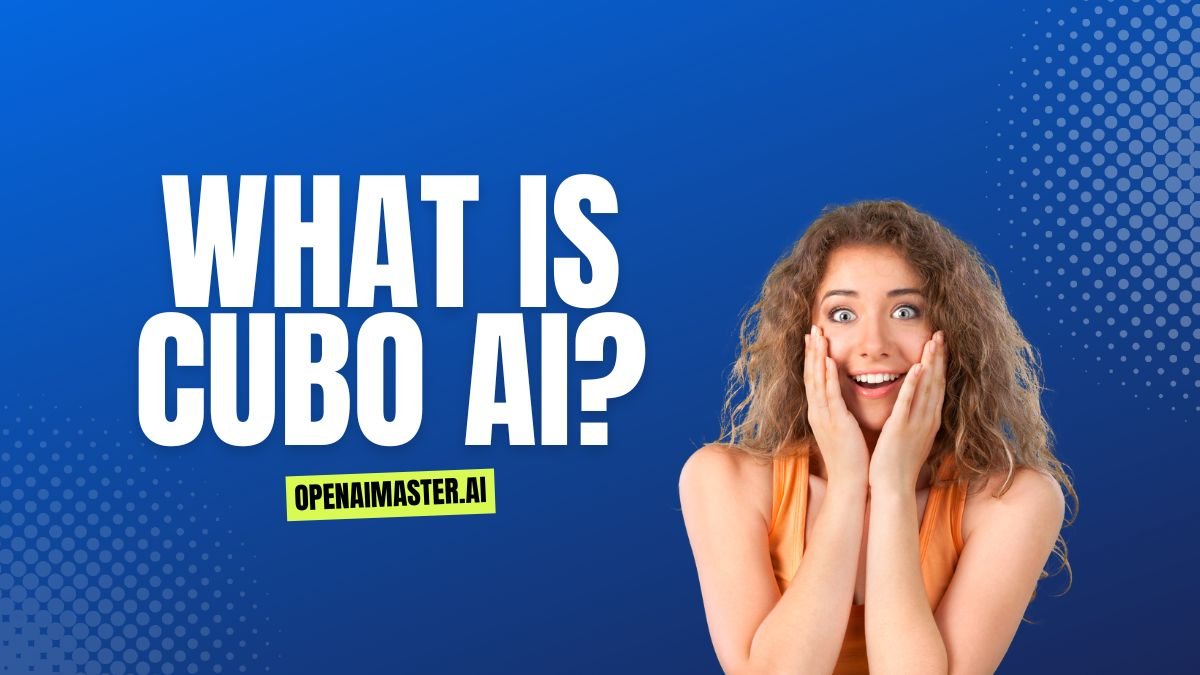Nowadays, Cubo AI stands out as a cutting-edge smart baby monitor that’s transforming how parents watch over their little ones. This innovative device combines advanced artificial intelligence with user-friendly features to provide unparalleled safety, sleep monitoring, and peace of mind for parents. Let’s dive into what makes Cubo AI a game-changer in the realm of infant care.
What Is Cubo AI?
Cubo AI is more than just a camera that lets you peek at your sleeping baby. It’s a comprehensive monitoring system designed to enhance the safety, sleep quality, and overall well-being of infants through its AI-driven capabilities. This smart device acts as an extra set of eyes and ears, alerting parents to potential dangers and providing valuable insights into their baby’s patterns and environment.
Cubo AI is a high-definition camera with a wide-angle lens, but its true power lies in its intelligent software. The system can detect various scenarios that might pose risks to a baby, from face covering to entering danger zones, and immediately notify parents through a connected smartphone app. Moreover, it offers a suite of features that go beyond basic monitoring, including sleep analytics and automatic photo capture, making it a versatile tool for modern parenting.
Key Features of Cubo AI
Cubo AI boasts an impressive array of features designed to cover all aspects of baby monitoring. Here are the standout capabilities that set it apart:
- Covered Face & Rollover Detection: Alerts parents if the baby’s face is covered or if they roll over, significantly reducing suffocation risks.
- Breathing Motion Detection: Monitors breathing patterns and notifies parents of any irregularities.
- Cough Detection: Identifies when the baby coughs, which can be an early sign of illness.
- Body Temperature Detection: Keeps track of the baby’s temperature to ensure it remains within a safe range.
- HD Night Vision: Provides clear video footage even in low light conditions for round-the-clock monitoring.
- Danger Zone Detection: Warns parents if the baby moves into potentially unsafe areas, such as near the crib’s edge.
- True Cry Detection: Distinguishes between a baby’s cries and other noises, ensuring parents are alerted only when necessary.
- Sleep Analytics: Tracks sleep patterns and offers insights to help improve sleep quality.
- Auto Photo Capture & Moments Wall: Automatically takes photos of the baby and creates a digital album for parents to cherish.
- Two-Way Audio: Enables parents to communicate with their baby through the monitor.
- Temperature & Humidity Sensors: Monitors the nursery environment to maintain optimal comfort levels.
How To Use Cubo AI Effectively
To make the most of your Cubo AI baby monitor, follow these steps for setup and daily use:
1. Setting Up Cubo AI
Unboxing and Assembly
Choose your preferred stand option:
- Floor Stand for flexible placement
- Crib Mount for a close-up view
- Mobile Stand for portability
Carefully assemble the chosen stand following the provided instructions or video tutorials.
Ensure all components are securely connected to prevent any accidents.
Connecting to Wi-Fi
- Download the Cubo AI app on your iOS (14+) or Android (9+) device.
- Open the app and follow the on-screen instructions to connect Cubo AI to your Wi-Fi network.
- Position your smartphone about 7 inches (20 cm) from the camera during setup.
- Enter your Wi-Fi credentials and tap ‘Connect’. For optimal performance, ensure your Wi-Fi speed is at least 5 Mbps.
2. Using Cubo AI Features
Monitoring and Alerts
- Access the live video feed through the app to view your baby in 1080p HD resolution, with night vision for clear viewing at any time.
- Customize alert settings for covered face, rollover, crying, and danger zones according to your preferences.
- Utilize the sleep analytics feature to track your baby’s sleep patterns and receive insights for improving sleep quality.
Additional Functionalities
- Use the two-way audio feature to communicate with your baby through the app.
- Set desired temperature and humidity ranges for the nursery. The app will alert you if conditions fall outside these parameters.
- Enjoy the auto photo capture feature, which automatically takes pictures of your baby for you to view and save in the app.
- Review up to 18 hours of past footage using the playback and recording features (note that some features may require a Cubo AI Premium subscription).
3. Maintenance and Troubleshooting
Regular Checks
- Periodically inspect the camera and stand to ensure they remain securely mounted.
- Keep the app and camera firmware updated to access the latest features and improvements.
Troubleshooting Common Issues
- If you encounter connection problems, check your Wi-Fi signal strength and stability. Try rebooting both the camera and router if issues persist.
- For app-related issues, restart the app or consider reinstalling it. If problems continue, reach out to Cubo AI customer support for assistance.
Conclusion: Embracing the Future of Baby Monitoring
Cubo AI represents a significant leap forward in baby monitoring technology. By combining advanced AI capabilities with user-friendly features, it offers parents an unprecedented level of insight and control over their baby’s well-being. From crucial safety alerts to sleep pattern analysis and cherished moment capture, Cubo AI covers all bases of infant care.
The device’s ability to detect potential dangers and alert parents immediately provides a level of security that traditional baby monitors simply can’t match. Features like covered face detection and danger zone alerts can be literal lifesavers, giving parents peace of mind whether they’re in the next room or away from home.
Moreover, Cubo AI’s focus on sleep quality and environmental factors demonstrates a holistic approach to baby care. By providing detailed sleep analytics and monitoring room conditions, it empowers parents to create the optimal environment for their baby’s rest and development.
The auto photo capture feature adds a delightful touch, automatically preserving precious moments that parents might otherwise miss. This blend of safety features and memory-making capabilities makes Cubo AI not just a monitoring tool, but a comprehensive parenting assistant.
As with any technology, there may be a learning curve and occasional troubleshooting required. However, the benefits far outweigh these minor challenges. The peace of mind and insights gained from using Cubo AI can be invaluable for new and experienced parents alike.
In conclusion, Cubo AI is more than just a smart baby monitor – it’s a paradigm shift in how we approach infant care and safety. By leveraging the power of AI and user-centric design, it offers a level of protection, insight, and convenience that was previously unimaginable. For parents looking to embrace cutting-edge technology in their caregiving journey, Cubo AI represents a significant step towards smarter, safer, and more connected parenting.